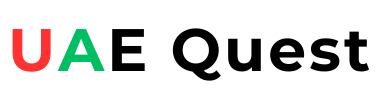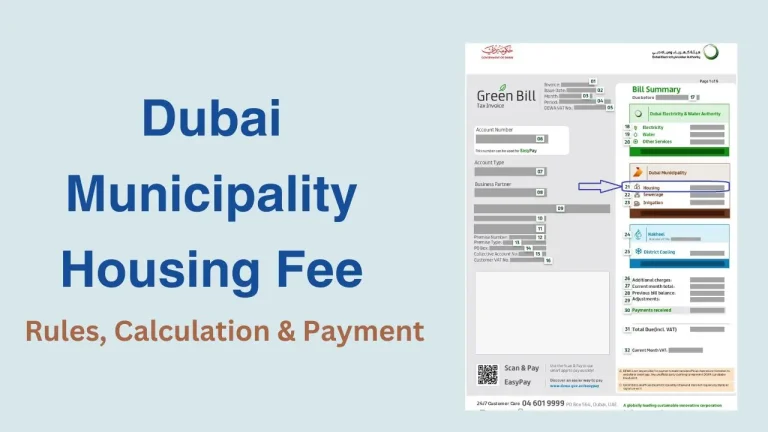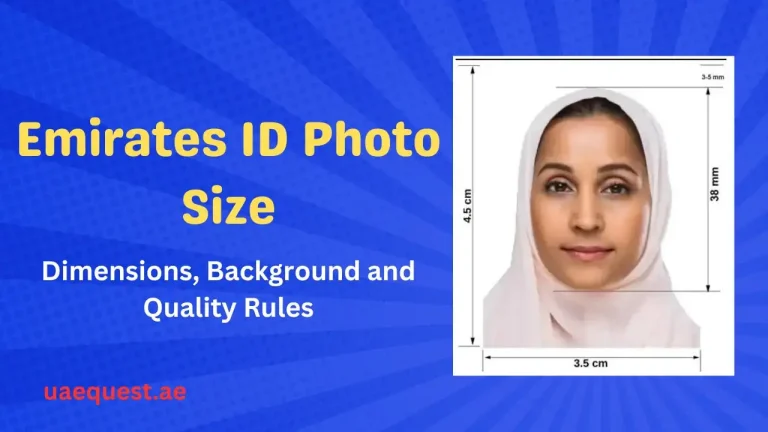MOHRE Enquiry Status Check: Track Your Application Status

Ministry of Human Resources & Emiratisation provides MOHRE Enquiry Status Check services. All UAE residents (citizens and expats) can use MOHRE Enquiry Services to check their application status online at MOHRE website and also in the MOHRE mobile app.
The MOHRE Enquiry Services are online status checking services for employment related queries, requests and complaints. All UAE residents can access MOHRE Enquiry Services to check their application status, complaint status, approval status and others.
MOHRE Enquiry Status
The MOHRE is responsible to provide all employment related services in the United Arab Emirates. From work permit application to its renewal and cancellation as well as trade license certificate verification, everything is covered under MOHRE Services.
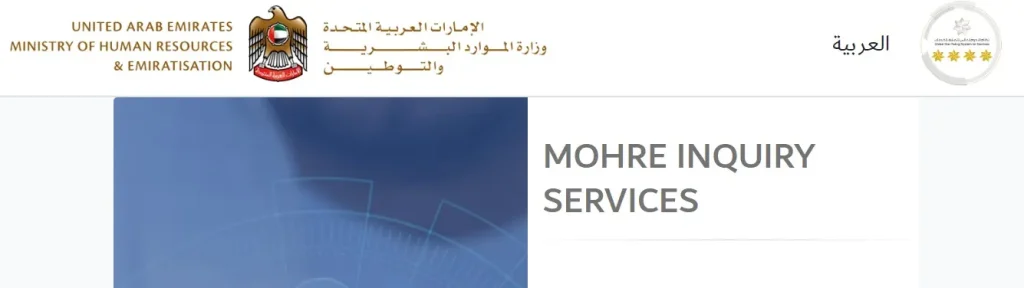
Whether you are a UAE National or a foreign citizen, you have to get a work permit (labour card) before you start working in a private sector establishment. Working in UAE without a valid work permit is illegal and it leads legal consequences.
After the employer applies for a work permit for the employee, the application status checking is available at MOHRE Enquiry Services Portal. The employer needs to provide application number to check work permit status online.
What is MOHRE Enquiry Number?
The MOHRE Enquiry Number is the application number or transaction number that you can use for checking enquiry status.
For example: To check your work permit application status, you need to provide your application number. Here your application number is the MOHRE Enquiry Number to track your application status for UAE work permit.
Documents Needed for MOHRE Enquiry
You must have relevant information or documents for checking MOHRE Enquiry Status for your application/complaint. Here I provide the list of info/documents needed for checking MOHRE enquiry status online or in-person in UAE.
- A Valid Emirates ID
- A Valid Passport
- Application Number OR Transaction Number OR Work Permit Number (Labour Card Number) OR Trade License Number OR Company Number
List of Enquiry Services Offered by MOHRE
The MOHRE authority provides many enquiry services on its website, in its app and via other service channels.
Here I provide the list of MOHRE Enquiry Services and then explain how you can check its service status in UAE.
| MOHRE Enquiry Services |
| Trade License Certificate Verification |
| Application Status |
| Company Information |
| Company Information by License No |
| Mission Pre Approval for Work Permit |
| Bank Guarantee Detail |
| Abscond Approval |
| General Directorate of Residency and Foreigners Affairs Establishment Link Status |
| E Quota Status by Company Number |
| E Quota Status by Transaction Number |
| Pre Approval for Work Permit Receipt |
| Pre Approval for Work Permit Information Status for MOI |
| Bank Guarantee Refund Approval Receipt |
| PRO Approval Receipt |
| License Certificate for Private Employment Agencies |
| Fine Calculator |
| Cancellation Transaction Enquiry |
| Absconding Withdrawal Cancellation Document |
| Electronic Work Permit Information |
| Cancel Company Approval Receipt |
| Pending Payments |
| Print Electronic Work Permit |
| Enquiry for Job Offer |
| Domestic Work Enquiry |
| Person Modify |
| Recruitment Agency Complain Enquiry |
| Private Teacher Work Permit Print |
| Private Teacher Work Permit |
| Work Permit/ Renew ICP Send Status |
| Electronic Pre-approval Payment |
| View Approved Contract |
How to Check MOHRE Enquiry Status
There are four simple ways for checking MOHRE Enquiry Status in UAE. You can check your MOHRE enquiry status online on its website, via mobile app, via phone call and at MOHRE service centers.
Here I provide four service channels for MOHRE Enquiry Status Check Online and Offline (in-person) in UAE as follows;
- at MOHRE Website
- through MOHRE Mobile App
- via MOHRE Call Center
- at MOHRE Service Centers
Let us explore each method for MOHRE Enquiry Status Check to understand the steps and process time.
#1. MOHRE Enquiry Status at MOHRE Website
Kindly check the step-by-step process mentioned below to check MOHRE Enquiry Status online in an easy way.
Step 1: Go to MOHRE Website

Open a web browser and go to MOHRE UAE official website @www.mohre.gov.ae.
Step 2: Select New Enquiry Services

On MOHRE homepage, you should select Services section and click on New Enquiry Services to go to MOHRE Enquiry Status Checking Page.
Step 3: Choose a Service
On MOHRE Enquiry Services Page, you should click on the Choose a Service tab. Here you can see the list of services offered by MOHRE UAE, you should select a service to do its status enquiry.
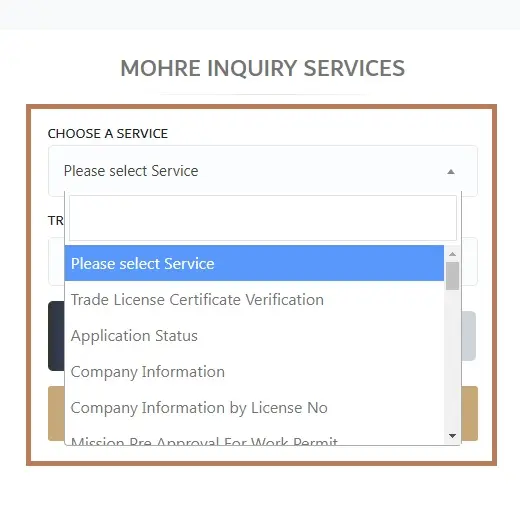
For Example: You registered a labour complaint to MOHRE and now you want to check its current status. So, you need to select Application Status service option and enter your Application Number in relevant box to check your labour complaint application status.
Step 4: Enter Required Information

After you select your desired service for MOHRE Enquiry, you need to provide required information. It can be the Application Number or Card Number or Transaction Number or any other detail related to your application/request submitted to MOHRE.
You should enter the required information correctly and move to the next step.
Step 5: Enter Captcha Code and Search

Now you need to enter the four digit Captcha Code. You should enter the code in the box same as shown in the picture besides the box.
Finally click on Search button to proceed.
Step 6: Check Your Application Status
As you click on Search button, it will process your request for MOHRE enquiry status for a few seconds. Then you can view your application status on screen.
In case you used MOHRE Enquiry Service to print electronic work permit, your work permit will show up on screen. You can download and print it.
#2. MOHRE Enquiry Status through MOHRE Mobile App
The MOHRE UAE Mobile App is free to use for all mobile users. The MOHRE has developed its app for Android and Apple iOS devices. You can find the MOHRE App in Play Store or App Store and download it.
Click to Get MOHRE App for Android or iPhone/iPad/Apple Watch
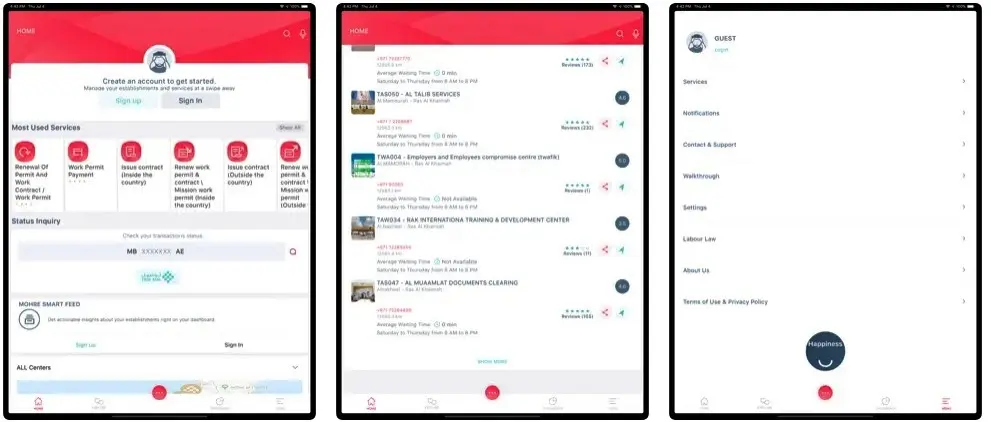
The MOHRE App offers online enquiry services for employees as well as employers (business owners).
Once you have MOHRE App on your phone, you can use it to check MOHRE Enquiry Status for various services. Here is the step-by-step process.
- Open MOHRE UAE App on your mobile phone.
- If you are a new user, register yourself and proceed to login.
- Login with UAE PASS or enter Username & Password to login.
- Find and select Services section.
- Tap on Inquiry Services or New Enquiry Services option.
- Choose your desired service for which you want to inquire.
- Enter required info such as Application No. or Card No. or Transaction No., etc.
- Enter the Captcha Code and tap on Search button.
- Your application status will appear on screen.
#3. MOHRE Enquiry Status via MOHRE Call Center
The MOHRE Call Center provides 24×7 customer service to the customers. You can contact the call center for any query, complaint or status inquiry about work permit (labour card), absconding status, company information, e-quota status and many more.
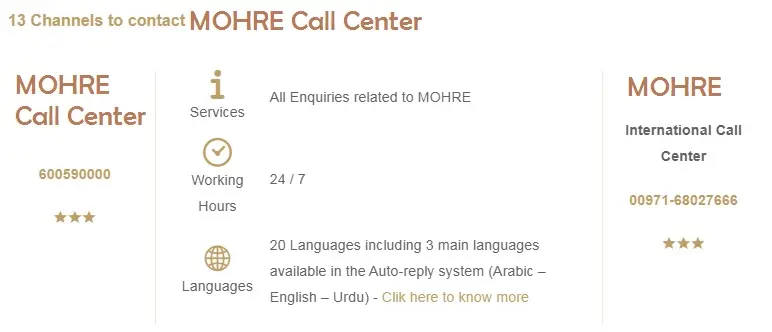
- MOHRE Call Center Number – 600-590000 OR 80060
- MOHRE Call Center Number – 0097168027666 OR 0097180060 (from Outside UAE)
The MOHRE Call Center is available in 20 different languages. The 3 main languages are Arabic, English and Urdu. Other languages are Hindi, Tamil, Telugu, Bengali, Punjabi, Malayalam, Pashto, Nepali, French, Somali, Hebrew, Luganda, Sinhala, Mandarin, Tagalog, Amhari and Tigrinya.
You can choose your desired language in which you can talk comfortably to the call center representative and do the status enquiry for your query/application/complaint or service request.
As you provide your application number or card number or transaction number, the MOHRE Call Center representative will check the service status in their system and tell you the exact status of your application/requested service.
#4. MOHRE Enquiry Status at MOHRE Service Centers
The Ministry of Human Resources & Emiratisation (MOHRE) has set up 40+ service centers in various parts of the UAE. Whether you are in Dubai, Abu Dhabi, Sharjah or any other Emirate, you can easily find an MOHRE Service Center nearby and visit the same for your service enquiry status checking.

To find a service center near you and check MOHRE enquiry status, kindly follow the steps mentioned below.
- Click to Find an MOHRE Service Center Near You.
- Choose a service center and call on its phone number to know its working hours.
- Visit the MOHRE Service Center, keep your Emirates ID, Passport and Application/Transaction Number with you.
- Wait for your turn, meet the service executive and ask for enquiry status service.
- Provide your application/transaction number and other info.
- Wait for the service executive to check your MOHRE enquiry status in their system.
- The executive will tell you the service status.
- Exit the MOHRE service center.
So, this is how you can check MOHRE Enquiry Status online, via mobile app, via call center and at MOHRE service centers.
Use MOHRE Enquiry Service to Verify Approved Contracts
The employers and employees in UAE can use MOHRE Enquiry Service to view and verify their approved employment contracts online. The MOHRE online enquiry service is available for 24 hours, here is the way to verify approved contracts at MOHRE UAE portal.
1. Go to MOHRE Enquiry Services Portal @inquiry.mohre.gov.ae.
2. Click on Choose a Service tab.
3. Select View Approved Contract option.
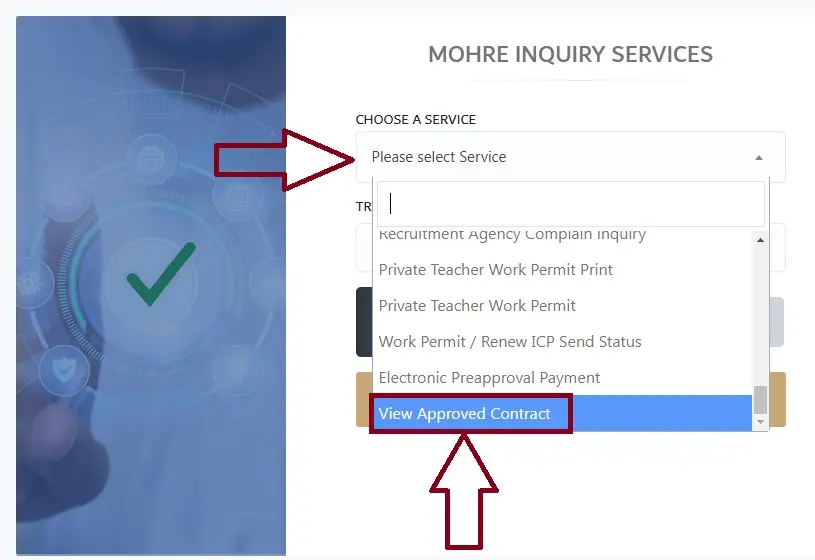
4. Choose Search by Transaction Number or Search by EIDA Number.

5. If you selected Transaction Number, provide your Transaction Number, Passport Number, Nationality and Date of Birth. Then enter Captcha Code.
6. If you selected EIDA Number, Enter your Emirates ID Number and click on Request OTP to verify it. Then enter the Four Digit OTP Code.
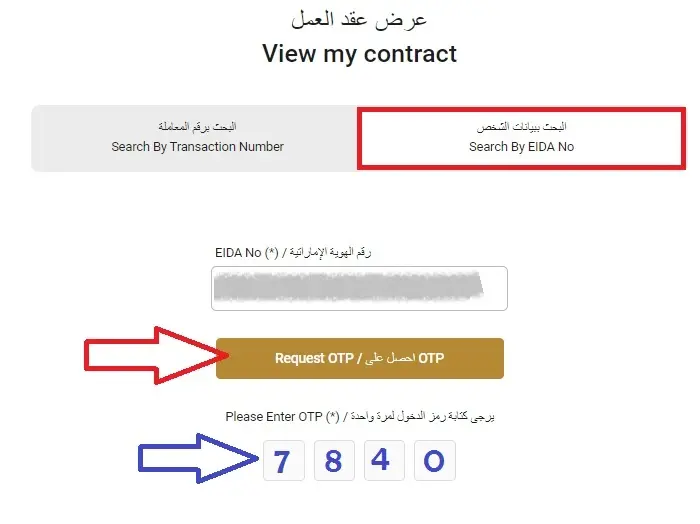
7. Click on View My Contract option.
8. View your approved employment contract and read it thoroughly.
On completion of all steps, your contract information will appear on screen. You can check your employment contract anytime by using this free MOHRE Enquiry Service.
Wrapping Up
The MOHRE Enquiry Status Services help the employers and employees to track their application/service requests easily.
The MOHRE Enquiry Services are available online on MOHRE website and through MOHRE mobile app. The MOHRE Call Center and Service Centers also provide enquiry services where the employers/employees can visit in-person.
I hope that this article has helped you gain the knowledge about MOHRE Enquiry Status Services. For more queries, you can write in the comment box and expect a response in next 24-48 hours.
FAQs
Who can check MOHRE Enquiry Status?
Any individual resident or establishment can check MOHRE Enquiry Status online in UAE.
How do I know my MOHRE Enquiry Status?
You can know your MOHRE Enquiry Status online by visiting MOHRE website or through MOHRE app or via MOHRE Call Center or by visiting an MOHRE Service Center.
What is the fee for MOHRE Enquiry Service?
There is no fee for MOHRE Enquiry Status, you can access MOHRE Enquiry Status checking service for free.
Can I print my work permit via MOHRE Enquiry?
Yes, you can print your work permit via MOHRE Enquiry Service. You need to provide your Work Permit Number, Transaction Number, Person Code and Date of Birth to print an electronic work permit instantly.
How do I check my labour complaint status in UAE?
You can check your labour complaint status online by visiting MOHRE Enquiry Service Portal @inquiry.mohre.gov.ae. You need to select Application Status option and provide your application number to check your complaint status.