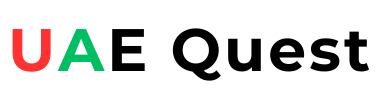How to Download Digital Visa Copy Online in UAE

The UAE visa status inquiry and visa copy download services are available for all visa applicants. A UAE Visa is required for a foreign citizen to enter the border of the United Arab Emirates. After you apply for a UAE visa and it is approved, you will receive your visa via email. In case you cannot find it in your inbox, you can download your visa copy online and print it.
Is There a Way to Download Digital Visa Copy UAE?
Yes, there is a way to download digital visa copy UAE with help of ICP website portal. The Federal Authority for Identity, Citizenship, Customs & Port Security (ICP) provides an online service to allow the visa applicants to get an electronic visa copy online with a simple step-by-step process.
Service Fee to Get Visa Copy Online UAE
The Federal Government provides a service to allow applicants to download their visa copy online from ICP portal. For using this service, the applicants have to pay the service fee as under;
- Request Fee: AED 100
- Smart Service Fee: AED 100
- E-Services Fee: AED 28
- ICP Fee: AED 22
So, the Total Service Fee is AED 250 that you have to pay to Get a Visa Copy Online UAE.
Steps to Download Visa Copy Online UAE
Step 1: Go to Smart Services ICP Web Portal

First of all, open a web browser and go to the Smart Services ICP web portal @smartservices.icp.gov.ae.
Step 2: Select Public Services

Here you can see various services offered by ICP, select Public Services to go to relevant page.
Step 3: Choose Reports Option

Check the list of all public services and choose Reports option to view reports related services.
Step 4: Click on Other Services-Reports-Visa Details-Print

Now you need to click on Start Service button under OTHER SERVICES – REPORTS – VISA DETAILS – PRINT.
Step 5: Choose Passport Information Option

A request form will appear on screen, choose Passport Information option as identifier and move to the next step.
Step 6: Fill Up Your Personal Details and Click on Next

Fill up your personal details including your Passport Number, Passport Type, Expiry Date, Current Nationality, Date of Birth, Email and Mobile Number. Then tick the Captcha box [I’m not a robot] and click on Next button.
Step 7: Review the Application and Pay the Fees
Review the application form to check that you have entered all information correctly. Then pay the service fee online to complete the process and submit your request.
Step 8: Download the Visa Copy & Take Print
On successful fee payment, you need wait for sometime. Your verified visa copy will appear on screen on ICP portal, save & download your visa copy. You can also take printout of your UAE visa copy.
So, this is how you can get a visa copy online in UAE with help of a request form available at Smart Services ICP website portal.
Final Words:
The visa copy online service is very useful for all UAE visa applicants. You can use the step-by-step process given above to download your visa copy from ICP website.
In case you have a query, you can ask it in the comment box. I will be happy to answer your queries to help you get your visa copy easily.
FAQs
Can I get a UAE visa copy online for free?
No, you cannot get a UAE visa copy online for free, you have to pay the service fee as per rules.
How much is the fee to get a visa copy online UAE?
The service fee to get a visa copy online UAE is AED 250.
Where can I get a visa copy online in UAE?
You can get a visa copy online at Smart Services ICP web portal in UAE.
Can I download my digital visa by passport number?
Yes, you can download your digital visa by passport number and your other personal details from ICP portal.