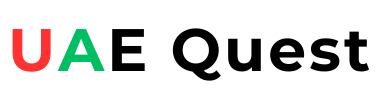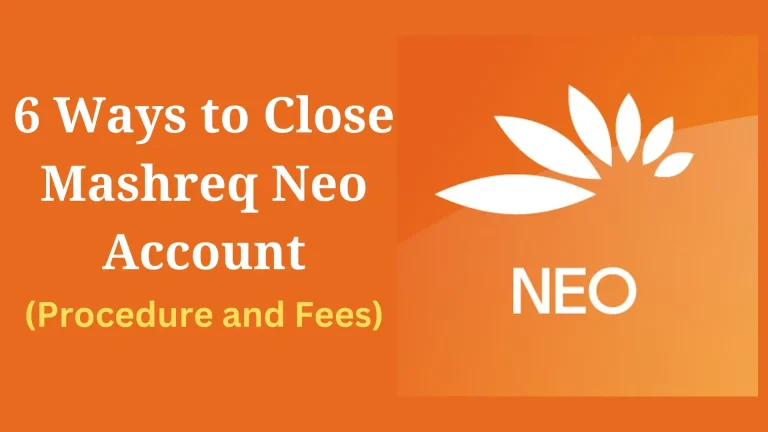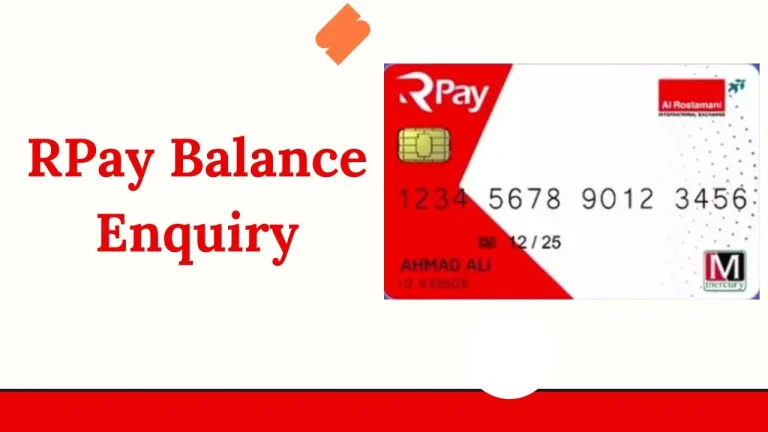Al Ansari Salary Card Balance Check Online – PayPlus Card

The Al Ansari Salary Card works like a bank account for expat employees in the UAE. The card holders can use this salary card to make online payments, pay utility bills, and shop. The employees are excited about how to check Al Ansari Salary Card Balance to know if their salary is credited or not.
Al Ansari Exchange provides two different salary cards under its Payroll Solutions. The first one is PayPlus Card and the second one is PayRoll Card. The procedure check Al Ansari Salary Card Balance is the same on both the PayPlus Card and the PayRoll Card.
Here I will share some simple ways for Al Ansari Salary Card Balance Check in UAE.
4 Quick Ways to Check Al Ansari Salary Card Balance
There are 4 different methods for checking balance on Al Ansari Salary Card in UAE. Here I am sharing all 4 methods and will explain each method in brief. Thereafter you can choose your suitable method for checking your Al Ansari PayPlus or PayRoll Card Balance online or as you like.
- through Al Ansari Exchange Mobile App
- via Al Ansari Call Center [Customer Service Hotline]
- by Visiting Al Ansari Exchange Branches
- at Nearby ATM Machines
#1. Check Al Ansari Salary Card Balance through Mobile App
The Al Ansari Exchange Mobile App is available for all UAE residents. It provides a secure way to send money online to any bank account in foreign countries. In addition, you can add & manage your salary card(s) in the Al Ansari app.
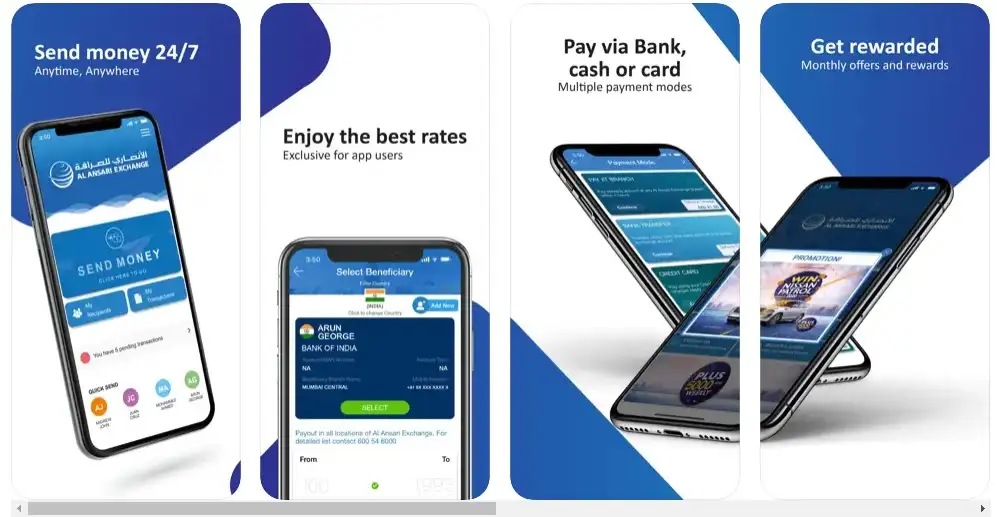
Get Al Ansari Exchange App for Android or iPhone or Huawei Mobile
Kindly follow the steps to know Al Ansari Salary Card Balance Checking Process through its mobile app.
- Open Al Ansari Exchange App on your mobile phone.
- Sign Up and Sign In with UAE PASS to continue.
- Go to Cards section and add your Al Ansari Salary Card to the app.
- Select Check Balance or View Balance option.
- Your Al Ansari Salary Card Balance will show up on screen.
So, this is how you can use Al Ansari Salary Card Balance Check App to know your card balance instantly.
#2. Al Ansari Salary Card Balance Inquiry via Call Center
The Al Ansari Call Center provides an active service to its customers. The Al Ansari salary card holders can call up Al Ansari Customer Service Hotline to check their salary card balance instantly.
The Al Ansari Call Center Number is 600 54 6000. The call center agents are available from 8:00 AM in the morning to 12:00 AM at midnight. You can call up anytime in-between to inquire your Al Ansari Salary Card Balance via Al Ansari call center.
- Call up Al Ansari Call Center 600 54 6000.
- Choose your suitable language.
- Ask the call center agent to check your salary card provide.
- Provide your Al Ansari Salary Card details.
- The agent will check and tell you the salary card balance.
#3. Al Ansari Salary Card Balance Check by Visiting Branch
The Al Ansari Exchange has opened its branches in Dubai, Abu Dhabi, Al Ain, Sharjah, Ajman, Umm Al Quwain, Ras Al Khaimah and Fujairah. You can visit a nearby Al Ansari Exchange branch to do your salary card balance inquiry.
Here I will share steps for how to find nearby Al Ansari Exchange branch.
Step 1: Go to Al Ansari Exchange Website
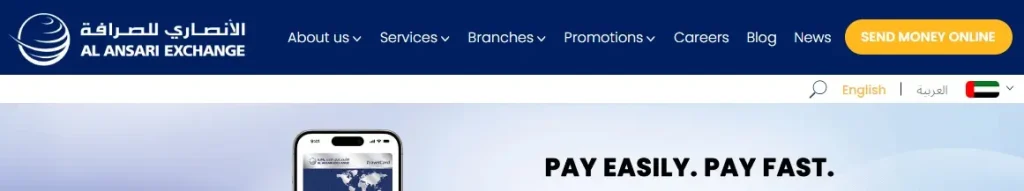
Open a web browser on your device and go to Al Ansari Exchange official website @www.alansariexchange.com.
Step 2: Select Branches Section and Choose Your Concerned City/Emirate

Find out Branches section and select it to view the list of cities/Emirates where the Al Ansari Exchange Branches are available. You should choose your concerned city or Emirate to find out Al Ansari branches near your place.
Step 3: Check the list to find a branch nearby your place

The list of Al Ansari Exchange branches will appear on screen. You can check the address of each branch or choose a nearby branch on the map. You should select a branch that you want to visit and note down its address and contact details.
Step 4: Visit your nearest Al Ansari Exchange branch
Visit your nearest Al Ansari Exchange branch with your salary card and Emirates ID card.
Step 5: Request the executive to for balance inquiry
Meet the service executive and request for your Al Ansari Salary Card Balance Checking.
Step 6: Provide your Al Ansari Salary Card.
Provide your salary card to the executive so that they can use it to check the balance.
Step 7: The Executive will Tell Your Card Balance
Soon the executive will check your salary card balance and tell about it. If you want to withdraw cash or send money, you can request the executive to get the service.
Step 8: Get your Salary Card back and Exit the Branch
After you get the balance details, take your salary card back from the executive and exit the branch.
#4. Check Al Ansari Salary Card Balance at ATMs
The Al Ansari Salary Card works at all ATMs with VISA logo in UAE and abroad. If there is an ATM near your home or office, you can go there to check your salary card balance using the ATM machine.

- Find your nearest ATM and go there.
- Insert your Al Ansari Salary Card in the ATM Machine.
- Choose your language and enter your card PIN.
- Select Balance Check option.
- Your salary card balance will appear on screen.
In this way, you can check your Al Ansari Salary Card Balance in 4 different ways.
Summary
The Al Ansari Salary Card provides free balance inquiry and easy money transfer services. The employees who have a salary card, can check Al Ansari Salary Card Balance Online in the Al Ansari Exchange App on their mobile phone.
Above I have shared all possible ways for Al Ansari salary check balance enquiry in UAE. I hope you have got all the information you want. In case you have a question or doubt, simply ask it in the comment section.
FAQs
What is Al Ansari Salary Card Balance Check Number?
The Al Ansari Salary Card Balance Check Number is 600 54 6000. It is Al Ansari Customer Service Hotline available from 8:00 AM to 12:00 AM to provide salary card balance check and other services.
Can I check my Al Ansari salary card balance in app?
Yes, you can check your Al Ansari salary card balance in the Al Ansari Exchange app on your mobile.
Is there any charge for salary card balance check?
No, there is no charge for salary card balance check, it is a free service by Al Ansari Exchange for all card holders.
How do I withdraw cash from my salary card?
You can go to a nearby ATM or Al Ansari Exchange branch to withdraw cash from your salary card.