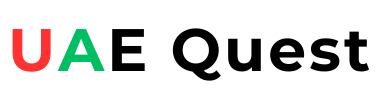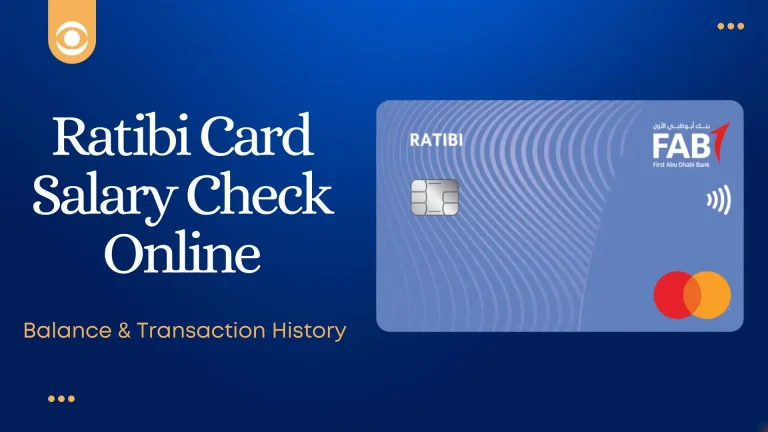How to Close Mashreq Neo Account Online – Procedure and Fees

The Mashreq Neo Account is a high-tech bank account with online banking features. In case you do not want your Neo Account anymore, you should read ahead to learn how to close Mashreq Neo Account and follow the procedure.
The Mashreq Neo Account offers plenty of features but it also has some fees & charges. In case you do not use the account, you can request to close your Mashreq Neo Account online or by visiting a Mashreq Bank branch.
Before You Close Mashreq Neo Account
The Mashreq Bank offers Neo Current Account, Neo NXT Account and Neo Savings Account. Before you request to close your Mashreq Neo Account, you must take some necessary steps that I am sharing here.
1. Clear All Dues (Pending Payments)
If there are any pending payments including fees, services charges or anything else, you must pay them off. Do not try to close your Neo Account in hurry, firstly check for pending charges/fees on your account and then pay them to clear your account.
2. Settle the Loan/OD/CC Linked with Neo Account
The Mashreq Bank offers loan, overdraft and cash credit like facilities for Neo Account holders. If you have a loan or OD or CC linked to your Mashreq Neo Account, you must settle it before you close your Neo Account.
In case you want to continue your loan account, you should talk to an executive of Mashreq Bank. It is important to settle your loan, OD or CC accounts before you request for your Neo Account Closure.
3. Wait for Cheque Clearance
If you have given a payment by cheque, you should wait for its clearance. In case you have received one or more cheque payments from other people, you should wait for the clearance and show effect in your Neo Account.
The cheque clearance process may take maximum 2 days, if there is no dispute found by the bank. So, let the bank process the clearance of cheque payments or receipts in your account and then you should request for your Mashreq Neo Account Closure.
There are two methods for closing a Mashreq Neo Account in UAE. You can go to a Mashreq Neo Bank branch to request for your Neo Account Closure or you can close your Mashreq Neo Account online.
Here I am going share the complete procedure for closing a Mashreq Neo Account offline as well as online.
How to Close Mashreq Neo Account at Bank Branch
The Mashreq Neo Account Closure Service is available at all bank branches. You need to find a Mashreq Neo Bank branch near your place and visit it to submit a request to close your Neo Account.
Documents for Mashreq Neo Account Closure
- Original Emirates ID
- Original Passport with Residency Visa Page (for expats only)
Here I provide the steps for closing your Mashreq Neo Account offline by visiting the bank branch.

- Click Here to Locate your nearest Mashreq Neo Bank Branch.
- Select the bank branch that is close to your location.
- Note the address and go to your selected Mashreq Neo Bank branch.
- Meet a bank executive and ask for your Neo Account Closing Procedure.
- Fill up the Account Closure Form with required personal details.
- Submit the form and give your Original Emirates ID for verification.
- The bank executive will enter your request for account closure in their computer system.
- After your request is submitted, the executive will return your Emirates ID.
- Hand over the cheque book, ATM debit card and other account stuff to the bank executive.
- Leave the bank branch and go back to your home.
How to Close Mashreq Neo Account Online [6 Ways]
If you want to close your Mashreq Neo Account online, you can do it by six different ways.
- Close Mashreq Neo Account through Mashreq Neo Portal
- Close Mashreq Neo Account via Mashreq Customer Care
- Cancel Mashreq Neo Subscription in Apple ID on iPhone
- Cancel Mashreq Neo Subscription in Play Store on Android Smartphone
- Drop Mashreq Neo Subscription at Mac App Store on Mac
- Drop Automatic Payments for Mashreq Neo in PayPal Settings
Now, I will share each method for closing a Mashreq Neo Account online in easy words so that you can understand and follow a method to close your Neo Account.
#1. Close Mashreq Neo Account through Mashreq Neo Portal

- Open a web browser and go to Mashreq Neo website portal @digital.mashreqbank.com/neobanking/.
- Enter your Username and Password, then click on Sign In button.
- Select Profile icon to open it and click on Close Account option.
- Enter your login password again to confirm your action.
- Follow on-screen instruction to apply for closing your Mashreq Neo Account online.
- At the end, submit your request for account closure and sign out.
#2. Close Mashreq Neo Account via Mashreq Customer Care
The Mashreq Bank provides an active customer service through its helpline numbers and email address.
- Mashreq Bank Customer Care Number – 04 424 4444 (within UAE)
- Mashreq Bank Customer Helpline Number – +971 4 424 4444 (Outside UAE)
- Mashreq Bank Customer Support Email – [email protected]
Kindly follow the steps given here to close your Mashreq Neo Account via customer care service.
Request to Close Mashreq Neo Account by Calling Customer Care:
- Call up Mashreq Bank Customer Care Number 04 424 4444 OR +971 4 424 4444.
- Choose your suitable language and select the option for talking to a customer service representative.
- Inform the representative that you want to close your Mashreq Neo Account.
- Provide a reason to close your Neo Account when asked.
- Provide your Emirates ID Number, personal details and bank account information.
- The representative will guide you on how to close your Mashreq Neo Account.
- Follow the guideline and request for your Mashreq Neo Account Closure.
Request to Close Mashreq Neo Account via Email:
- Login to your registered Email ID (the email ID must be linked to your Mashreq Neo Account.
- Click on Compose New Email/Message option.
- Type [email protected] in Recipient (Send to) section.
- Write subject as Request to Close Mashreq Neo Account.
- Start the email your name, Emirates ID Number and bank account information.
- Write down your request for account closure with a valid reason.
- Send the email to Mashreq Bank Customer Support.
- In next 24-48 hours, you will receive a new email from Mashreq Bank.
- Open the new email, read it carefully and follow the guideline given in that to close your Mashreq Neo Account.
#3. Cancel Mashreq Neo Subscription in Apple ID on iPhone
- Open Settings on your iPhone/iPad or other iOS device.
- Tap on Apple ID to access it.
- Check the Enrollments section in your Apple ID.
- Enter your password if asked.
- Tap on Memberships to view your memberships/subscriptions.
- Select Mashreq Neo and tap on Cancel Subscription.
- Enter required information and tap on Continue/Submit button.
- Your subscription is cancelled and your Mashreq Neo Account is closed.
#4. Cancel Mashreq Neo Subscription in Play Store on Android Smartphone
- On your Android Smartphone, tap on Play Store icon.
- Tap on your Profile icon given at the upper right corner.
- Before you go ahead, make sure that your Mashreq Neo Account is linked to the same Google Account showing in the Play Store.
- Choose Payments and Subscriptions option.
- Tap on Subscriptions to check the list of your subscriptions.
- Find out Mashreq Neo, select it and tap on Cancel Subscription option.
- Confirm the action to proceed.
- Your subscription is cancelled and your Mashreq Neo Account is closed.
#5. Drop Mashreq Neo Subscription at Mac App Store on Mac
- Open Mac App Store on your Mac desktop or MacBook.
- Click on Your Name (e.g. Abu Salem) to open your profile page.
- Scroll down and click on View Information option.
- If asked, you need to enter your Apple ID and/or Password to sign in.
- Find out Memberships option and click on it.
- Choose Make due option to view the list of your memberships.
- Find out Mashreq Neo and click on Alter option.
- At the end, click on Drop Subscription to proceed.
- Confirm your action to cancel the subscription and close your Neo Account.
#6. Drop Automatic Payments for Mashreq Neo in PayPal Settings
- Go to PayPal official website @www.paypal.com/ae/home.
- Click on Login option.
- Enter your Email or Mobile Number and click on Next.
- Enter your Password and click on Next/Login button.
- Go to PayPal Settings and select Payments option.
- Click on Manage Automatic Payments.
- Check the list of Automatic Payment Subscriptions to find out Mashreq Neo or Mashreq Bank PSC option.
- Click on Drop Automatic Payments for Mashreq Neo.
- Confirm the action to proceed to cancel your subscription and close the Mashreq Neo Account.
In this way, you can request for closing your Mashreq Neo Account online by 6 different ways.
How to Delete Mashreq App from Mobile
After closing your Mashreq Neo Account, you want to delete or remove Mashreq App from your mobile phone. The app removal process is different on iPhone/iPad and on Android mobile, here are the details.
- For iPhone/iPad – Touch & hold the Mashreq App and tap on X symbol on the app icon to delete/remove the app.
- For Android Mobile – Touch & hold the Mashreq App, tap on Uninstall option and choose Yes to delete/remove the app. OR Go to Settings>Apps>Mashreq and tap on Uninstall option.
Mashreq Neo Account Closure Fees [Charges]
The Mashreq Bank takes Neo Account Closure Fees/Charges if the customer requests to close the account in first six months. But the bank does not take closure charges if the customer applies for Neo Account Closure after six months.
- Mashreq Neo Account Closure Charges – AED 105 (in first six months)
- Mashreq Neo Account Closure Charges – ZERO (after first six months)
Summary
The Mashreq Neo Account is fully digital with zero paperwork. The Mashreq Bank offers instant account opening and account closing services for all customers.
I have shared all possible ways to close Mashreq Neo Account online as well as at the bank branch. For any query or clarification, feel free to ask your question in the comment box.
FAQs
How do I close my Mashreq Neo Account?
You can close your Mashreq Neo Account online by 6 different ways and offline by visiting the Mashreq Bank branch.
What documents do I need to close my Mashreq Neo Account?
You need your Original Emirates and your Passport with Residency Visa Page to close your Mashreq Neo Account.
What should I check before closing my Mashreq Neo Account?
You should check for dues (pending payments) and uncleared cheque(s) before closing your Mashreq Neo Account.
Can I close my Mashreq Neo Account without paying off the loan?
Yes, you can close your Mashreq Neo Account without paying off the loan if the loan is not linked to your Neo Account. In case the loan is linked to your Neo Account, you should discuss it with an executive at your home branch of Mashreq Neo Bank.
How much is the fee for closing my Mashreq Neo Account?
The fee for closing your Mashreq Neo Account is AED 105 if you request for closure within six months of opening the account. After six months, the Mashreq Neo Account Closure Charges are zero.