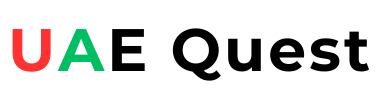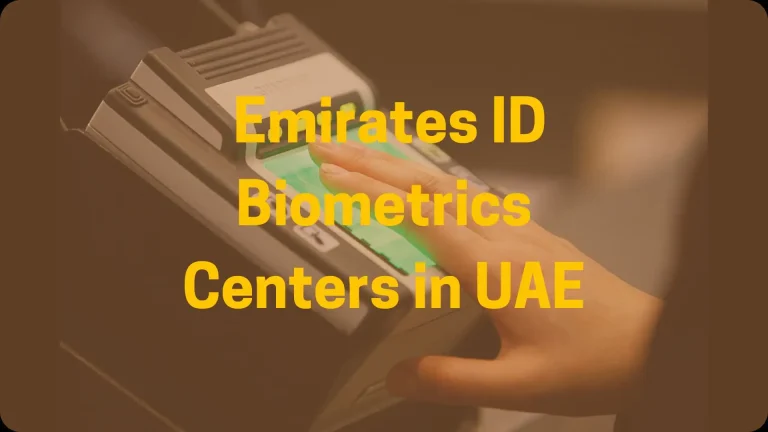Emirates ID Status Check Online – UAE ID Card Status

All UAE nationals, citizens and expats must obtain an Emirates ID Card to stay and work in the UAE. After applying for an Emirates ID Card, the residents can check Emirates ID Status to know if their ID Card is approved or not.
The Federal Authority provides Emirates ID Status Checking online facility on its official website at www.icp.gov.ae. The Emirates ID Status Inquiry is also available via ICP Call Center as well as at ICP Customer Happiness Centers and Typing Centers.
The UAE residents who have applied for a new ID Card or Emirates ID Renewal or Replacement, are eligible to check Emirates ID Status Online and by other ways.
6 Ways to Check Emirates ID Card Status in UAE
When you apply for an Emirates ID in UAE, the Federal Authority takes 48 hours to process your application. Kindly note that your Emirates ID Card will be ready for pickup or get delivered at your residence in 5 working days from the date of application submission.
The Federal Authority provides 6 different ways to check Emirates ID Status online and offline. Here I provide six different ways for Emirates ID Status Inquiry as follows;
- At ICP Website
- At ICP ID Card Status Checking Page
- At ICP Smart Services Portal
- Through UAEICP App
- Via ICP Call Center
- Visit ICP Customer Happiness Centers or Typing Centers
Now, I will take you through a step-by-step process to check Emirates ID Status with each method.
#1. Check Emirates ID Status Online at ICP Website
The Federal Authority provides all digital services related to Emirates ID, Residence Visa and Passport on the ICP portal. Kindly follow the steps shared here to check your Emirates ID Status online.
Step 1: Go to ICP Website

You should open a web browser and go to ICP official website portal @www.icp.gov.ae. If the ICP portal appears in Arabic, find and click on English option to change the language.
Step 2: Enter Application Number or ID Number
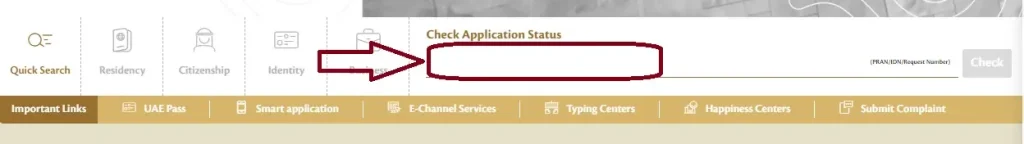
On ICP website homepage, find out Check Application Status section. Then enter your Application Number (PRAN) or ID Number (IDN) in the given box.
Step 3: Click on Check Button
After entering your Application Number or Emirates ID Number, you need to click on Check button to proceed.
Step 4: View Emirates ID Status on Screen
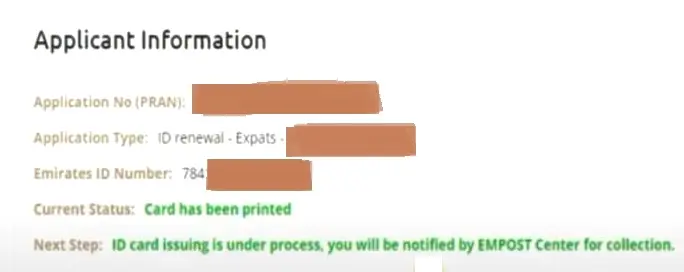
Your Emirates ID Status will appear on screen. You can view your application status as Approved or Pending or Sent for Printing or any other as applicable.
#2. Check Emirates ID Status Online
The ICP authority has created a dedicated page for ID Card Status Checking on its website. Here I am sharing a direct link to that page and some easy steps to check Emirates ID Status online.
#1. Go to ICP ID Card Status Checking Page.
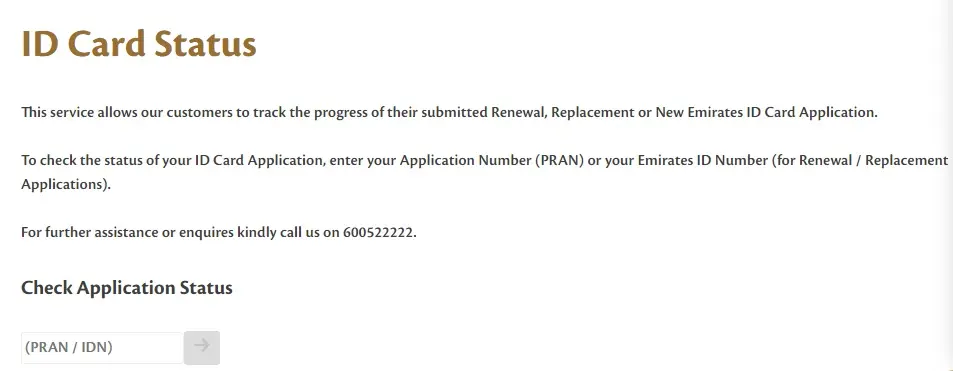
#2. Read the instructions given on the page.
#3. Enter your Application Number (PRAN) or Emirates ID Number (IDN) in the box.

#4. Click on Right Arrow button.

#5. Check your ID Card Status as shown on your screen.
#3. Check Emirates ID Status at ICP Smart Services
The UAE Emirates ID Status Inquiry Service is available at ICP website and also at ICP Smart Services Portal. To learn how to check ID Card Status at Smart Services Portal, you need to follow the steps given below;
#1. Go to ICP Smart Services Website Portal @smartservices.icp.gov.ae.
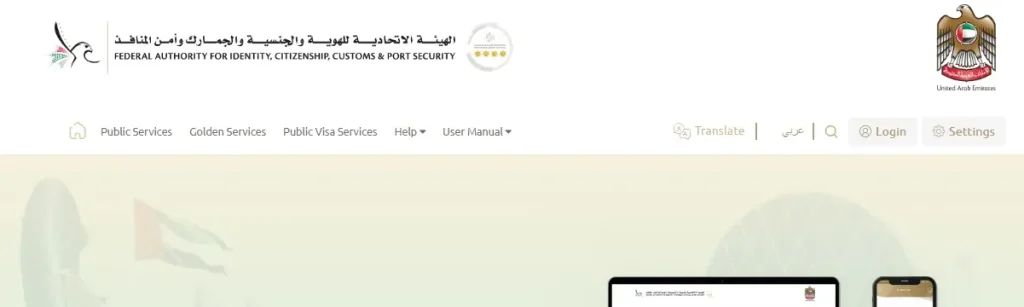
#2. Scroll down to Quick Search section.
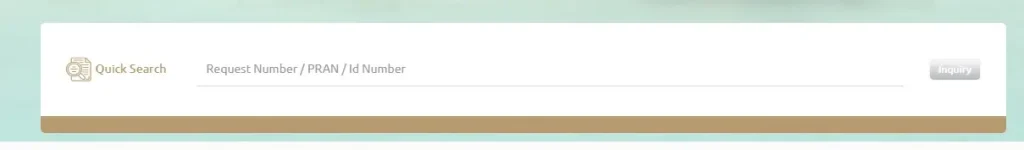
#3. Enter your Request Number or Application Number (PRAN) or Emirates ID Number (IDN).
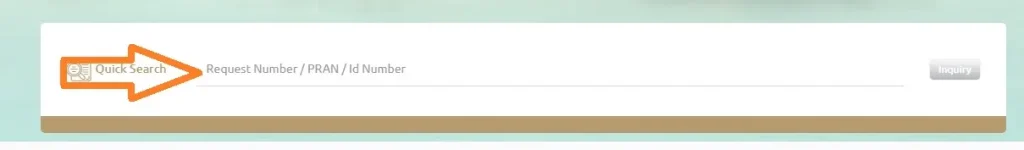
#4. Tick the Captcha Box and click on Inquiry button to proceed.
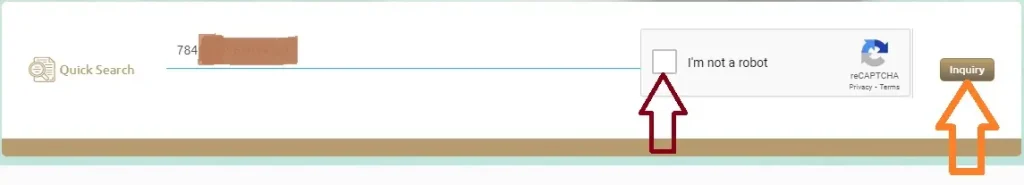
#5. Your Emirates ID Status will show up on screen.
#4. Emirates ID Status Check through UAEICP App
The UAE residents can use UAEICP mobile app to access all digital services offered by the Federal Authority. Among all the services in the UAEICP App, the New ID Card Application and Emirates ID Status services are the most used services in the mobile app.
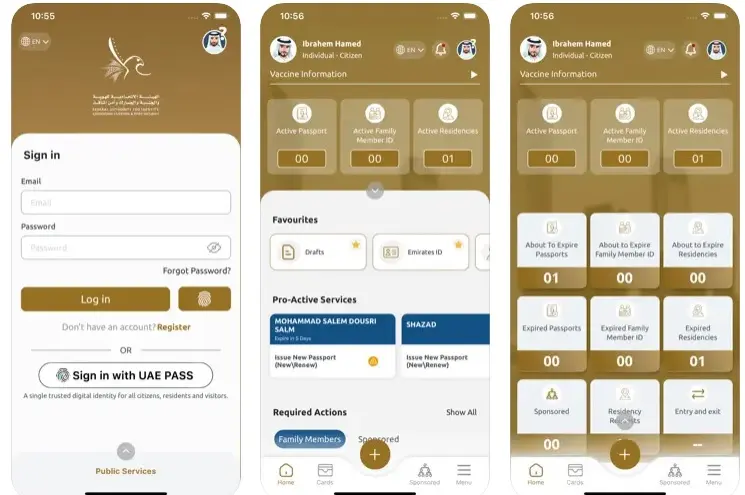
Get UAEICP App for Android or iPhone/iPad or Huawei Mobile
After you get UAEICP App on your mobile, go through the steps mentioned below.
- Open UAEICP App on your mobile.
- Login with your Email & Password or select Sign in with UAE PASS.
- Find and Select ID Card Status under Services section.
- Enter your Application Number or ID Number or Request Number.
- Tap on Check or Inquiry button.
- Your Emirates ID Status will appear on your mobile screen.
#5. Emirates ID Status Check via ICP Call Center
The ICP Call Center is available 24 hours a day, 7 days a week. You can contact the call center to check your Emirates ID Status after applying for a new ID card or renewal or replacement to the ICP authority.

- ICP Call Center Number: 600 522222
How to Check Emirates ID Status via ICP Call Center:
- Call up the ICP Call Center Number 600 522222.
- Choose your preferred language.
- Select the option to talk to an ICP Call Center Agent.
- Ask the agent to check your Emirates ID Status.
- Provide your Application Number or ID Number.
- Wait for the ICP agent to check your ID card status.
- The agent will check and inform you about your Emirates ID Status instantly.
#6. Check Emirates ID Status by Visiting Customer Happiness Centers
The Emirates ID Status Check Service is also available at ICP Customer Happiness Centers and Typing Centers/Offices.
The Federal Authority has opened hundreds of service centers in various parts UAE, you can find a nearby service center and go there to check your Emirates ID Status easily.
This method for Emirates ID Status Checking is useful only if there is a Customer Happiness Center or Typing Center is located near your place otherwise you should check it online or via ICP Call Center.
Find an ICP Customer Happiness Center Near Me
Find a Typing Center/Office Near Me
- Use the above link(s) to find an ICP Customer Happiness Center or Typing Office near you.
- Visit your nearest service center.
- Meet the service center employee and ask for ID Card Status.
- Provide your Application Number or Request Number or ID Card Number.
- The service employee will check your Emirates ID Status in their system and tell you if it is approved.
In this way, you can check your Emirates ID Status online and offline (in-person) in the UAE.
How to Check Emirates ID Status with Passport Number
The GCC citizens and expat residents can check their Emirates ID Status with Passport Number at ICP Smart Services Portal. Here I provide a step-by-step process to check UAE ID card status by passport number as follows.
#1. Go to ICP Smart Services Portal @smartservices.icp.gov.ae.
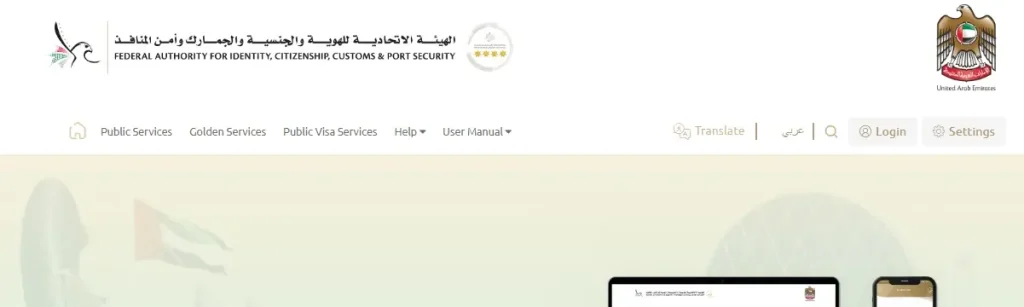
#2. Click on Public Services to open the relevant page.

#3. Now, click on File Validity button.
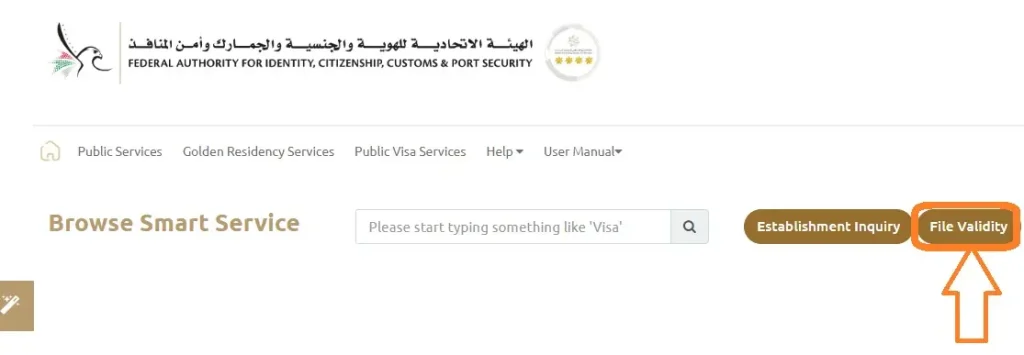
#4. Select Passport Information and Type as Residency.
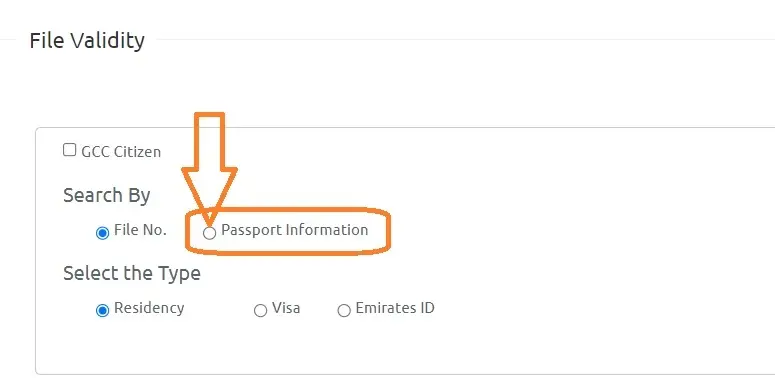
#5. Enter your Passport Number, Passport Expiry Date and Nationality.
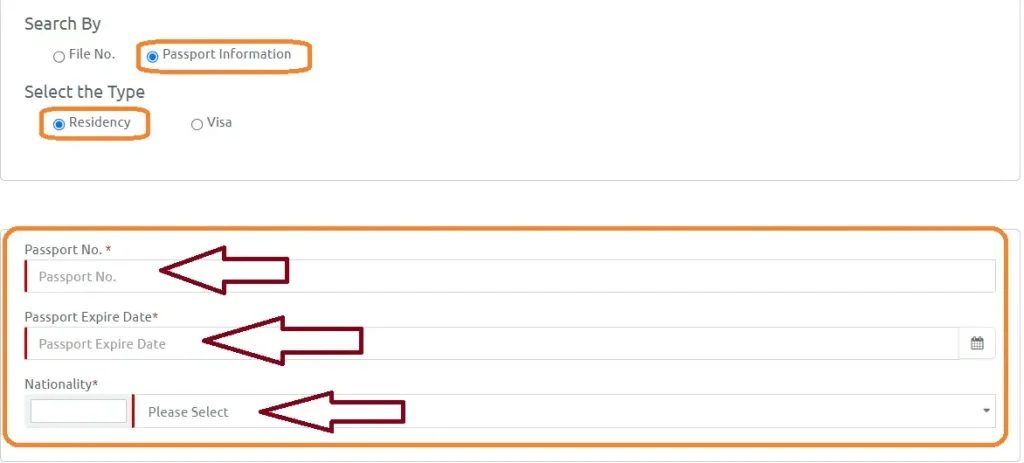
#6. Tick the box I’m not a robot, verify Captcha and click on Search button.

#7. Your Emirates ID Status and Validity will appear on screen.
So, this is how GCC citizens and UAE expats can check Emirates ID status with passport number at ICP Smart Services portal.
Bottom Line
All residents are required to apply for an Emirates ID as it is mandatory to have an ID Card to stay in United Arab Emirates. After applying for an ID Card, it is important to check Emirates ID Status to know if the Federal Authority approves or rejects it.
In this article, I have explained all online and offline methods for checking Emirates ID Status by PRAN (Application Number), IDN (ID Number) and Request Number.
For more queries about Emirates ID Status, you can contact ICP Call Center 600 522222 or ask your queries in the comment section below.
FAQs
Can I check my Emirates ID application status online?
Yes, you can check your Emirates ID application status online at ICP website, ICP Smart Services portal and in UAEICP mobile app.
How do I check my Emirates ID status?
You can check your Emirates ID status with help of the application number of ID card number or request number.
Can I check my Emirates ID status without internet?
Yes, you can call up ICP Call Center 600 522222 to check your Emirates ID status without internet.
Is it possible to check Emirates ID status from outside UAE?
Yes, it is possible to check Emirates ID status from outside UAE. You can visit ICP website and check your ID card status online from anywhere in the world.
What can I do if my Emirates ID application is rejected?
When you check Emirates ID status online at ICP portal, the status may show that it is approved or rejected or under process. If your application is rejected, you need to know the reason for rejection, correct your mistake and then apply again for an Emirates ID card.
When will I receive my ID card after applying?
You will receive your ID card in 5 working days after applying. You may need to collect your Emirates ID from the nearest Emirates Post Office or it will be delivered at your doorstep.