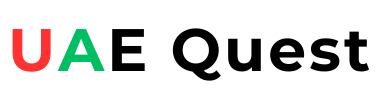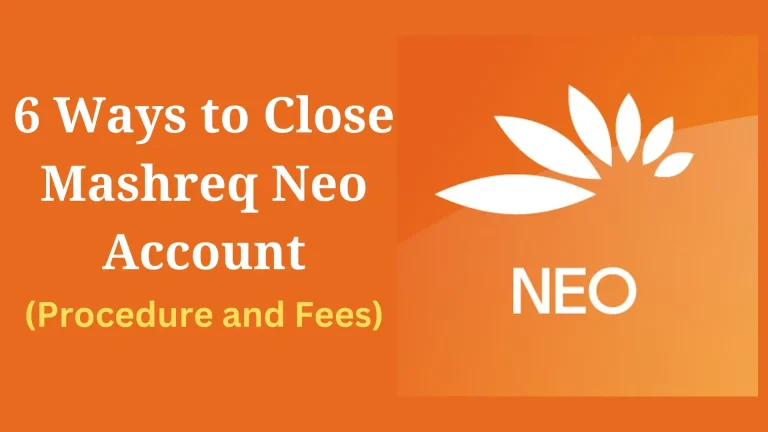FAB Bank Balance Check Online | Check Now!

The First Abu Dhabi Bank provides 24/7 digital banking and customer support services to its customers. The FAB balance check service is the most used online service by the FAB bank account holders and salary card holders.
FAB Bank Balance Check Online is a free-to-use service for all FAB customers. Whether you have a savings account, salary account or current account, you can check your account balance by doing FAB bank balance enquiry online and also by other methods.
7 Quick Ways to Check FAB Bank Balance
The FAB bank provides 7 different ways for the customers to check their FAB bank balance details. You can see the list of FAB balance enquiry methods here.
- FAB Bank Balance Check Online
- FAB Bank Balance Check through FAB Mobile App
- FAB Bank Balance Check at FAB ATMs
- FAB Bank Balance Check via Customer Care
- FAB Bank Balance Check by SMS
- FAB Bank Balance Check by Missed Call
- FAB Bank Balance Check via WhatsApp
To help you learn how to check FAB bank balance with above methods, I will explain each method in brief.
#1. Check FAB Bank Balance Online
The FAB bank balance enquiry service is available online at FAB PPC Enquiry Portal i.e. FAB Prepaid Card Enquiry Portal. Kindly follow the step-by-step process below to check your FAB bank account balance online using your card number and card ID.
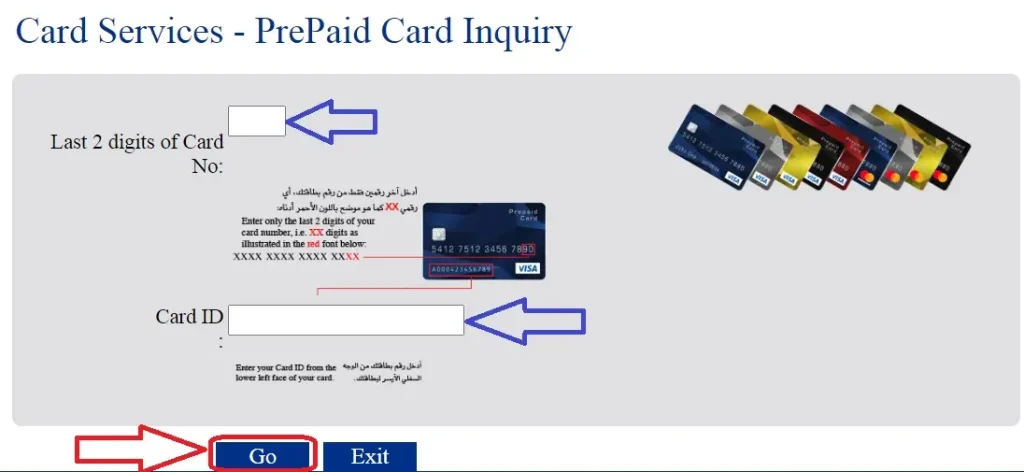
- Go to FAB PPC Enquiry Portal @ppc.magnati.com/ppc-inquiry/.
- Enter the Last Two Digits of your FAB Card Number. It can be a prepaid card or ATM debit card, the 16 digit card number is mentioned on your FAB Card.
- Enter your Card ID. The Card ID is a unique alphanumeric code mentioned below the Card Number on your FAB Card.
- Click on GO button.
- View Your FAB Bank Balance on your screen.
#2. FAB Bank Balance Check through FAB Mobile App
The FAB Mobile App allows FAB customers to access all digital banking services on their mobile phones. The customers can use FAB Mobile App for FAB bank balance check instantly and easily.
The FAB Mobile App is available for all smartphones with Android System or iOS or Huawei System. You must download FAB Mobile App to use it for FAB bank balance enquiry through mobile app.
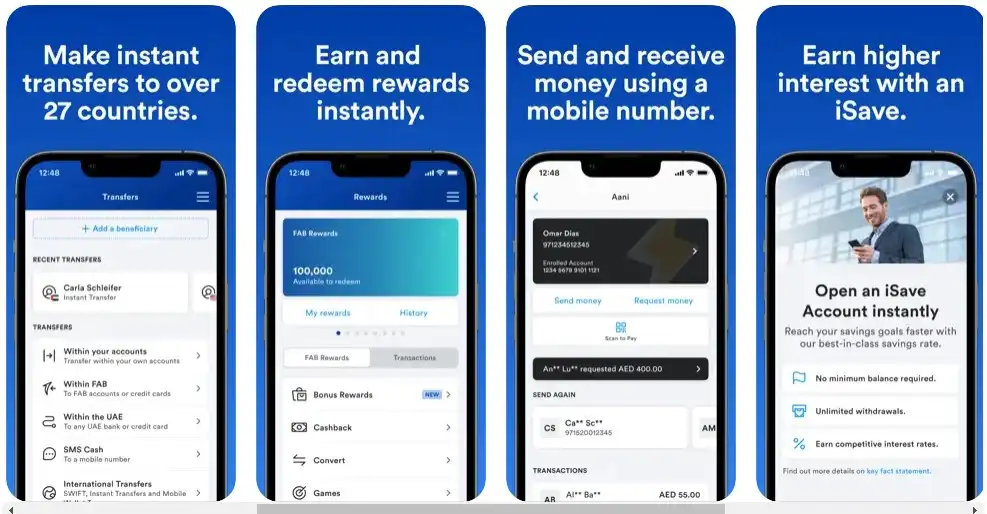
Get FAB Mobile App on Android or iPhone/iPad or Huawei Phone
Click on one of the above links to download FAB Mobile App on your phone and follow the steps shared here to check your FAB bank balance through FAB Mobile App.
- Open FAB Mobile App on your device.
- Select Already a Customer option and provide your Customer Number or Debit/Prepaid Card Number.
- Scan your Emirates ID Card do the Face Scan to login. Generate 6-digit PIN for quick login in future.
- After login, go to My Account or My Profile section.
- Find and Select Check Balance or View Balance option.
- View your FAB Bank Balance on your phone screen.
#3. FAB Bank Balance Check at FAB ATMs

The First Abu Dhabi Bank Balance Enquiry can be done at FAB ATMs. At present, the FAB Bank has almost 300 ATM machines located in seven Emirates of the United Arab Emirates.
If there is an FAB ATM near your home or office, you can do FAB bank balance check at the ATM. Do carry your FAB Card when you go to an ATM for your account balance enquiry.
- Click Here to Find an FAB Bank ATM Near Me.
- Go to your nearest FAB Bank ATM.
- Insert your FAB Debit Card in the card slot of the ATM Machine.
- Select your language and enter your Card PIN.
- Choose Balance Enquiry option on the ATM screen.
- View Your FAB Bank Account Balance.
- Select Exit option, take your card and leave.
#4. FAB Bank Balance Check via Customer Care
The First Abu Dhabi Bank provides an active and friendly customer service. The customers can call the FAB Customer Care Number to check their bank account balance.
In order to know your FAB bank balance, you must contact FAB Balance Check Number 600 52 5500. Make sure you call up the FAB Customer Care Number from your registered mobile number.
It is a useful way for FAB bank balance enquiry for free from anywhere in the UAE. Here I provide five steps for FAB balance check via customer care as under;
- Call up FAB Balance Check Number 600 52 5500.
- Choose your language and listen to the IVR instructions carefully.
- Select Talk to FAB Bank Representative option.
- Request the representative for FAB balance enquiry.
- Provide required information.
- The representative will check your FAB balance and inform you instantly.
#5. FAB Bank Balance Check by SMS
The FAB balance enquiry by SMS is the easiest way to check the bank account balance or salary card balance for FAB customers. Just type a text message in the specific format and send it to the FAB SMS Banking Number, further details are given below.
- Type BAL and send the message to 2121.
- Wait for a minute to receive an SMS from FAB Bank.
- Open the SMS Message to view your FAB bank balance.
You must send the SMS from your registered mobile number that is linked to your FAB bank account/card. If you send the SMS from a non-registered mobile number, the FAB bank balance check by SMS method will not work for you.
#6. FAB Bank Balance Check by Missed Call
The FAB bank customer can give a missed call to get their balance information by SMS. The First Abu Dhabi Bank Balance Enquiry by Missed Call Service is completely free for all the customers but the customers must use their registered mobile number to use this service.
- Give a missed call on FAB Bank Number 847 6762.
- Wait for a minute to receive a new text message.
- Open the message to view your FAB bank account balance information.
#7. FAB Bank Balance Check via WhatsApp
The FAB Bank also provides digital banking services on WhatsApp. The Customers who use WhatsApp can make FAB balance enquiry by sending a simple message to FAB WhatsApp Number.
Note: It is necessary to add FAB WhatsApp Number +971 56 518 9997 to your phone contacts and register for WhatsApp Banking as per FAB bank rules before you try to check FAB balance on WhatsApp.
- Open WhatsApp on your phone.
- Select FAB WhatsApp Number +971 56 518 9997 from Chats/Contacts.
- Type Balance or Available Balance.
- Send the message and wait.
- Soon you will receive a message from FAB on your WhatsApp.
- Open and read that message to know your FAB balance.
In this way, you can check your FAB Bank Balance Online, through mobile app, at FAB ATMs, via Customer Care and many more ways.
Advantages of FAB Bank Balance Check Online
There are seven different ways to check FAB Bank Balance in UAE, some methods are online and others are offline. I recommend FAB customers to use an online way for checking their FAB balance because it offers many advantages given as under.
- The customers do not need to go anywhere, they can check FAB bank balance online from anywhere in the UAE and abroad.
- There is no need to login for using online FAB bank balance enquiry service.
- The FAB bank balance check online service is free for all customers.
- The customers can also check transaction history to know recent transactions and find unauthorized transactions, if any.
- The salary card/account holders can check if their salary is credited by using FAB balance check online facility.
So, these are the main advantages of checking your FAB bank balance online by visiting FAB website or PPC Enquiry Portal.
FAB Bank Salary Account Balance Check Online
The customers who have a salary account with FAB Bank, often need to check their account balance to know about their salary credit. The process for FAB bank salary account balance check is the same as FAB bank balance check online and offline ways mentioned above.
If you have an FAB bank salary account or Ratibi salary card, you can do FAB bank balance enquiry online at PPC Enquiry Portal. You just need to enter last two digits of your debit/prepaid card and card ID to check the balance.
The FAB salary account balance enquiry is also available on FAB Mobile App. You can get the app from Play/App Store, login as an existing FAB customer and check your salary account/card balance anytime in the FAB Mobile App on your mobile phone.
Summary
The FAB customers can check their bank account balance or FAB prepaid/salary card balance with seven different methods. I have explained all possible ways for FAB balance check online and offline.
If you want to know more about how to check FAB bank balance online or you have a question, you can contact the FAB Customer Care Number 600 52 5500 (within UAE) or +9712 6811511 (outside UAE).
FAQs
Can I check my FAB bank account balance online?
Yes, you can check your FAB bank account balance online at FAB PPC Enquiry Portal @ppc.magnati.com/ppc-inquiry/.
How do I check my FAB balance on mobile?
You can use FAB Mobile App to check your FAB balance on mobile. Login to FAB Mobile App, go to My Account/Profile section and select View Balance option.
What is FAB Bank Balance Check Number?
The FAB Bank Balance Check Number is 600 52 5500 for checking your balance via phone call.
Can I get my FAB bank balance by SMS?
Yes, you can get your FAB bank balance by SMS, just type BAL and send the SMS to 2121 from your registered mobile number.
How do I find an FAB Bank ATM near me?
You can click here to Find an FAB Bank ATM near me easily. The First Abu Dhabi Bank has 290+ ATMs situated in various parts of the UAE.