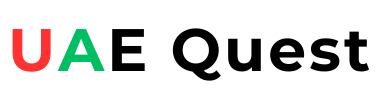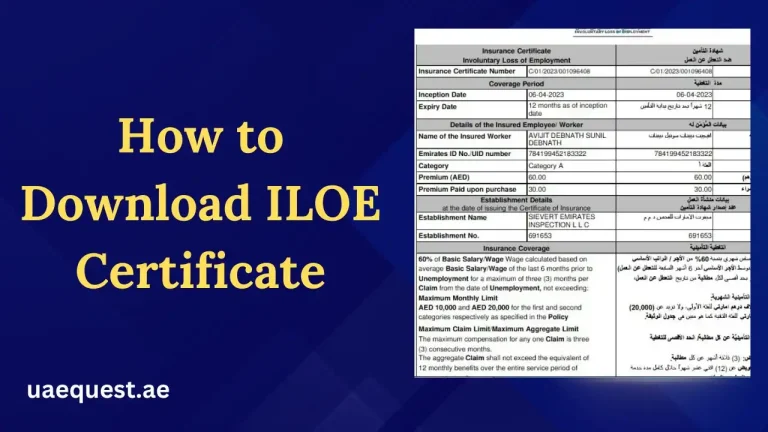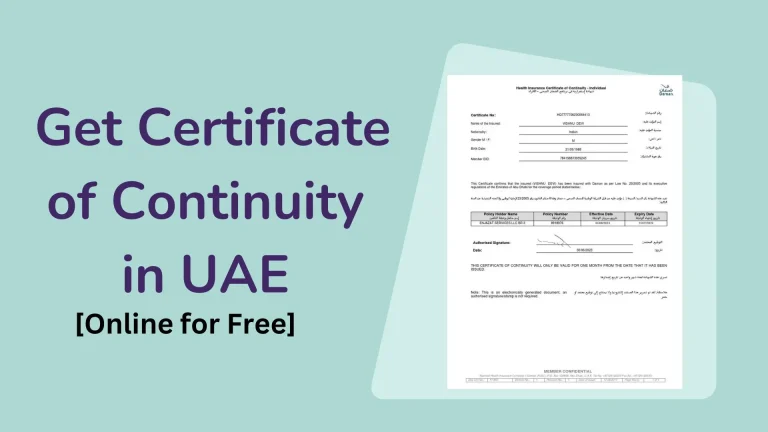ILOE Quick Pay – Check Your ILOE Insurance Fine Online

The MOHRE provides ILOE Quick Pay option for ILOE fine payment online. The employees who have not subscribed to ILOE Scheme or have not paid ILOE insurance premium for 3 consecutive months, must have to pay the ILOE insurance fine.
The ILOE Insurance is an unemployment insurance scheme in UAE. As per Federal Law, every working employee is required to purchase the ILOE Insurance. In case of job loss, the employees with active ILOE Insurance are eligible to get cash compensation for up to 3 months or until they get a new job, whichever is earlier.
How Much is ILOE Insurance Fine?
The ILOE Fine is AED 200 or AED 400 plus VAT and other charges as per rules.
- If the employee has not subscribed to ILOE Scheme, they must pay AED 400 as ILOE Fine and then subscribe to ILOE Insurance Scheme.
- If the employee has not paid ILOE Insurance Premium for 3 consecutive months, they must pay AED 200 as ILOE Fine and then pay the premium to resume their ILOE Insurance.
How to Check ILOE Insurance Fine Online
The ILOE Insurance Fine Check and Pay Online Service is available for all employees. The service is popularly known as ILOE Quick Pay Service which allows the employees to check and pay ILOE fine online from anywhere in the country.
There are two ways to check ILOE Fine Online in UAE as follows;
- ILOE Fine Check Online at MOHRE Website
- ILOE Insurance Fine Check through MOHRE App
In order to check your ILOE fine online, you can use one of the two methods mentioned above. Now I will explain the step-by-step process for ILOE fine check and pay online via both the methods.
#1. ILOE Fine Check Online at MOHRE Website
Step 1: Go to MOHRE Website
Firstly, open a web browser on your computer/mobile and go to the MOHRE official website portal @www.mohre.gov.ae OR click the direct link to access MOHRE portal directly.
Step 2: Select ILOE Quick Pay in Services

On MOHRE website homepage, you should select Services section and click on ILOE Quick Pay option. As you click on ILOE Quick Pay, you will reach the ILOE Insurance Fine Checking Page.
Step 3: Enter Required Info and Click Search

Here you need to select one option in Search For tab. You can search ILOE Fine by;
- EIDA (Emirates ID Number) or
- Unified No (UID) or
- Card Number (Labour Card Number) or
- Person Code (Personal Number mentioned on the Labour Card).
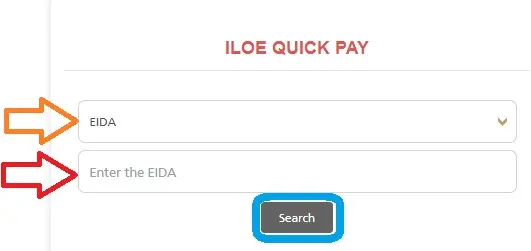
Out of these four options, you need to select the one e.g. you have selected EIDA. So, enter your Emirates ID Number and then click on Search button.
Step 4: Check ILOE Fine Amount
If there is ILOE Fine charged on you, the fine amount will show up on the screen.
In case there is No fine on you, you will see a Clean Record Popup on screen.
Step 5: Pay ILOE Fine Online
If there is ILOE Insurance Fine amount showing on screen, select the Pay option. Then you can do the ILOE Fine Payment online by a credit card or debit card. You can close the browser tab after getting a confirmation message of successful payment of ILOE Fine.
#2. ILOE Insurance Fine Check through MOHRE App
The ILOE fine check and pay online facility is also available in MOHRE mobile application. The employees can use MOHRE App on their Android/iPhone device to check ILOE Fine Online and Pay it instantly.

Get MOHRE App for Android or iPhone/iPad
- Open MOHRE App on your mobile phone.
- Login with UAE PASS to continue.
- Find and Select ILOE Quick Pay option.
- Enter your Emirates ID Number or Unified Number or Labour Card Number or Person Code.
- Tap on Search option to proceed.
- Your ILOE Fine Amount will appear on mobile screen.
- Select Pay option and make ILOE Fine Payment by a credit/debit card.
In this way, you can check and pay your unemployment insurance fine online at MOHRE website and/or through MOHRE mobile app. The MOHRE system may take one working day to settle the fine and clear your account.
What If I Don’t Pay ILOE Fine?
If you don’t pay ILOE Fine in 3 months from the fine due date, the fine amount will be deducted from your salary/wages.
The ILOE Fine is charged if an employee fails to subscribe to ILOE Scheme or pay the monthly insurance premium on time. It is mandatory to pay ILOE Insurance Fine for all.
Conclusion
The ILOE Insurance Fine Check is an easy to access service offered by MOHRE. If you want to check your ILOE fine online, you can use one of the two methods shared above.
In case you have any issue regarding checking ILOE Fine Check and Pay Online in UAE, you can ask your questions in the comment section below.
FAQs
How do I know if I have ILOE fine?
You can check ILOE fine online using ILOE Quick Pay Service at MOHRE website @www.mohre.gov.ae.
How do I pay ILOE fine online?
You can pay ILOE fine online by a credit card or debit card.
Do I need to login to check & pay ILOE fine online?
No, you do not need to login to check & pay ILOE fine online via MOHRE web portal. You just need to enter required details to check your ILOE fine amount.
Can I check ILOE fine online by Emirates ID?
Yes, you can check your ILOE fine online by Emirates ID. You can also check ILOE insurance fine online by Unified Number, Labour Card Number and Person Code.
What will happen if I do not pay ILOE fine?
If you do not pay ILOE fine within 3 months of fine due date, the employer will deduct the fine amount from your salary/wages.