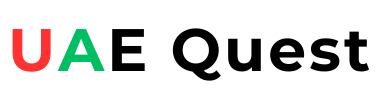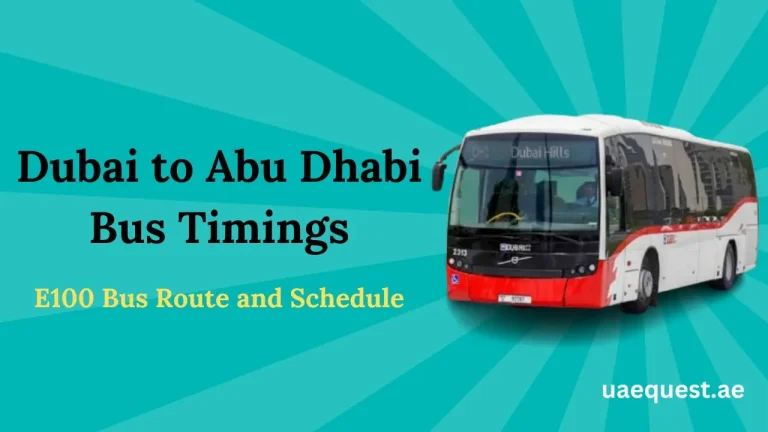How to Check RTA Nol Card Expiry Date Online

Every Nol card comes with a certain validity and an expiry date. The UAE residents and tourists should learn how to check Nol card expiry date to know when they need to renew their Nol card.
The Nol card is useful to pay public transport bus tickets, Metro tickets, taxi fare, parking fee and other payments. When your Nol card is about to expire, you need to apply for its renewal to the RTA authority.
How to Check Nol Card Expiry Date
There are 9 different methods to check Nol card expiry date online as well as offline (in-person, SMS, phone call, etc.). Here you can see the list of all possible ways to find Nol card expiry date in UAE.
- on the Back of Nol Card [Blue/Personal Nol Card Only]
- at RTA Website Portal
- through RTA Mobile Apps [RTA Dubai, nol Pay]
- via Parking Meters
- via Ticket Vending Machines
- by SMS
- via RTA Customer Care Number
- at RTA Customer Happiness Centers
- at RTA Merchant Shops
All 9 methods given above are useful to know your Nol card expiry date and now I am going to explain each method in brief.
#1. Check Nol Card Expiry Date – Blue/Personal Nol Card
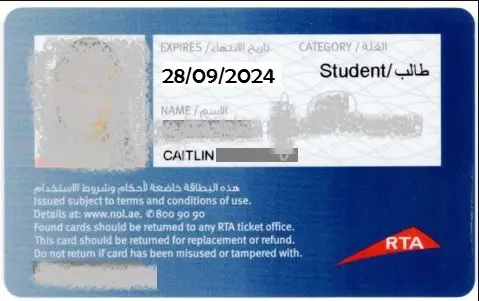
The personal Nol card comes with the card holder’s name, photo, category and card expiry date. If you have a Personal Nol card, just see the back of your card to check your Nol card expiry date. In case you have a Nol Gold card or Silver card or Nol Red ticket, you can check its expiry date with the next method.
#2. Check Nol Card Expiry Date at RTA Website
The RTA authority provides a facility to check Nol card expiry date on its official website. There is no need to login to check Nol card expiry date on RTA website. Just follow the five simple steps given below.
Step 1: Go to RTA Dubai Website
Kindly go to the RTA Dubai official website @www.rta.ae. If the RTA website appears in Arabic, you can click on English option to change the language and view the website in English.
Step 2: Select Check nol Balance
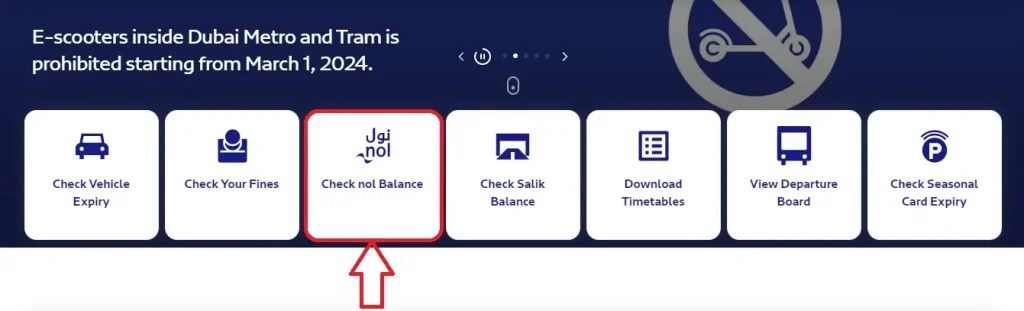
Find and click on Check nol Balance option. This option is available to use for all Nol card holders. You can use this option for Nol card balance enquiry as well as checking its expiry date.
Step 3: Enter nol Tag ID
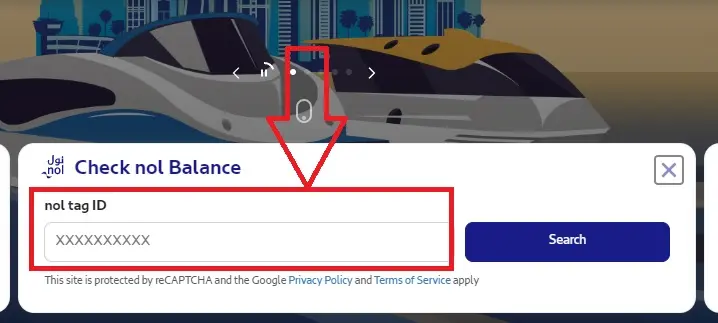
The nol Tag ID is a 10-digit unique number printed on your Nol card. You can find the nol Tag ID on your Nol card. Kindly enter your nol Tag ID correctly in the given box.
Step 4: Click on Search
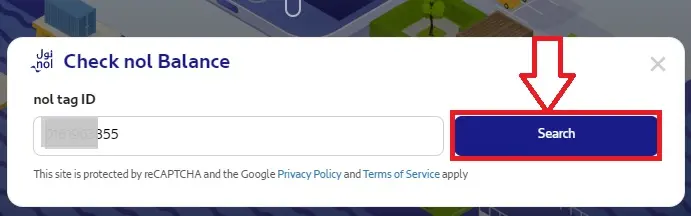
After entering your nol Tag ID, you should click on the Search button to proceed. It may take a few seconds to find your Nol card balance and expiry date.
Step 5: Check Nol Expiry Date
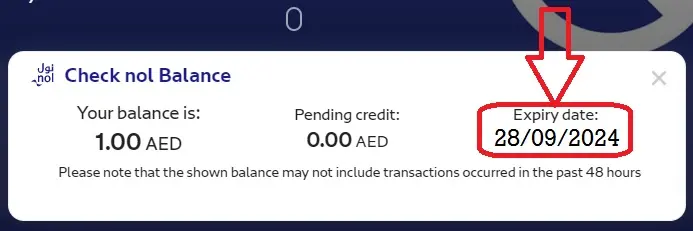
Your Nol card expiry date will appear on screen. Check the expiry date and save the date.
#3. Check Nol Card Expiry Date through Mobile Apps
The Roads & Transport Authority has developed many smart mobile apps to make RTA service reach each & every resident of UAE. Out of them, the RTA Dubai App and nol Pay App are useful for Nol card expiry date checking.
Check Nol card expiry date through RTA Dubai App
The RTA Dubai App offers all RTA services that are available at RTA website. The RTA Nol card expiry check service is also available in RTA Dubai mobile app.
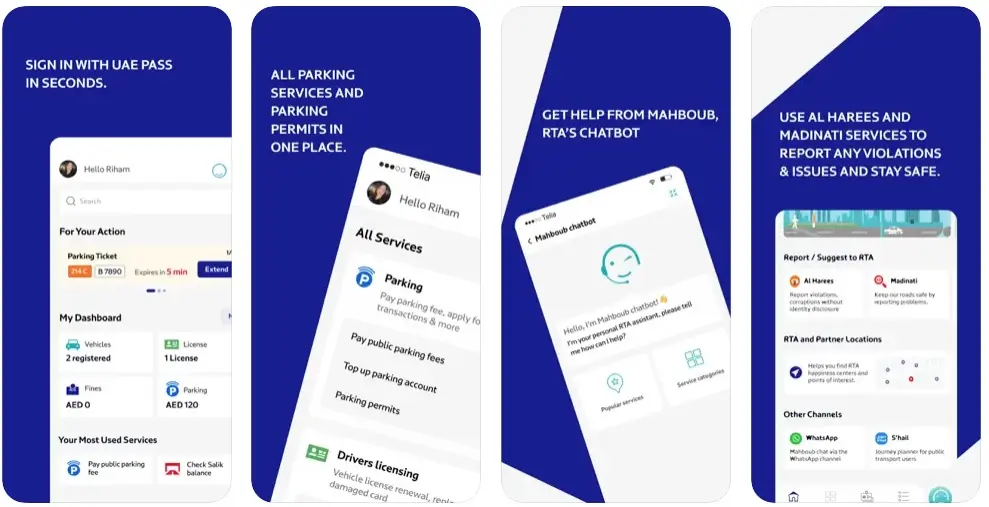
Click to Download RTA Dubai App for Android or iPhone/iPad or Huawei Mobile
Here I provide the steps for checking Nol card expiry date through RTA Dubai App on your mobile.
- Open the RTA Dubai App on your phone.
- If you have an RTA Account, login with your Username & Password. You can also skip login to continue as a guest user.
- Find out nol Balance option and tap on it.
- Enter your nol Tag ID as mentioned on your Nol card.
- Tap on Submit/Search button.
- Your Nol card expiry date will appear on screen, check it.
Check Nol card expiry date through nol Pay App
With help of nol Pay App, you can check your Nol balance, expiry date, recharge Nol card, make payments from your Nol balance and also apply for Nol card renewal on expiry.
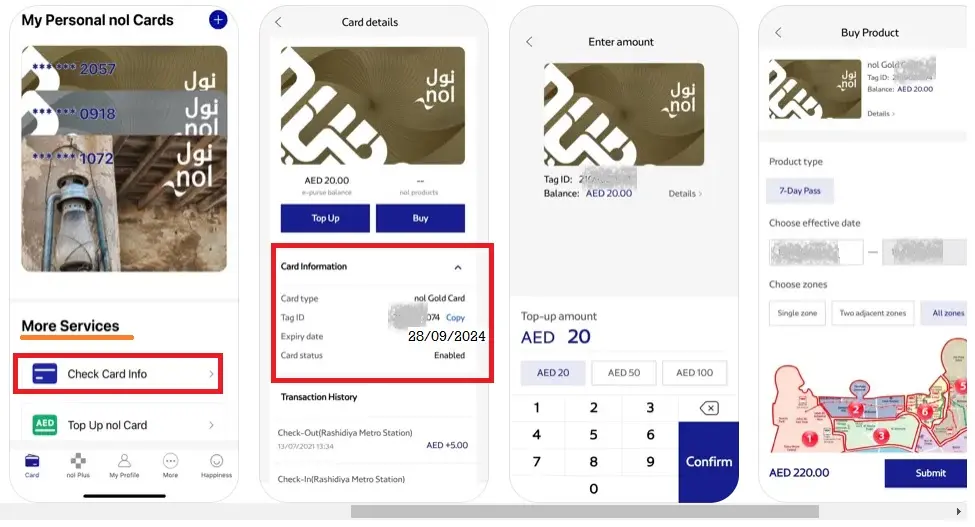
Click to Download nol Pay App for Android or iPhone or Huawei Mobile
Here are the steps to check Nol card expiry date through nol Pay App.
- Open nol Pay App on your mobile.
- Register and Login to the app.
- Link your Nol card(s) with your RTA Account.
- Find out More Services option.
- Tap on Check Card Info option.
- Your Nol card type, tag ID, expiry date and card status will appear on screen.
#4. Check Nol Card Expiry Date via Parking Meters
The RTA Dubai has installed parking meters at all paid parking areas in Dubai. You can use these parking meters to pay the parking fee and also to check your Nol card expiry date.
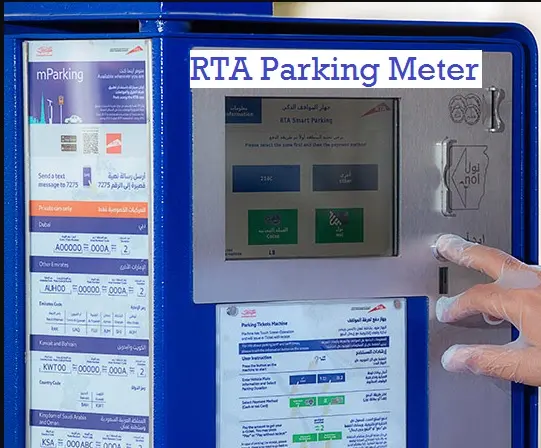
- Go to a Parking Meter and insert your Nol card inside the meter.
- The parking meter will show an alert if your Nol card is about to expire. It will show a warning if your Nol card is already expired.
- If the parking meter does not show an alert/warning, it means your Nol card status is active and its expiry date is not near.
- Kindly choose an appropriate option to get your Nol card out of the parking meter.
#5. Check Nol Card Expiry Date via Ticket Vending Machines
The ticket vending machines are available at all Metro stations and bus stations across entire Dubai Emirate. People use these machines to buy a bus ticket or train ticket and pay the ticket price by Nol cards.

The ticket vending machines also offer a facility to check Nol card expiry date without any additional cost. Here I share the procedure to know your Nol card expiry via ticket vending machines.
- Go to your nearest ticket vending machine.
- Insert your Nol card in the card reader slot.
- Tap on Check Balance or Card Details option.
- Check your Nol card balance and expiry date as they appear on screen.
- Note down the Nol card expiry date.
#6. Check Nol Card Expiry Date by SMS
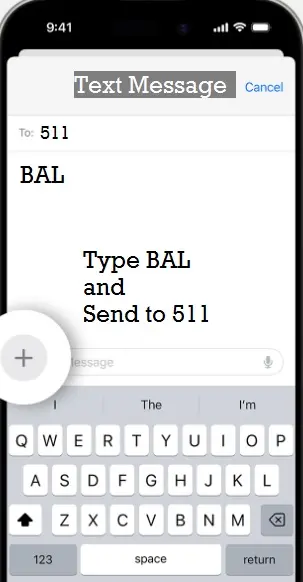
The Nol card holders can check their Nol expiry date by sending a simple text message. To know your Nol card expiry date and balance info, your mobile number must be linked to your Nol card. So, you have to send an SMS from the registered mobile number.
The SMS must be in a specific format, only then the RTA will accept it and reply with an SMS containing your Nol card balance and expiry date details.
- Open Messages App on your mobile phone.
- Tap on New Message option.
- Type a text message as BAL and send the SMS to 511.
- Soon you will receive an SMS from RTA Dubai.
- Open the SMS to view your Nol card expiry date and balance info.
#7. Check Nol Card Expiry Date via Customer Care Number
The RTA Customer Care Service provides information about all public transport services. If you have a query about any bus, Metro, taxi or Nol card, you can call up RTA Customer Care Number and talk to the representative (agent) to get a solution.
- RTA Customer Care Number – 800 90 90
- RTA Customer Care Number from Outside UAE – +971 4 605 1414
- RTA Customer Care Timings – 24/7
Note: Please keep your Nol Tag ID ready before you call up RTA Customer Care to check your Nol expiry date.
To check your Nol card expiry date via RTA Customer Care, go through the steps mentioned below.
- Call up RTA Customer Care Number from your registered mobile number.
- Listen to the IVR instructions and choose Nol card option.
- Talk to the RTA call center agent and ask about Nol card expiry date.
- Provide your Nol Tag ID to the service agent.
- Wait for the service agent to check the details and reply.
- The service agent will check and inform you about your Nol card expiry date.
#8. Check Nol Card Expiry Date at Customer Happiness Centers
The Roads & Transport Authority has opened six service centers in different areas of Dubai. They are known as RTA Customer Happiness Centers.
If your home/office is close to an RTA Customer Happiness Center, you can visit it to check your Nol card expiry date in-person. You should carry your Original Emirates ID and Nol card to the service center.
List of RTA Customer Happiness Centers:
- RTA Customer Happiness Center Al Barsha
- RTA Customer Happiness Center Al Manarah
- RTA Customer Happiness Center Al Kifaf
- RTA Customer Happiness Center Al Twar
- RTA Customer Happiness Center Deira
- RTA Customer Happiness Center Umm Ramool
Kindly follow the steps given below.
- Go to your nearest RTA Customer Happiness Center.
- Meet the service employee and ask for Nol card service.
- Provide your Nol Tag ID and Emirates ID Card (if asked).
- The service employee will check your Nol card balance, expiry date and other details.
- The service employee will tell you the Nol card expiry date instantly.
#9. Check Nol Card Expiry Date at RTA Merchant Shops
There are many RTA authorized merchant shops situated near bus stations, malls, supermarket and other popular places. You can visit these merchant shops to check your Nol card expiry date and to top up your Nol card.
- Go to an RTA Merchant Shop.
- Ask the shop executive to check your Nol card details.
- Hand over your Nol card to the executive.
- Let the shop executive check your Nol expiry date.
- Soon the executive will tell you the expiry date of your Nol card and its balance.
- Take your Nol card back and exit the merchant shop.
In this way, you can check your Nol card expiry date with 9 different methods. All methods are useful and provide accurate results.
RTA Dubai Nol card is a smart prepaid card required for using public transport and paid parking services. The public transport buses, metro, trams and marine accept the travel fare payment by Nol cards only.
Summary
The Roads & Transport Authority provides four types of Nol cards. Out of them, the Gold card, Silver card and Blue/Personal card come with a validity of 5 years, while the Red Ticket has a validity of 90 days.
In this article, I have explained how you can check your Nol card expiry date using various online and offline methods. For more queries regarding Nol cards, contact RTA Customer Care or ask your queries in the comment section.
FAQs
What is my Nol card validity?
Your Nol card validity is 5 years from the issue date. If you purchased a Nol Red Ticket, its validity is 90 days.
How to check Nol card expiry date online?
You can check your Nol card expiry date online at RTA website @www.rta.ae by entering your Nol Tag ID.
Which mobile apps show Nol card expiry date?
The RTA Dubai App and nol Pay App show Nol card expiry date.
Is Nol card expiry date mentioned on the Nol card?
Yes, the Nol card expiry date is mentioned on the Personal Nol card i.e. Nol Blue Card. But the expiry date is not mentioned on Gold Card or Silver Card or Red Ticket.
What is RTA Nol helpline number Dubai?
The RTA Nol helpline number Dubai is 800 90 90. You can call up Nol helpline to check your Nol balance, recent transactions and Nol expiry date information.
Can I use an expired Nol card for payments?
Yes, you can used an expired Nol card for payments as long as it has a minimum balance of AED 7.5 or more. But you cannot recharge/top up an expired Nol card.
When can I apply for Nol card renewal?
You can apply for Nol card renewal 5 days before or after its expiry. The application to renew a Nol card is available online as well as offline.