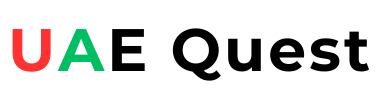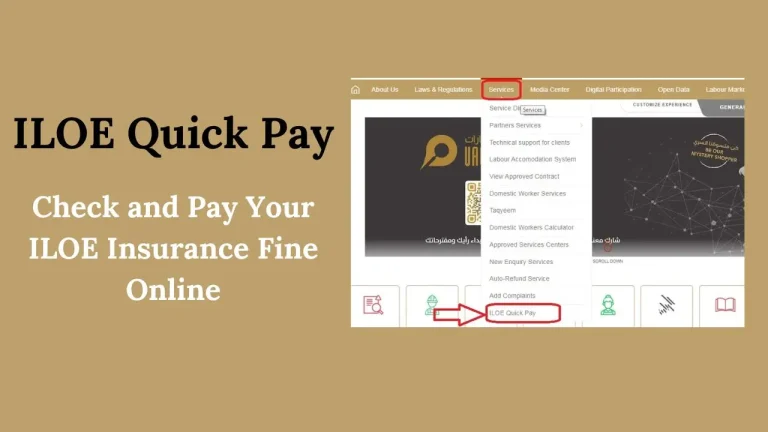How to Download ILOE Certificate Online UAE
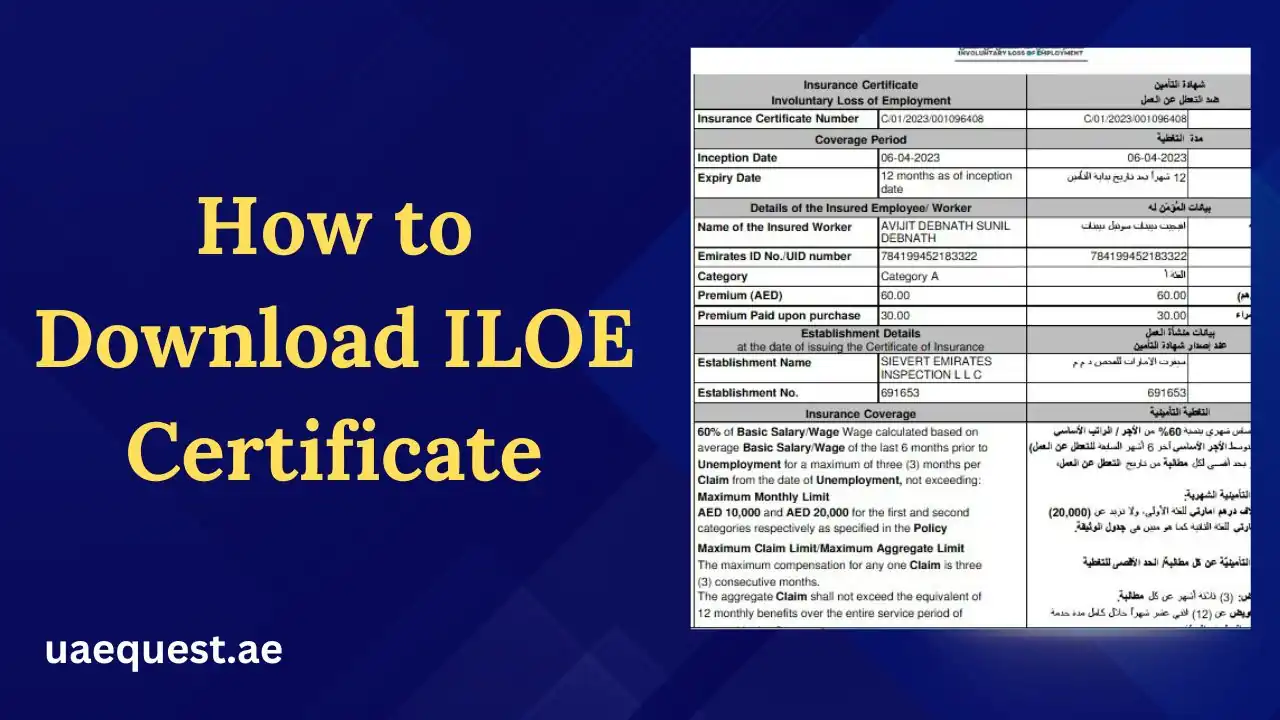
The ILOE Certificate is an insurance certificate issued by Dubai Insurance to every subscriber of ILOE Insurance Scheme in UAE. It is a useful document for all active employees in the UAE. Both the Federal Government and Private Sector Employees should download ILOE Certificate PDF and keep it at a safe place.
The employees need to provide their ILOE Certificate to claim the insurance benefit or to prove their insurance coverage. In this article, I will explain how to download ILOE Certificate in UAE in the easiest possible way.
What is ILOE Scheme?
The Involuntary Loss of Employment (ILOE) is a unique scheme launched by the Government of UAE and it is managed by Dubai Insurance Company. The ILOE Insurance is mandatory for all employees (citizens and expats) and it provides cash compensation if an employee faces sudden job loss.
How to Download ILOE Certificate PDF
There are two ways to download ILOE Certificate PDF in UAE as under;
- Download ILOE Certificate from ILOE Web Portal
- Download ILOE Certificate through ILOE Mobile App
You should check both the methods in detail and then use your suitable method to get your ILOE Certificate PDF on mobile phone.
#1. Download ILOE Certificate from ILOE Web Portal
In order to learn how to download ILOE Certificate online from its official portal, you should follow the step-by-step process given below.
Step 1: Go to ILOE official web portal @www.iloe.ae.
Step 2: Click on Subscribe/Renew Here for Involuntary Loss of Employment (ILOE).
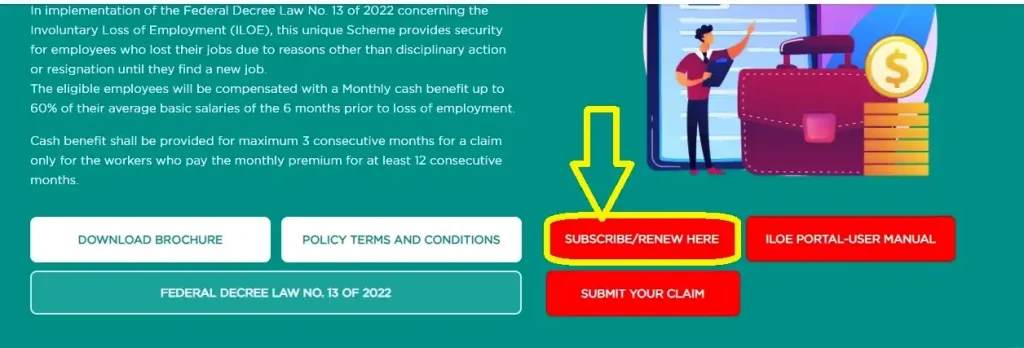
Step 3: A Popup Window will appear, select Subscribe Here option to go to login page.
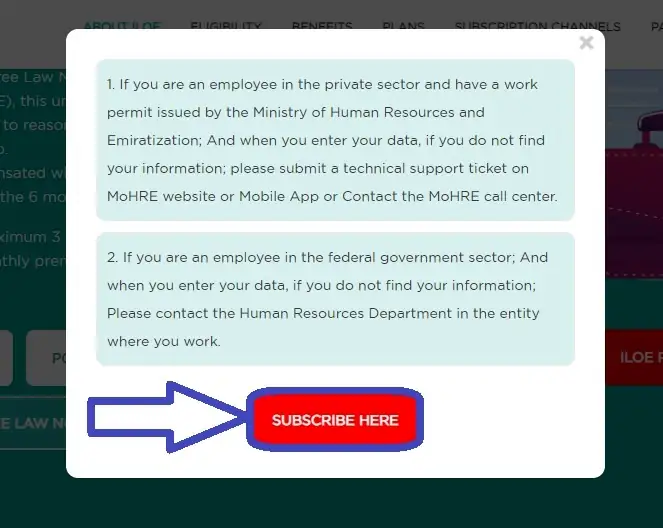
Step 4: Choose Individual option and select your employment sector as Private or Federal Government or Non-registered with MOHRE (i.e. Free Zone).
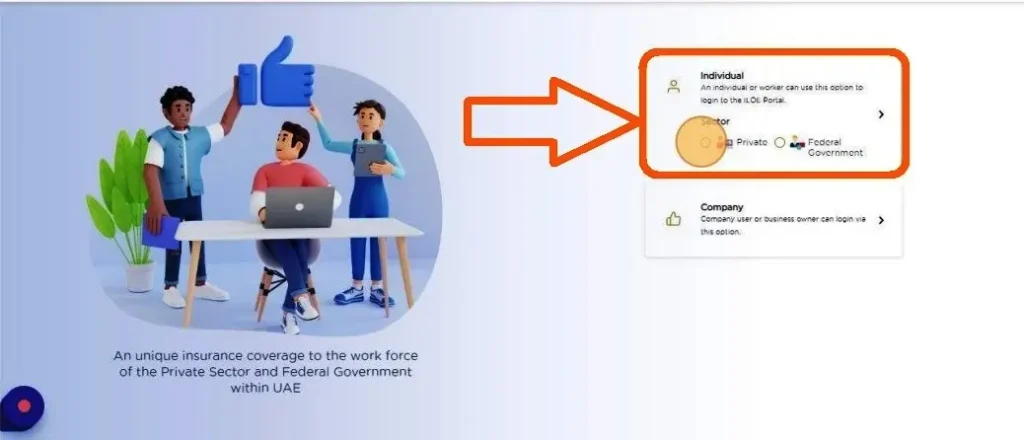
Step 5: Enter your Emirates ID Number and Mobile Number, then click on Request OTP.
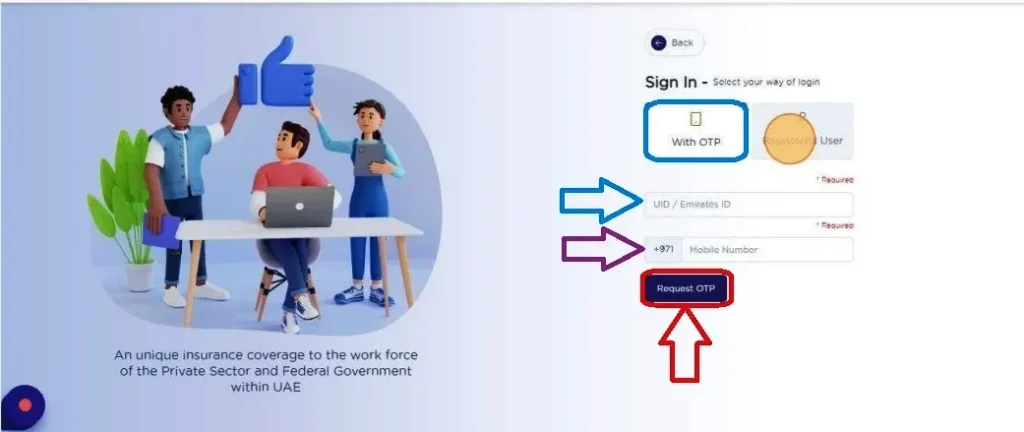
Step 6: Enter the OTP received on your mobile number to verify your identity and login to ILOE portal.
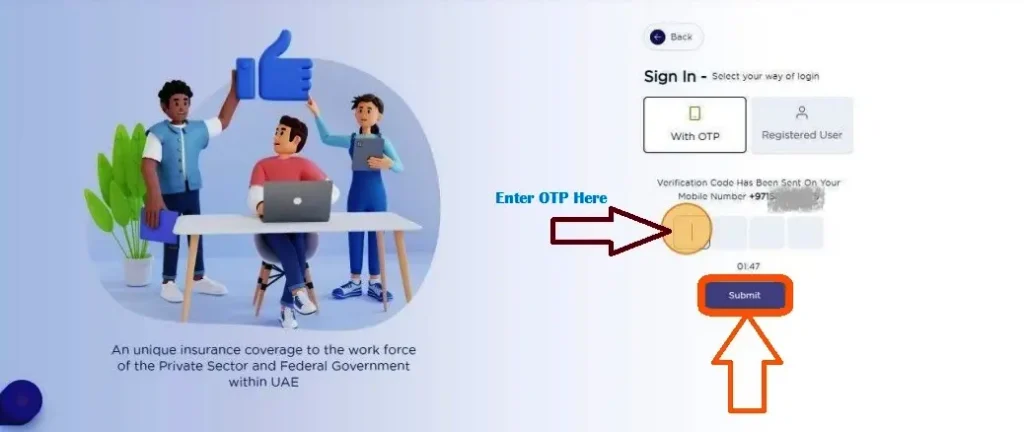
Step 7: After login, select View Policy Details option.
Step 8: Finally click on Get/View Certificate to download your ILOE Certificate as PDF.
#2. Download ILOE Certificate through ILOE Mobile App
The ILOE App is available for Android Smartphones, iPhone & iPad and also for Huawei Mobile devices. You can get ILOE Smart App on your mobile and then download ILOE Certificate through its mobile app by following the steps given below.
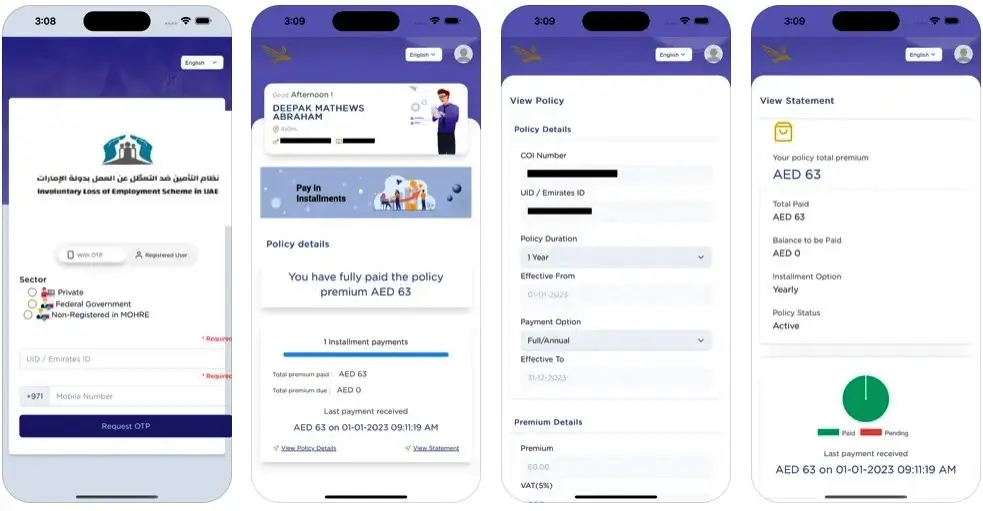
Click to Get ILOE App on Android or iPhone/iPad or Huawei Mobile
- Open ILOE App on your mobile phone.
- Select Subscribe Here under ILOE Scheme.
- Then select Individual and your concerned Work Sector.
- Login with your Emirates ID Number, Registered Mobile Number and OTP.
- Go to View Policy Details section.
- Select Get/View Certificate option.
- Download ILOE Certificate as PDF on your mobile phone.
In this way, you can download ILOE Certificate PDF from ILOE website and also by using ILOE Mobile App.
Conclusion
The ILOE Certificate is available to download for free at ILOE web portal and ILOE mobile app. If you have subscribed or renewed your ILOE insurance but not received the certificate, you can download ILOE Certificate by using one of the two methods shared above.
You must login to ILOE portal/app to access your policy details and download ILOE Certificate PDF on your mobile phone. For more queries, you can ask me in the comment box below.
FAQs
Can I get ILOE Certificate online in UAE?
Yes, you can get ILOE Certificate online in UAE from ILOE official website @www.iloe.ae.
Can I download ILOE Certificate on mobile?
Yes, you can download ILOE Certificate on mobile by using ILOE App on your mobile phone.
How can I download ILOE Certificate on iPhone?
You can use ILOE App to download ILOE Certificate on iPhone. The ILOE App is available to download for free at App Store for all iPhone users.
Can I download ILOE Certificate without login?
No, you cannot download ILOE Certificate without login. You have to login to ILOE website or ILOE app to view & download your ILOE Certificate.
When will my ILOE Insurance Policy expire?
Your ILOE Insurance Policy will expire exactly after one year or two years from the date of purchase. You can check your ILOE Certificate to know the policy inception/purchase date and expiry date.