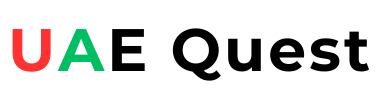MRN Number Dubai – Eligibility, How to Get It & Fee Details
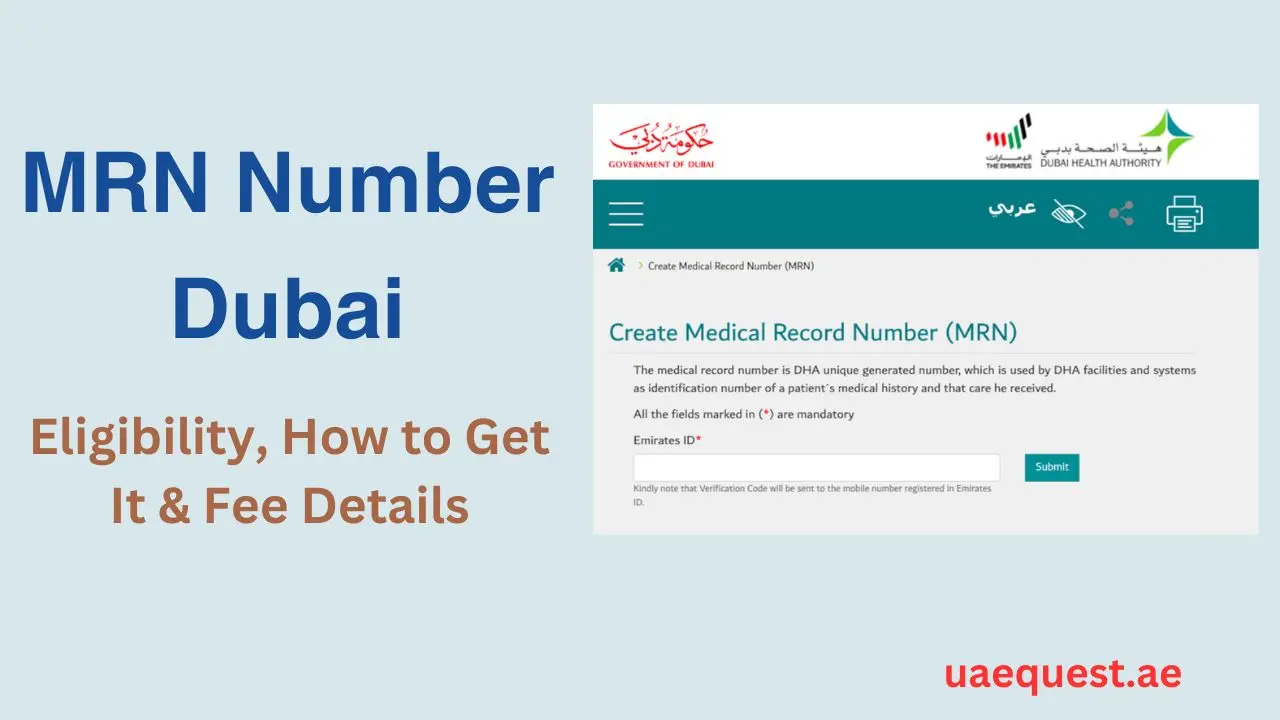
Getting a Medical Record Number (MRN) in Dubai is necessary for everyone. The MRN Number is a unique code issued by the Dubai Health Authority to a person living in the Dubai Emirate.
Each person has a unique MRN Number that s/he can use to access healthcare services in Dubai. To book an appointment at a clinic/hospital in Dubai, you must provide your Medical Record Number at the case counter.
Eligibility Criteria to Get MRN Number in Dubai
The applicant must meet the minimum eligibility criteria to get an MRN Number in Dubai. The eligibility criteria for MRN Dubai are as under;
- The applicant must be a resident of Dubai.
- The applicant must be at least 16 years old.
- The applicant must have a valid Emirates ID and/or a Passport.
- The applicant must not have registered for the MRN Number earlier.
Required Documents for MRN Number
The applicant must have all required documents to apply for an MRN Number in Dubai. When applying for a New MRN Number, the applicant must upload/submit the documents to the Dubai Health Authority.
- Original Emirates ID
- A Valid Passport with a Residency Visa Page [for expats only]
- Recent Utility Bill or House Rent Agreement or Tenancy Contract
Make sure that you have all the above documents ready in PDF format at the time of applying for an MRN Number online at DHA website.
If you wish to get an MRN Number offline from a DHA hospital/health center, you should carry all original documents and their copies and submit the documents with the MRN Registration Form.
How to Get MRN Number in Dubai
There are two ways to get an MRN Number in Dubai. You can go to a DHA associated Hospital (or Health Center) to apply for an MRN Number in-person or you can apply online for an MRN Number at Dubai Health Authority website.
How to Apply for MRN Number Online
Step 1: Go to Dubai Health Authority Website
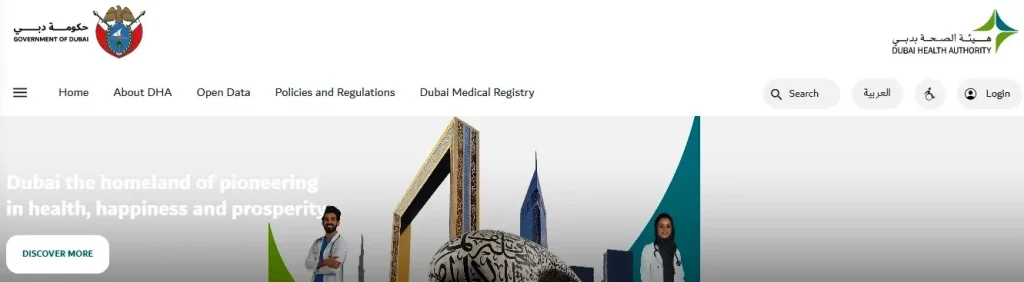
On your mobile/computer, open a web browser and go to Dubai Health Authority (DHA) official website @www.dha.gov.ae.
Step 2: Select Login Option
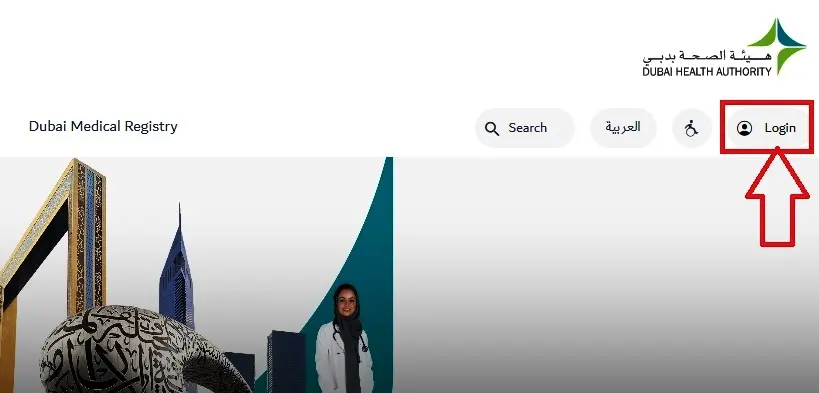
The Login option is given on upper right side of the homepage. Click on Login to go to DHA Login page.
Step 3: Choose Register If You are a New User
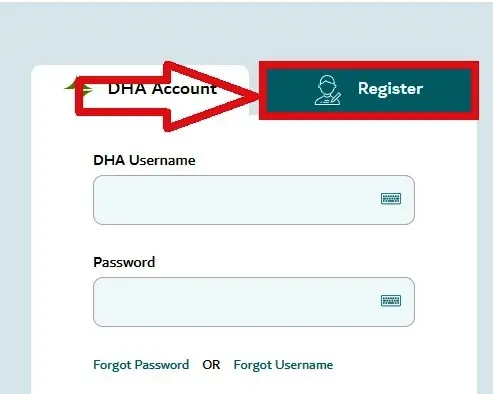
If you have never registered on DHA website then click on Register option.
Step 4: Register with Your Personal Details
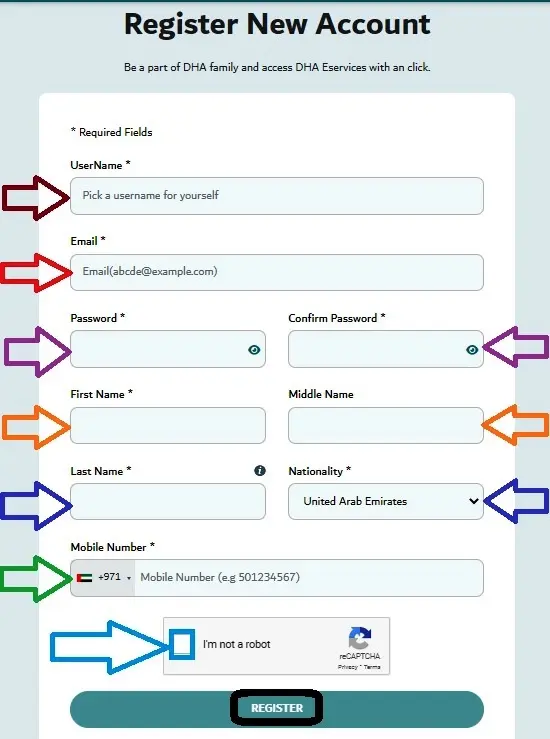
Register yourself with Your Name, Email, Mobile Number and Nationality. You also need to create your DHA Username and Password that you can use late to login to DHA portal.
If you are a registered user who already have a DHA Account then you can skip the Step 3 and Step 4.
Step 5: Login with Your Username and Password
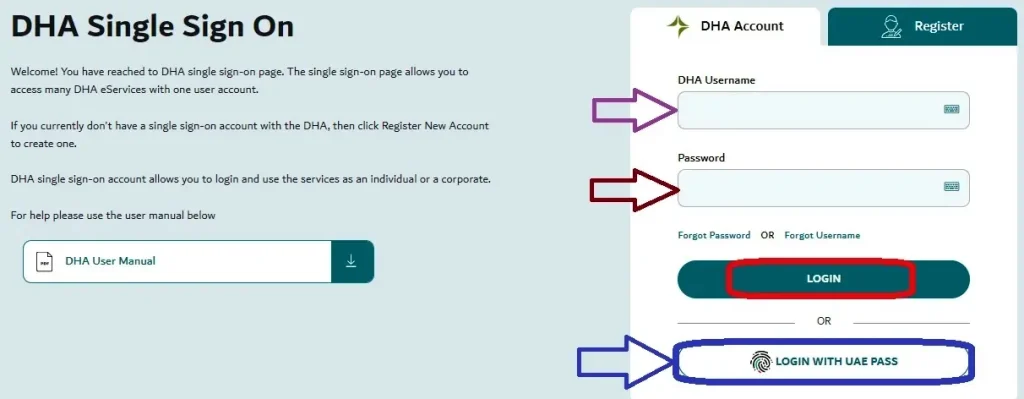
Enter your DHA Username and Password, then click on LOGIN button. You can also choose LOGIN with UAE PASS option to login to DHA portal with your Emirates ID Number and allowing access from UAE PASS app on your mobile.
Step 6: Click on Create MRN
After login, you should look for Services and click on Create MRN (Medical Record Number) option.
Step 7: Provide Your Personal Details
Enter your Emirates ID Number, Passport Number and other personal details as asked on the page.
Step 8: Upload Documents and Click on Submit
After entering all details correctly, you should upload required documents. Thereafter click on Submit button to proceed to create your MRN Number online.
When your MRN Number is appearing on screen, note it down or take a screenshot.
Apply for MRN Number Dubai In-Person
You can apply for MRN number through DHA associated Hospital (or Health Center). Just Visit your nearest DHA associated hospital/health center and submit an application form with all the required documents. Below I share all registered DHA Associated Hospitals and Health Centers in Dubai.
List of DHA Associated Hospitals and Health Centers
Zabeel Health Center
Al Badaa Health Center
Al Barsha Health Center
Al Mankhool Health Center
Al Khawaneej Health Center
Al Lusaily Health Center
Al Mizhar Health Center
Al Mamzar Health Center
Al Towar Health Center
Dubai Diabetes Center
Dubai Hospital
Hatta hospital
Latifa Women and Children Hospital
Nad Al Hamar Health Center
Nad Al Sheba Health Center
Senior Happiness Centre
Rashid Hospital
What Information is Stored in MRN Number?
Your medical history is stored in your MRN Number. The Government of Dubai has decided to store everyone’s medical records in their MRN Number.
The MRN Number allows the health professional to access the entire medical history of relevant patient. With help of your MRN Number, your doctor can know about all the diseases you had in the past.
In addition, the doctor can also see your health tests and their results (e.g. blood reports) as well as the health treatment that you received in the past.
What is the Use of MRN Number?
The MRN Number allows a health professional to access your medical records but you may think how it is useful for you. If you have a specific health condition or an allergy to one or more drugs, it is also stored in your medical records with your MRN Number.
The MRN Number keeps your medical records up-to-date which helps the health professional (doctor) to give you the best possible treatment for any health issue you face in the future.
So, the MRN Number helps you to get the right treatment for any disease without any delay.
Conclusion:
The MRN Number Registration is very easy. I have explained two methods to get an MRN Number in Dubai, the first method is online and the second method is offline.
You can choose any method to create your MRN Number easily. For any query or question, leave your question in the comment box. You can also contact the Dubai Health Authority Helpline at 800342 if you have a query or complaint.
FAQs
What is an MRN Number in Dubai?
An MRN Number is a Medical Record Number issued by the Dubai Health Authority (DHA) for every resident living in Dubai.
The MRN Number is a unique code issued on a request basis, so you must apply for an MRN Number to request DHA to issue it for you. The MRN Number is used to store medical records of relevant person.
Who can get an MRN Number in Dubai?
Every resident with a minimum of 16 years age can get an MRN Number in Dubai. All Citizens, Expats and GCC Nationals who live in Dubai, can apply for an MRN Number.
Who cannot get an MRN Number in Dubai?
The Dubai residents below 16 years and the non-residents cannot get an MRN Number in Dubai.
Where can I apply for an MRN Number?
You can apply for an MRN Number online at DHA website @www.dha.gov.ae and apply offline at any DHA Associated Hospital or Health Center in Dubai.
What is the MRN Number Fee in Dubai?
The MRN Number Fee is Zero. The Dubai Health Authority issues the MRN Number to every resident at free of cost. So, you do not need to pay any fee to get a Medical Record Number in Dubai.