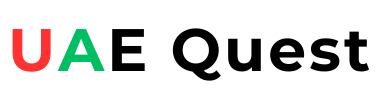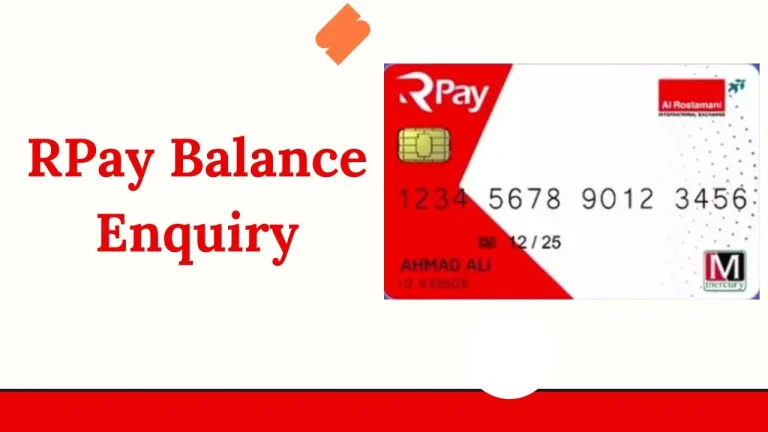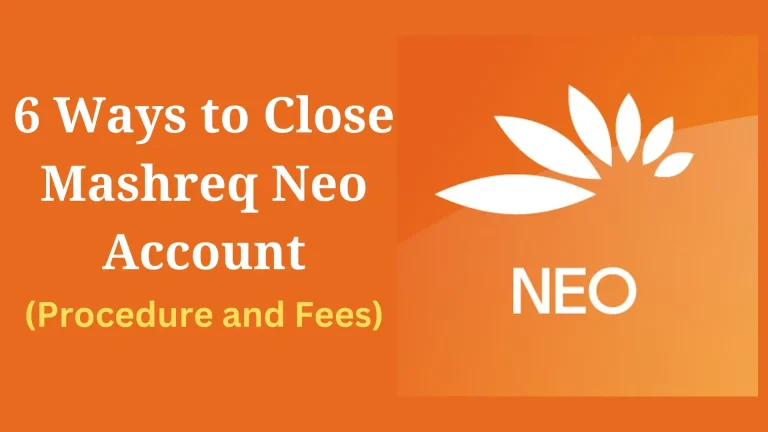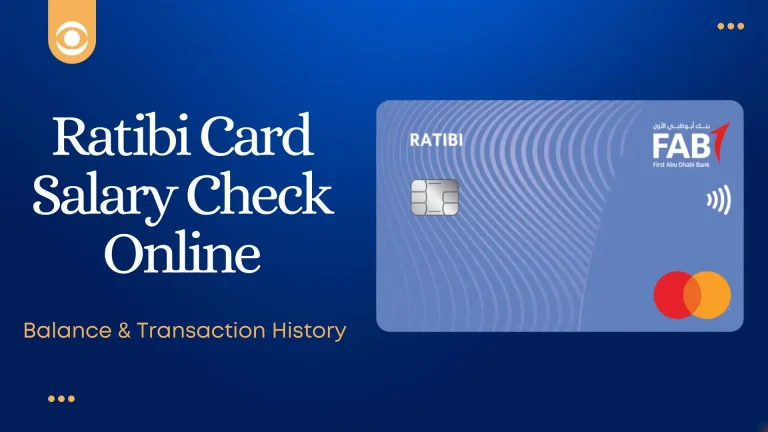NBAD Bank Balance Check – PPC Salary Card Inquiry
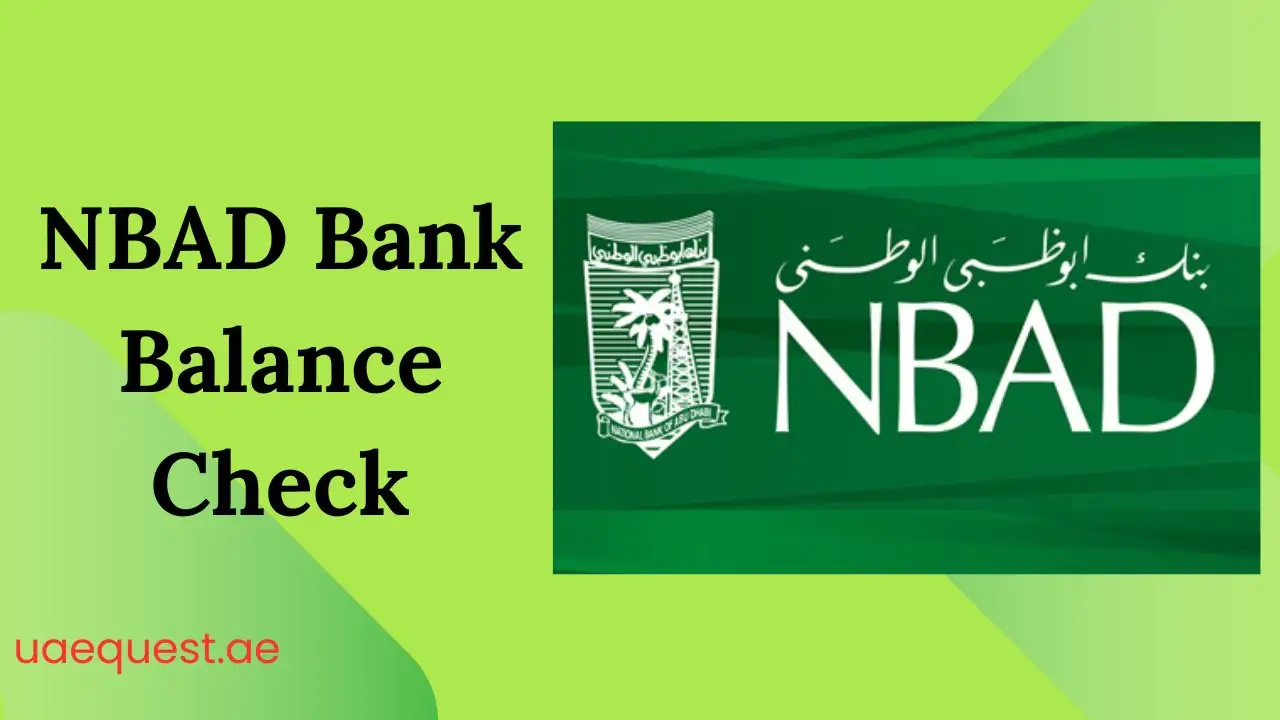
National Bank of Abu Dhabi provides many online services including NBAD balance inquiry to its customers. The customers who have a bank account with NBAD or a prepaid card can check NBAD balance online and by other ways as well.
NBAD Balance Inquiry
The NBAD Balance Inquiry is available through many different ways. The customers should learn all available methods for NBAD balance check and use the method that is convenient for them.
Here I am sharing all possible ways for NBAD balance inquiry as follows;
- NBAD Balance Check at PPC Inquiry Portal
- NBAD Balance Inquiry through Online Banking
- NBAD Balance Check through Mobile App (Mobile Banking)
- NBAD Balance Inquiry at NBAD ATMs
- NBAD Balance Check via Customer Care Number
- NBAD Balance Inquiry by SMS
Let me explain each method for checking NBAD bank balance with a comprehensive guide.
#1. NBAD Balance Check at PPC Inquiry Portal
The NBAD PPC Inquiry Portal is useful for all NBAD customers who have a prepaid card (salary card) or any debit card with/without a bank account.
The NBAD balance inquiry process is very easy at FAB NBAD PPC Portal. There is no need to register or login, you just need to provide your Prepaid/Debit Card Number and Card ID to check your NBAD bank balance online.
Kindly follow the steps mentioned below for NBAD bank balance check or Salary Card Ratibi Balance Check online at NBAD PPC Inquiry Portal.
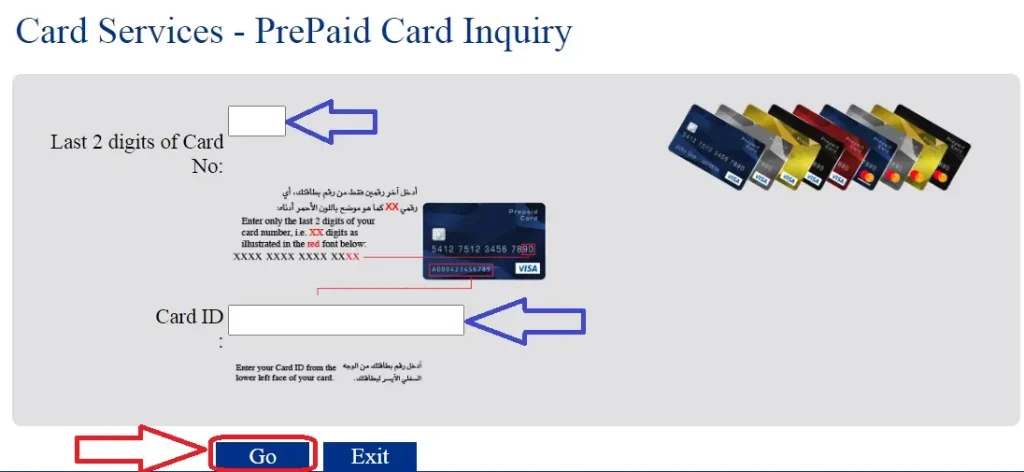
- Go to NBAD PPC Inquiry Portal @ppc.magnati.com/ppc-inquiry/.
- Enter the Last Two Digits of your NBAD Prepaid/Debit Card Number.
- Enter your Prepaid/Debit Card ID.
- Click on GO button.
- Your NBAD Balance is shown on the screen.
So, this is the simplest way for NBAD Online ATM Balance Inquiry for all bank account and ATM card holders.
#2. NBAD Balance Inquiry through Online Banking
The NBAD online banking allows the customers to access their bank account, check balance & transaction history and send money online to other bank accounts.
To use NBAD online banking service, the customers must register and login to the online banking portal.
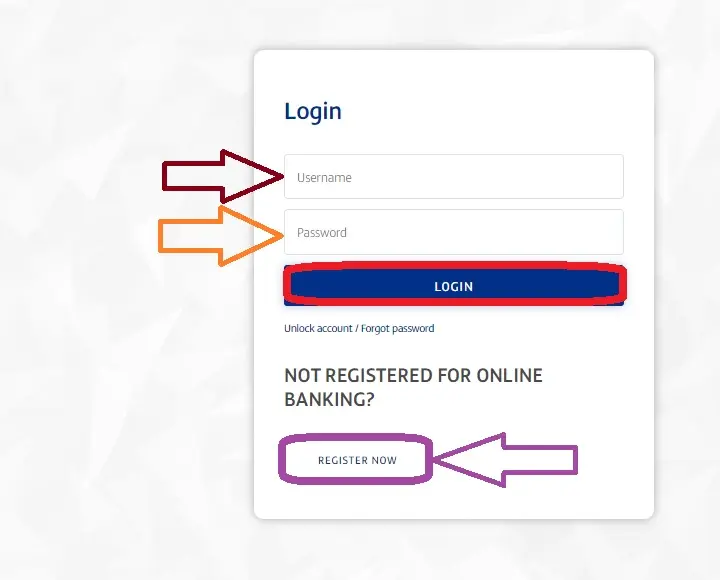
- Go to NBAD Online Banking Portal @online.nbad.com.
- Click on Register Now if you are a first time user. Register yourself with your Customer ID or Credit/Debit Card Number and other personal details. Create your username and password, then move to the next step.
- Login with your Username and Password.
- Find and Select My Account or My Profile Section. (Select My Cards if you are a Prepaid Card or Salary Card or Credit Card User.)
- Select your Account and click on View Balance option.
- Your NBAD Balance will appear on the screen.
#3. NBAD Balance Check through Mobile App
The best way to check NBAD balance on mobile is through NBAD Mobile App. The National Bank of Abu Dhabi provides an easy-to-use mobile banking application for Android, iOS and Huawei phone users.
Here I provide the direct links to download NBAD Mobile App and a guide to check NBAD balance through mobile app.
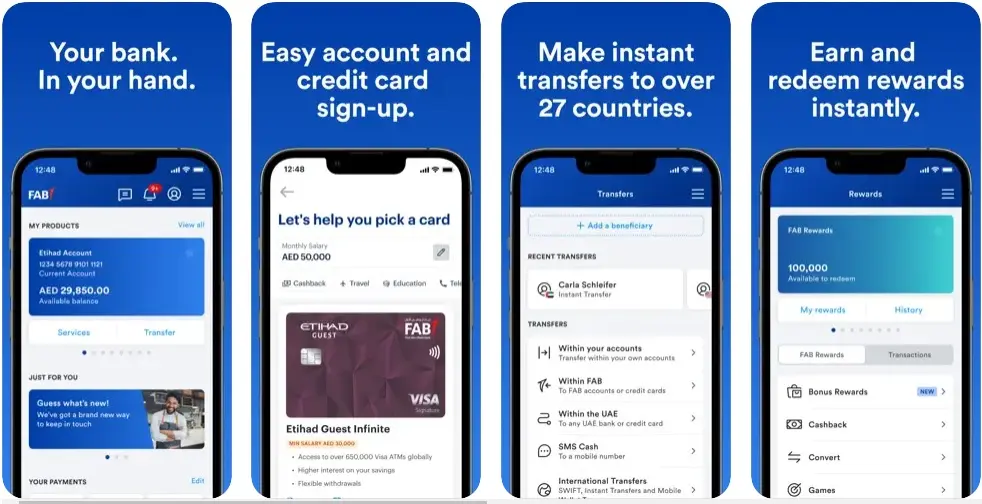
Click to Download NBAD Mobile App on Android or iPhone/iPad or Huawei Device
You should download NBAD Mobile App on your phone and then check the step-by-step process given below for NBAD bank balance check on mobile.
- Open NBAD Mobile App on your phone.
- Select Register option if you are a new user, register yourself with necessary personal details. After successful registration, you can proceed to login.
- Login with your Username & Password.
- Select My Account or My Profile section.
- Select Check Balance or View Balance option.
- Check your NBAD balance as it appears on your phone screen.
#4. NBAD Balance Inquiry at NBAD ATMs
National Bank of Abu Dhabi has hundreds of ATMs located in various parts of Dubai, Abu Dhabi and other Emirates of the UAE. The customers can visit their nearby NBAD ATM to check their bank account balance or NBAD salary card balance instantly.
- Click Here to Find an NBAD ATM Near Me in UAE.
- Visit the NBAD ATM that is closest to your current location.
- Insert your NBAD Debit Card or Prepaid Card in the ATM Machine.
- Choose the language and enter your Card PIN.
- Select Balance Check or Balance Inquiry option.
- Your NBAD Balance will show up on the ATM Screen.
#5. NBAD Balance Check via Customer Care Number
The NBAD Customer Care Service is available 24/7 to help the customers regarding their bank accounts, prepaid cards, credit cards and other services.
The customer can also do NBAD balance inquiry by calling up NBAD customer care number. This number is useful for balance check, that’s why it is also called NBAD balance inquiry number by some customers.
- Dial NBAD Customer Care Number 02 635 8001 OR 600 52 5500.
- Choose your desired language.
- Select the option for talking to an NBAD representative.
- Ask the representative to check your NBAD balance.
- Provide your bank account number or card details as asked.
- The representative will check your NBAD balance and tell you instantly.
#6. NBAD Balance Inquiry by SMS
The NBAD Bank provides a balance inquiry service by SMS so that the customers can get their account/card balance details without using the internet. But the NBAD balance check by SMS service is available only for the customers whose mobile number is linked to their bank account or prepaid/salary card.
To check your NBAD balance by SMS, you need to follow the steps mentioned below;
- Open Messages App on your mobile phone.
- Type a new message as BAL and send it 6222 or 2121. If it does not work, type BAL<space>Last Four Digits of Your NBAD Account/Card Number and send it 6222 or 2121.
- Wait for one minute to receive an SMS from NBAD bank.
- Open the new message to view your NBAD Balance.
So, there are six ways to check NBAD balance and I have explained all of them above.
Are NBAD and FAB the Same?
Yes, NBAD and FAB are the same. The National Bank of Abu Dhabi (NBAD) merged with the First Gulf Bank (FGB) in 2016 to create a new bank called First Abu Dhabi Bank (FAB) in United Arab Emirates.
So, FAB is the new name of NBAD since 2016 still some people remember it as NBAD bank. This article is helpful for the people who want to know the easiest way for NBAD balance check and NBAD Ratibi salary card balance check online in UAE.
Final Words
The National Bank of Abu Dhabi provides six different ways for balance inquiry. The NBAD customers can learn how to check NBAD bank balance by referring all the methods I have shared above.
In case you still have a query, you can ask it the comment section below. Our team will check your query and reply with an appropriate answer in next 24 to 48 hours.
FAQs
What is the easiest way for NBAD balance inquiry?
The easiest way for NBAD balance inquiry is through PPC Inquiry Portal by entering last two digits of prepaid/debit card number and card ID to check NBAD balance online.
What is NBAD Balance Inquiry Number?
The NBAD Balance Inquiry Number is 02 635 8001 OR 600 52 5500. The customers can call up these helpline numbers and talk to the NBAD service representative to check their bank account balance.
Can I check my NBAD balance by SMS?
Yes, you can check your NBAD balance by SMS, type BAL and send the SMS to 6222 or 2121 to get your bank account balance by SMS on your registered mobile number.
How many times can I check NBAD balance in a month?
You can check NBAD balance online as many times as you want in a month. The NBAD bank has not put any limit on balance inquiry.
Can I check my Ratibi Card balance at NBAD ATMs?
Yes, you can check your Ratibi Card balance at all NBAD ATMs. Just go to a nearby NBAD ATM, insert your Ratibi Card in the machine, enter your Card PIN and select Balance Inquiry option to view your balance immediately.