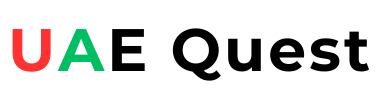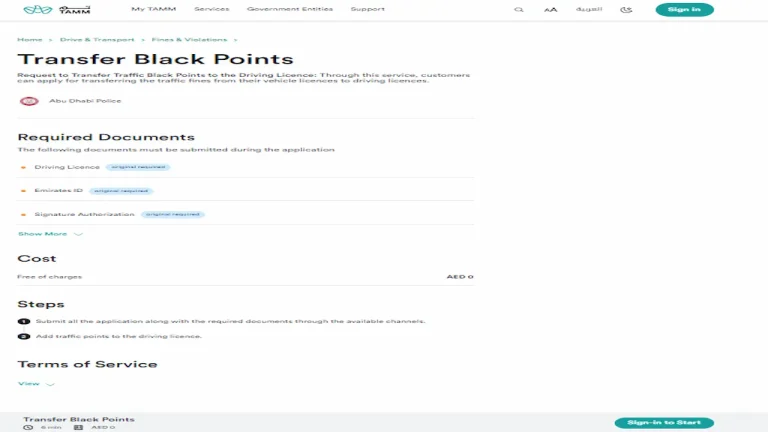How to Check Sharjah Traffic Fines Online – Pay It Now

The Sharjah Police charge traffic fines from people who break the traffic rules. Every person who drives a car or motorbike must follow the traffic signals, symbols and indications. In case of violation, the person is liable to pay traffic fines to Sharjah Police.
If you want to check Sharjah traffic fines online, you can check it at Sharjah Police website, Sharjah RTA website, Sharjah Municipality website, EVG portal and MOI UAE portal.
Here I will share a complete guide on how to check Sharjah Traffic Fines online and How to Pay it.
7 Methods to Check Sharjah Traffic Fines
The Government of Sharjah understands that people often need to do Sharjah traffic fines inquiry. Therefore the government has set up five online methods and two offline methods for Sharjah traffic fine check and online payment of fines.
Here I provide the list of all methods for Sharjah Police Fines Check as follows;
- At Sharjah RTA Website and Mobile App
- At Sharjah Police Website and Mobile App
- At Sharjah Municipality Website
- At MOI UAE Website and Mobile App
- At Emirates Vehicle Gate (EVG) Website
- At Sharjah Police Stations or MOI Service Centers
- Via Sahl Kiosk Machines
To learn how you can do Sharjah fines inquiry using different methods listed above, just read this article carefully. I am going to explain each method in easy words to help you understand it properly.
#1. Sharjah Traffic Fines Check Online
The Sharjah traffic fines inquiry and payment can be done easily at Sharjah RTA website and also through RTA Sharjah mobile app. First, I will share the steps to check traffic fine at SRTA website as under;
Step 1: Go to Sharjah RTA Website
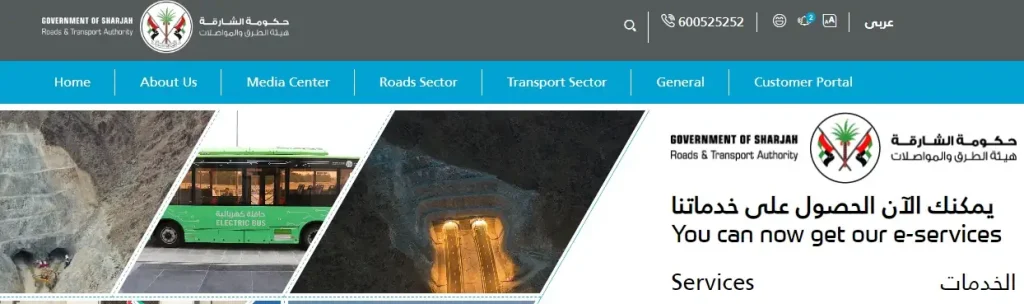
Go to Sharjah Roads & Transport Authority official website @www.srta.gov.ae. If the Sharjah RTA website appears in Arabic, you can click on English option to view the website in English.
Step 2: Find and Click on Fine Inquiry
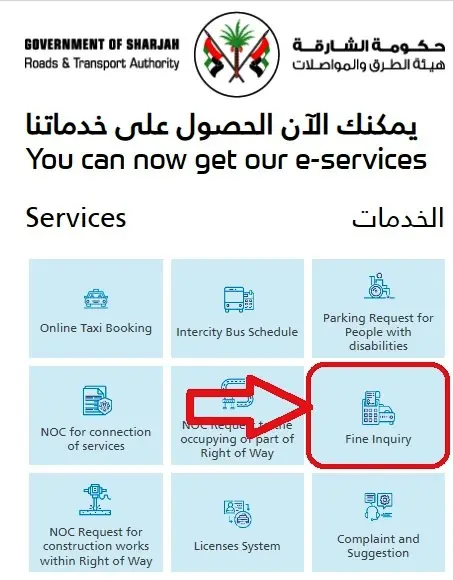
Check the services mentioned on right side of the page. Look for fine or traffic fine related service. Click on Fine Inquiry option to go to Sharjah traffic fine check page.
Step 3: Read Service Info and Click Start Service
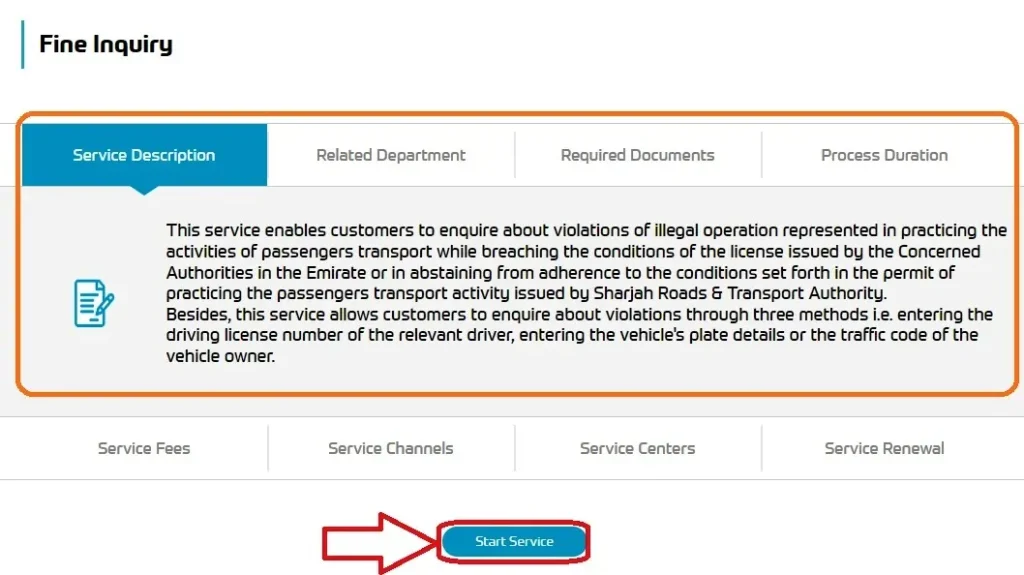
Read the service description, required documents and other details. Thereafter click on Start Service option to open Sharjah RTA fine check-inquiry page.
Step 4: Choose Sharjah Fine Inquiry Method
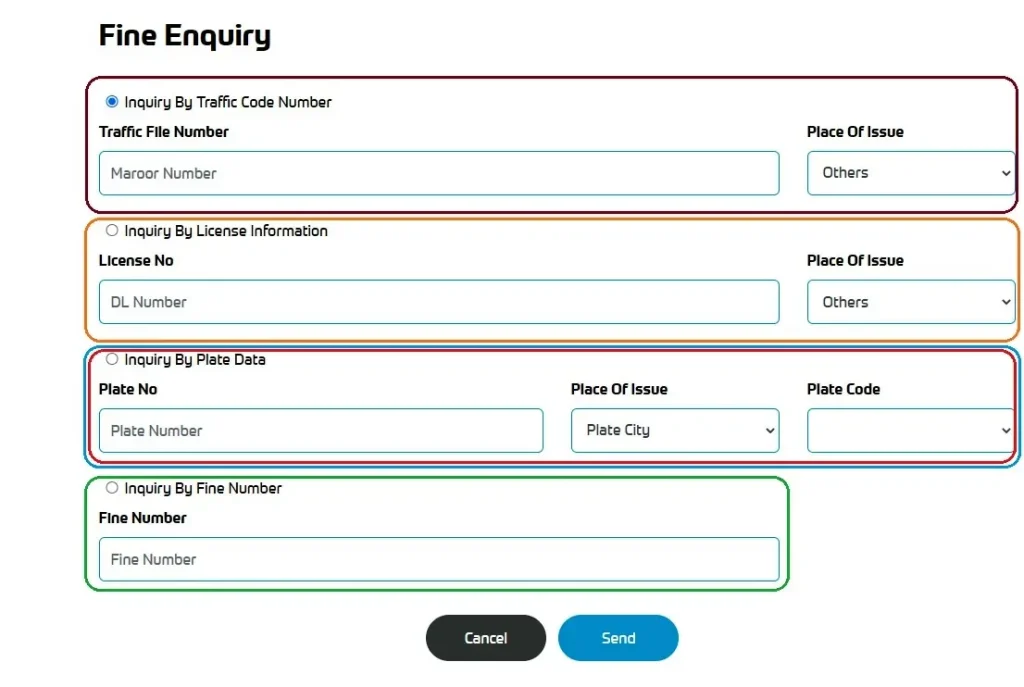
Now you need to choose the fine inquiry method. You can select either Fine Inquiry by Traffic Code Number or Fine Inquiry by License Number or Fine Inquiry by Plate Number or Inquiry by Fine Number.
To explain the process, I choose Sharjah traffic fine check by plate number option.
Step 5: Enter Required Details

Enter your Vehicle Plate Number, Place of Issue and Plate Code in the 3 boxes given on screen.
Step 6: Click on Send Button
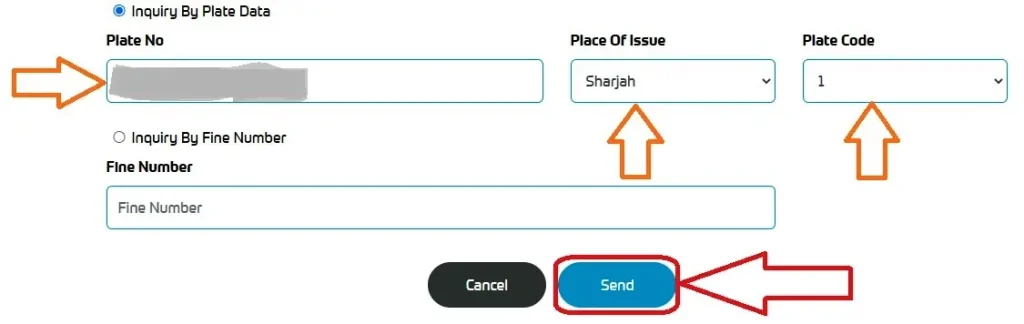
After entering the plate data correctly, click on Send button to proceed.
Step 7: Check and Pay Traffic Fines
Your traffic fine amount will appear on screen. Check and pay the traffic fines online by a credit card or other payment mode.
Sharjah Traffic Fine Check through Mobile App
The Roads & Transport Authority, Sharjah provides traffic fines inquiry service on its website and also in its mobile app. The Android and iPhone users can use RTA Sharjah App for traffic fine check and pay online from their mobile phone.
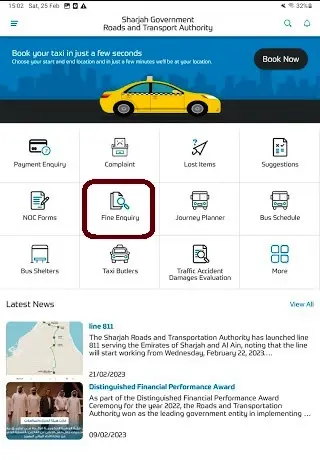
Get RTA Sharjah Mobile App for Android or iPhone
- Open RTA Sharjah App on your mobile phone.
- Login with UAE PASS if needed otherwise continue as a Guest.
- Find and Select Fine Inquiry option.
- Choose Inquiry by Plate Data option.
- Enter your Vehicle Plate Number, Place of Issue and Plate Code.
- Finally tap on Send/Submit to view your traffic fine amount.
- Select Pay to pay the traffic fines online and then exit the app.
#2. Sharjah Traffic Fines Check at Sharjah Police Website
Sharjah Police Department provides general services, policing services and traffic & licensing services on its website. Any person who wants inquire about traffic fines can check online at Sharjah Police website. Here I provide the steps for the same.
Step 1: Go to Sharjah Police official website @www.shjpolice.gov.ae.
Step 2: Select Services Section and click on Traffic & Licensing Services.
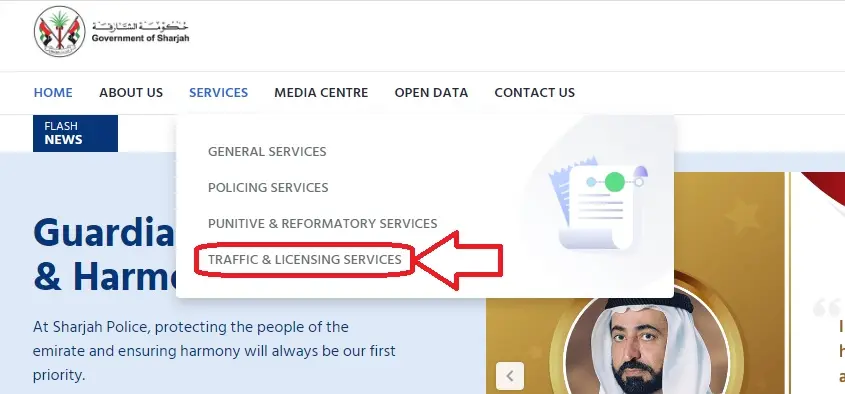
Step 3: Find Traffic Fines option and click on Start Service.
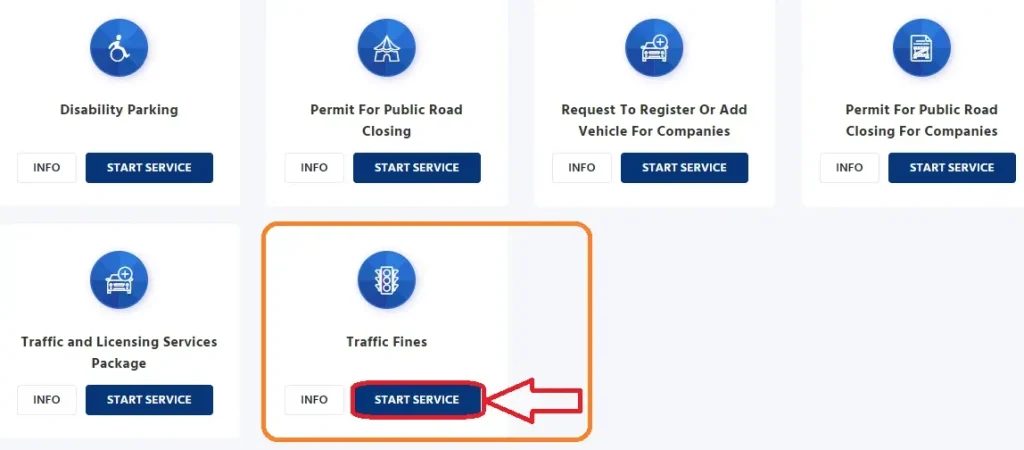
Step 4: Login with UAE PASS to continue.
Step 5: Enter required vehicle details for fine inquiry.
Step 6: Submit the details to check traffic fines.
Step 7: Choose Pay option to make payment of traffic fines online.
Traffic Fines Check via Sharjah Police Mobile App
The traffic fines checking and online payment service is also available in Sharjah Police Smart Mobile App. To make it easier for you, here I provide a direct link to download Sharjah Police App and some simple steps for Sharjah traffic fine check by plate number and pay through Sharjah Police mobile app as follows;
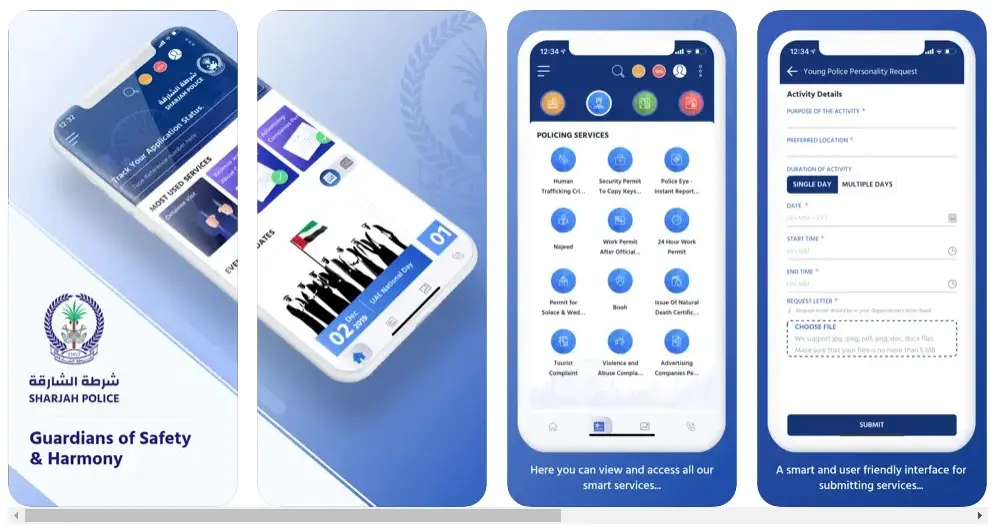
Click to Download Sharjah Police App on Android or iPhone/iPad
- Open Sharjah Police App on your mobile phone.
- Login with UAE PASS if needed.
- Find out and select Traffic Services.
- Select Fines Inquiry or Payment of Traffic Fines option.
- Choose Check by Plate Details option.
- Enter your Vehicle Plate Number, Plate Code and Place of Issue.
- Submit the Plate Data to check your fine amount.
- Pay the fine online by a credit/debit card and exit the app.
#3. Sharjah Traffic Fines Check at Municipality Website
Sharjah Municipality provides many useful services for individuals and businesses. The Sharjah traffic fines Check is the most used smart service at Sharjah Municipality website. If you want to check your vehicle fines online, you can do it with help of the steps I am sharing here.
Step 1: Go to Sharjah Municipality official website @portal.shjmun.gov.ae.
Step 2: Scroll down to Individual Services and click on Pay Vehicle Fines.
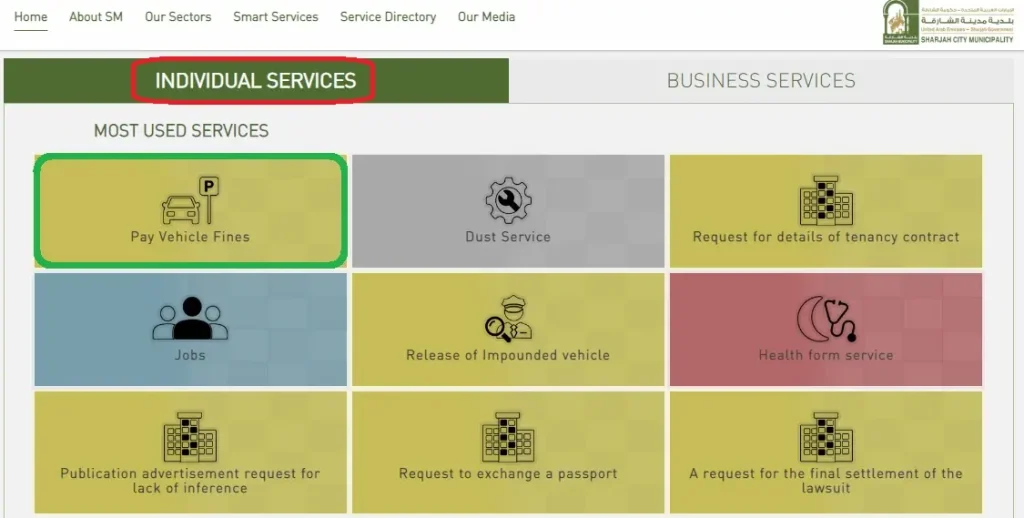
Step 3: Read the service description and click on Enter the Service option.
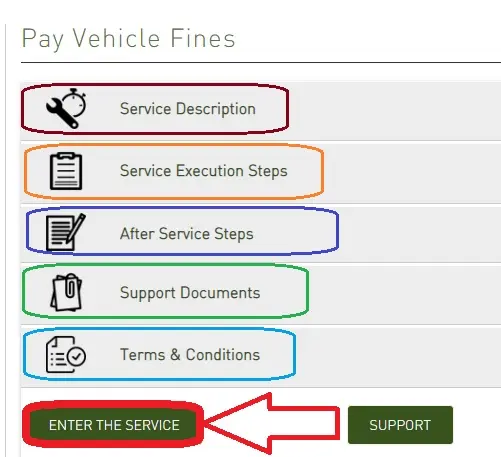
Step 4: Choose the Fine Check option as By Fine No. or By Plate No. as you prefer.
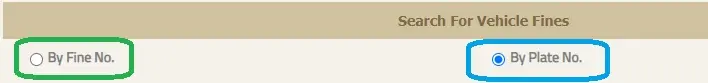
Step 5: Enter required details correctly and click on Search button.

Step 6: Provide your Mobile Number and Email, then click on Pay.
Step 7: Pay your traffic fines online and save the payment receipt.
#4. Sharjah Traffic Fines Check at MOI UAE Website
The Ministry of Interior (MOI) is a significant government organization in United Arab Emirates. It provides many online services for individuals and business establishments. It also provides online payment of traffic fines on its website and in MOI UAE mobile app.
Go through the steps given here for Sharjah traffic fines check online at MOI UAE website.
Step 1: Go to MOI UAE official website @www.moi.gov.ae.
Step 2: Scroll down to Important Services and find Payment of Traffic Fines.
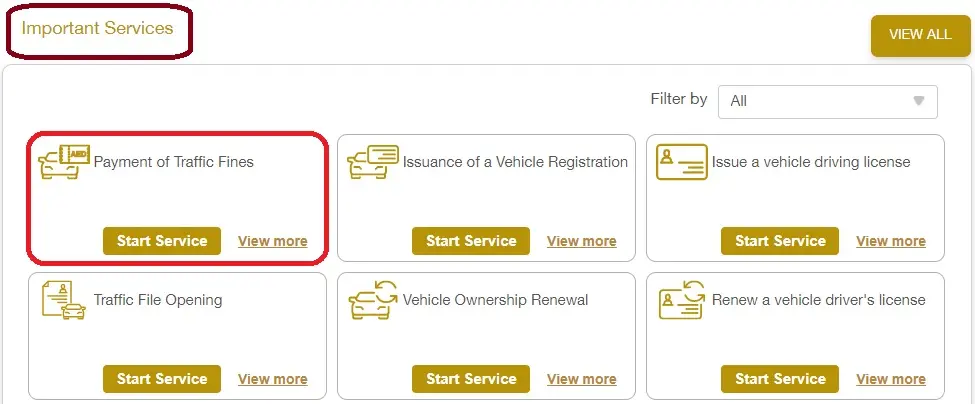
Step 3: Click on View More option under Payment of Traffic Fines.
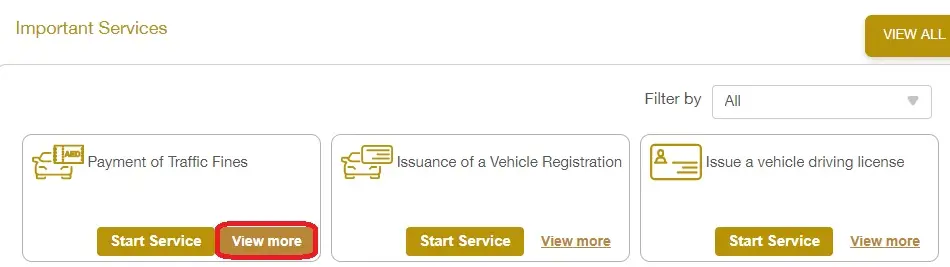
Step 4: Read the service description, execution steps and requirements. Then click on Start Service option.
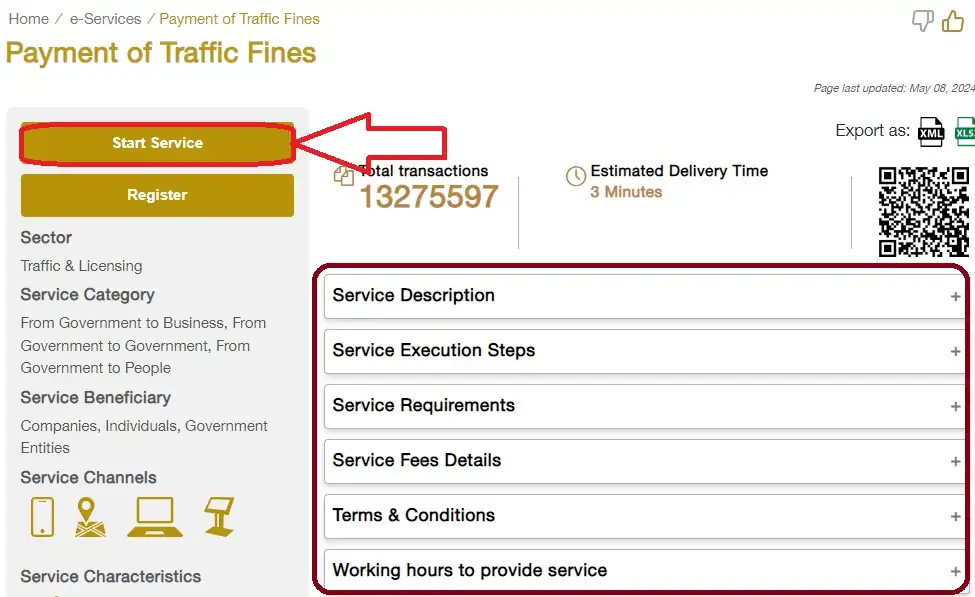
Step 5: Select Sign in with UAE PASS and choose the fine inquiry option.
Step 6: Enter your Vehicle details and submit them.
Step 7: View your traffic fines and pay them online.
Sharjah Fines Check via MOI UAE Mobile App
The Ministry of Interior provides online payment of traffic fines for all UAE residents on its website and the mobile app. The MOI UAE App is available for Android, Huawei and iOS devices.
To check Sharjah traffic fines through MOI UAE App on your mobile, download the app first and then follow the steps mentioned below;
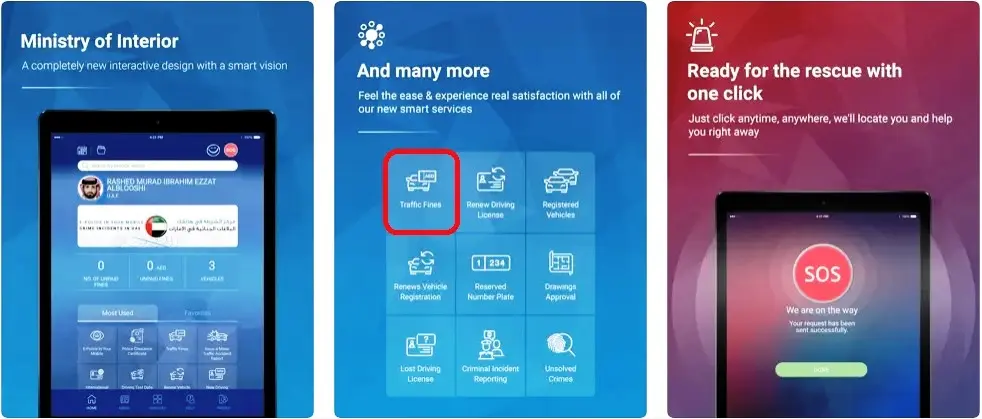
Get MOI UAE App for Android or Huawei or iPhone/iPad
- Open MOI UAE App on your mobile.
- Sign in with UAE PASS to continue.
- Find out and select Traffic Fines.
- Choose the inquiry method and enter vehicle details.
- Submit the details to know the traffic fines charged on your vehicle.
- Pay the traffic fines online by a credit/debit card.
#5. Sharjah Traffic Fines Check at EVG Website
The Emirates Vehicle Gate provides many online services related to vehicle registration, inspection, insurance, certificate, traffic fines and accidents management.
If you want to know about traffic fines on your car online in Sharjah, you can check it easily at EVG website. Further details are given below.
Step 1: Go to EVG official website @www.evg.ae.
Step 2: Click on Pay Traffic Fines to open Fines Inquiry Page.
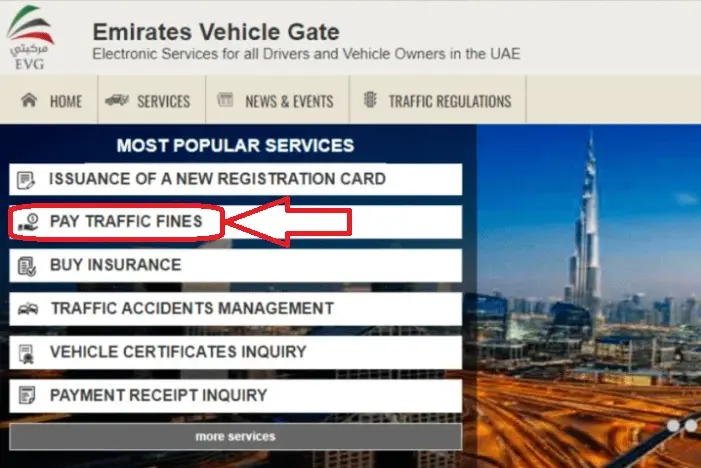
Step 3: Choose one option as Search By Traffic Code Number or by Plate Number or by License Number.
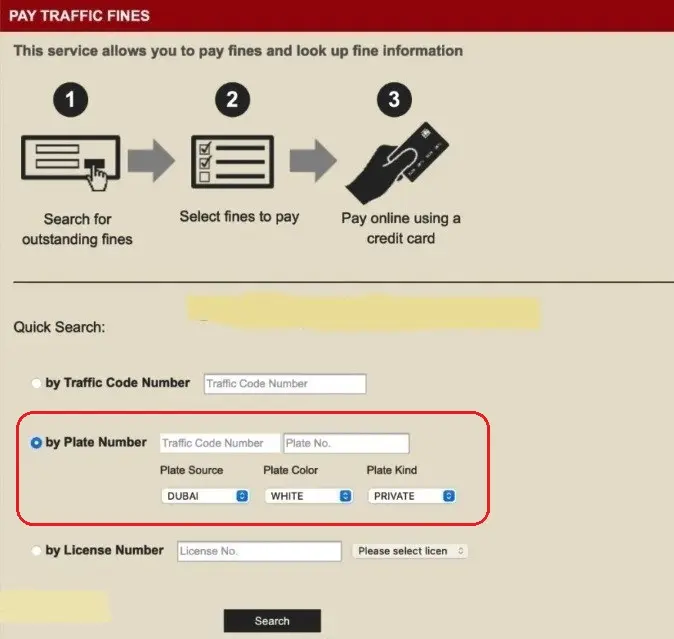
Step 4: Enter required details correctly and click on Search button.
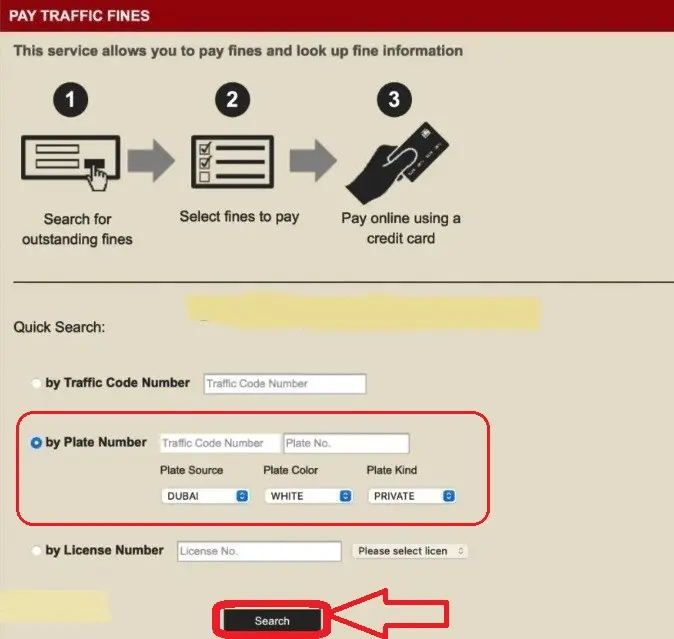
Step 5: View your traffic fine amount and pay it online.
#6. Sharjah Traffic Fines Check at Police Stations or MOI
You can also visit a police station or an MOI service center for traffic fines inquiry and payment.
Click to Find a Sharjah Police Station Near Me
Click to Find an MOI Service Center Near Me
- Go to your nearest Sharjah Police Station or MOI Service Center.
- Meet the service executive and request for traffic fines inquiry.
- Provide your vehicle plate number, plate code and place of issue, etc. details.
- The executive will check and inform you about the total fine amount.
- Pay the traffic fine by cash or credit card as you like.
#7. Sharjah Traffic Fine Check via Sahl Kiosk Machines
The Sharjah Police Department has installed Sahl Kiosk machines at many public places such as malls, airports and others. If there is a Sahl Kiosk nearby your location, you can use it for Sharjah traffic fines check via Sahl Kiosk and also pay the fines instantly.
- Go to your nearest Sahl Kiosk.
- Select Traffic Fines Inquiry/Payment Service on the Kiosk screen.
- Choose the Inquiry method as Plate Details.
- Provide your vehicle plate number, place of issue and plate code correctly.
- Select Search/Submit option.
- Your traffic fine amount will appear on screen.
- Select Pay if you want to pay the fine right now. If you do not want to pay the fine now, select Cancel/Close to finish.
In this way, you can do Sharjah Police Fines Inquiry online as well as offline using seven different methods.
Sharjah Traffic Fine Discount 2024
The Sharjah Police offer up to 35% discount on all traffic fines except fines caused by serious traffic violations. To get traffic fine discount in Sharjah, you have to pay your fines within some specified number of days stated by the Sharjah Police Department.
- 35% Discount – If you pay the traffic fines within 60 days of fine issue date.
- 25% Discount – If you pay the traffic fines after 60 days but before 365 days from the fine issue date.
Wrapping Up
In this article, I have explained seven easy ways for Sharjah traffic fine check for all vehicle owners/drivers (motorists). The traffic fines inquiry is a free-to-use service for everyone.
You can check traffic fines online from anywhere in the world and also pay the fines. In case you have a query, you can contact Sharjah Police Call Center Number 901.
For more information about Sharjah Police Fines, ask your questions in the comment section below.
FAQs
What detail do I need to check Sharjah traffic fines?
You need your vehicle plate number, plate code and place of issue details to check Sharjah traffic fines for that vehicle.
Can I check Sharjah traffic fine by TC Number?
Yes, you can check Sharjah traffic fine by TC Number.
How to get traffic fine discount in Sharjah?
You can get 35% traffic fine discount by paying traffic fine in first 60 days. If you pay the traffic fine after 60 days but before 1 year, you will get 25% traffic fine discount.
The traffic fine discount is applied automatically at the time of payment, you do not need to do anything.
How can I check my traffic fine at EVG website?
You can check your traffic fine at EVG website by Traffic Code Number or Vehicle Plate Number or Driving License Number.
Can I pay traffic fines via Sharjah RTA App?
Yes, you can pay traffic fines online via Sharjah RTA App on your mobile phone. Just open the app, login with UAE Pass, select Fine Inquiry option, check traffic fine by plate number or fine number and pay the fine online by a credit card.