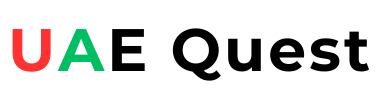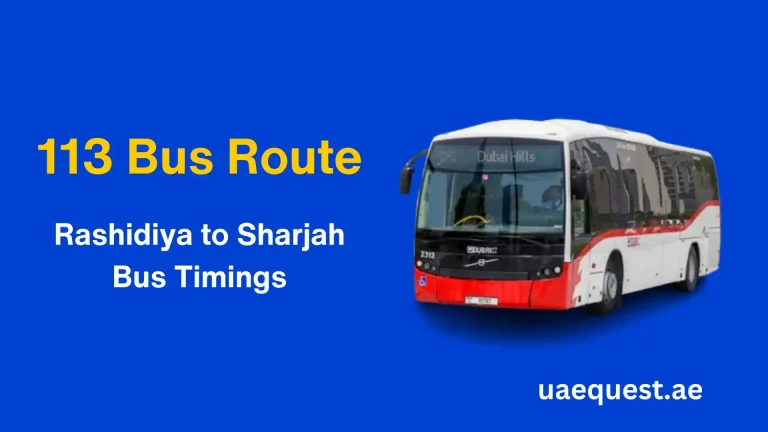Transfer Nol Card Balance – Nol to another NoI Card

The Nol to Nol Balance Transfer is a useful facility provided by the Roads & Transport Authority, Dubai. All Nol card holders are eligible to use this facility to transfer balance from one Nol card to another Nol card.
The Nol card is a smart prepaid card for paying bus fares and Metro tickets in Dubai. As per RTA Rules, you cannot use your personal Nol card to pay for your friend’s bus/Metro ticket. But you can transfer your Nol card balance to your friend’s Nol card. This process is called nol to nol transfer in Dubai, UAE.
Requirements for Nol to Nol Transfer Online
There are 3 main requirements that you must meet to use nol to nol transfer online service. These requirements are as follows;

- A Smart Mobile Phone with NFC Technology
- RTA Dubai App installed on your Smart Phone
- Two Nol Cards: One Nol Card to Send Balance and Other Nol Card to Receive Balance
You must make sure that you meet all 3 requirements before you do Nol to Nol Transfer Online Process on your mobile.
If your mobile does not have NFC feature, you cannot use any online method to transfer Nol card balance. But you can transfer Nol card balance through ticket vending machines and at RTA customer service centers.
3 Ways to Transfer Nol Card Balance
There are 3 different ways to transfer Nol card balance in UAE. All three methods are safe and easy to perform for anyone. Here I am sharing the list of all methods for Nol to Nol balance transfer and then I will explain each method in detail.
You can transfer your Nol card balance to another Nol card via,
- via RTA Dubai App (Online)
- through Ticket Vending Machines
- at RTA Customer Happiness Centers
Let us explore all three methods one-by-one to understand the nol to nol transfer process.
#1. Nol to Nol Transfer Online via RTA Dubai App
The RTA Dubai is the official mobile app of Roads & Transport Authority. It provides many features related to ticket booking, nol cards, and other public transport services.
The nol to nol transfer feature is also available in RTA Dubai App. You can use it if you have NFC feature in your mobile phone.

Click to Get RTA Dubai App for Android or iPhone/iPad or Huawei Mobile
Kindly follow the given below steps to transfer nol card balance online.
- Go to Phone Settings and Activate NFC feature.
- Open RTA Dubai App on your mobile.
- Register and Login to your RTA Account.
- Link your Nol card to your RTA Account, if not done yet.
- Find and tap on nol to nol transfer option.
- Tap sender’s nol card on back of the mobile.
- Then tap receiver’s nol card on back of the mobile.
- Enter the amount that you want to transfer.
- Then confirm to complete the transaction.
#2. Transfer Nol Card Balance through Ticket Vending Machines
The Roads & Transport Authority provides ticket vending machines at all bus stations/terminals and Metro stations. You can use these vending machines to top up your nol cards, check nol card balance & expiry date as well as transfer Nol card balance.
Kindly follow the given below steps to transfer nol card balance through RTA ticket vending machines.

- Go to a ticket vending machine and tap on the screen.
- Select Nol Services and tap on Transfer option.
- Insert the sender’s nol card in the card reader slot.
- Now Get that nol card out and insert receiver’s nol card.
- Enter receiver’s nol Tag ID if asked.
- Enter the amount for nol to nol transfer.
- Enter confirmation code received on your phone and submit it.
- Tap on Close/Exit option on screen to finish the process.
#3. Transfer Nol Card Balance at Customer Happiness Centers
The RTA Customer Happiness Centers provide all public transport, driving license, vehicle registration and nol card services. At present, the RTA service centers are located at six different places in Dubai as follows;

| RTA Service Center Name & Location | Service Center Address |
| RTA Customer Happiness Center – Al Barsha | Dubai Police Traffic Building, Sheikh Zayed Road, Al Quoz, Al Quoz Industrial Area 3, Dubai, United Arab Emirates |
| RTA Customer Happiness Center – Al Kifaf | Al Kifaf Center Near Zabeel Park, Sheikh Khalifa Bin Zayed Street, Za’abeel, Al Kifaf, Dubai, United Arab Emirates |
| RTA Customer Happiness Center – Al Manarah | Dubai Municipality, Al Manara Center, Sheikh Zayed Road Near Noor Bank Metro Station, Dubai, United Arab Emirates |
| RTA Customer Happiness Center – Al Twar | 1st Floor, Al Twar Centre, Al Nahda Street, Next to Ministry of Education, Dubai, United Arab Emirates |
| RTA Customer Happiness Center – Deira | Behind Dubai Traffic Court, Al Quds Street, Al Twar, Al Twar 1, Dubai, United Arab Emirates |
| RTA Customer Happiness Center – Umm Ramool | Marrakech Street, Umm Al Ramool, Opposite Emirates Metro Station, Umm Ramool, Dubai, United Arab Emirates |
Please carry your Original Emirates ID and two nol cards when you go to the RTA Customer Happiness Center to avail nol to nol transfer service. Kindly follow the steps given below.
- Go to a nearby RTA Customer Happiness Center.
- Ask the service employee for nol to nol transfer service.
- Provide your Original Emirates ID Card and Sender’s Nol card.
- Then provide Receiver’s Nol card when asked.
- Tell the service employee the balance amount you want to transfer.
- Wait for the employee to complete nol to nol transfer process.
- Pay the service fee, if any, and get your Emirates ID & Nol cards back.
- Exit the service center as the nol balance transfer process is finished.
In this way, anyone can transfer balance from one nol card to another nol card. There are many benefits to transfer nol card balance to another that are mentions below.
Benefits of Nol Card Balance Transfer
The RTA Dubai provides nol to nol balance transfer service and many people use it to transfer balance from one nol card another. There are 3 amazing benefits of nol card balance transfer that I am sharing here.
[1] Helping Friends/Loved Ones:
By using nol to nol transfer service you can help your friends and loved ones. If your friend has low balance on her nol card, you can transfer some balance of your nol card to her nol card so that she can take a bus/Metro and pay the fare by her nol card.
[2] No Need to Go Anywhere:
The nol to nol transfer service is available online in RTA Dubai App. So, you do not need to go anywhere outside for transferring your nol card balance to another nol card. You can do the nol card balance transfer process at your home, office or any other place.
[3] 100% Free Service:
The RTA Dubai does not take any service fee/charge to transfer nol card balance online. So, you do not need to pay any additional fee when you transfer nol card balance.
So, the nol card balance transfer service offers 3 benefits to the nol card holders/users in Dubai.
Conclusion:
The RTA Dubai accepts travel fare only by Nol cards. Therefore you must have minimum 7.5 AED balance on your Nol card to use any public transport services.
In case your nol balance is low, you can do nol to nol balance transfer to get some balance from your friend’s nol card. Above I have explained 3 simple ways to transfer nol card balance online and offline.
In case you have queries about nol to nol transfer, you can contact RTA Customer Care Number 800 90 90. You can also ask your queries in the comment box, I will reply your queries in 24 to 48 hours.
FAQs
What is nol to nol balance transfer service in Dubai?
The nol to nol balance transfer is a service that allows to transfer balance from one nol card to another nol card.
What is nol to nol Balance transfer fee?
The nol to nol transfer fee is Zero as the RTA Dubai does not take any fee to transfer nol card balance online.
How long does it take to transfer nol card balance?
It takes only two minutes to transfer nol card balance online or other ways.
How do I transfer nol card balance without NFC?
You can transfer nol card balance by using ticket vending machines or visiting RTA Customer Happiness Centers.
When will my nol balance get updated after nol to nol transfer?
Your nol balance will get updated in 45 minutes to 4 hours after nol to nol transfer.