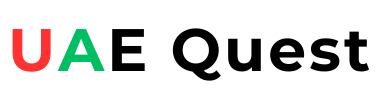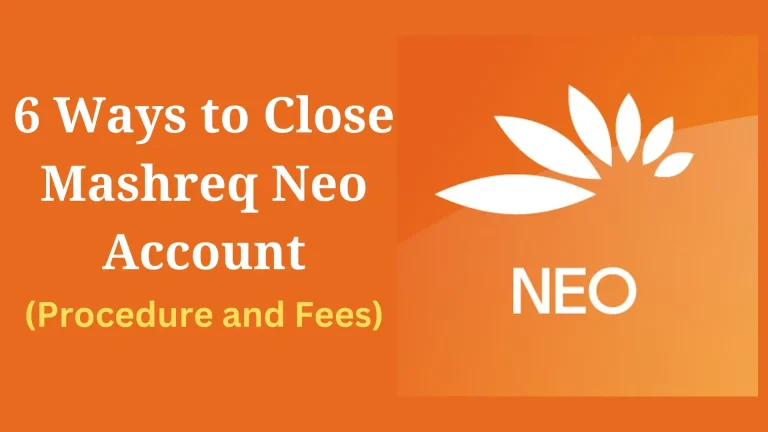Lulu Salary Card Balance Check Online UAE

Lulu International Exchange provides Lulu Balance Check Service for all Lulu Salary Card holders. Any employee with a Lulu Salary Card can check Lulu balance online through Lulu Money App at anytime and from anywhere.
The Lulu Salary Card holders receive their salary on their card every month. The Lulu balance check service helps them to know if their salary is credited or not. The Lulu Salary Card is also known as Lulu Payroll Card.
3 Ways for Lulu Card Balance Check in UAE
The Lulu Salary Card holders can check their Lulu Card Balance in 3 different ways as under;
- Lulu Balance Check through Lulu Money App
- Lulu Balance Check by SMS
- Lulu Card Balance Check at Lulu Exchange Branches
Let me explain each method to check Lulu Card Balance in detail.
#1. Lulu Balance Check through Lulu Money App
The Lulu Money App is available for Android and iOS devices. In order to use Lulu Money App for Lulu Card Balance Check Online, you must have either an Android Mobile or an iPhone/iPad device.
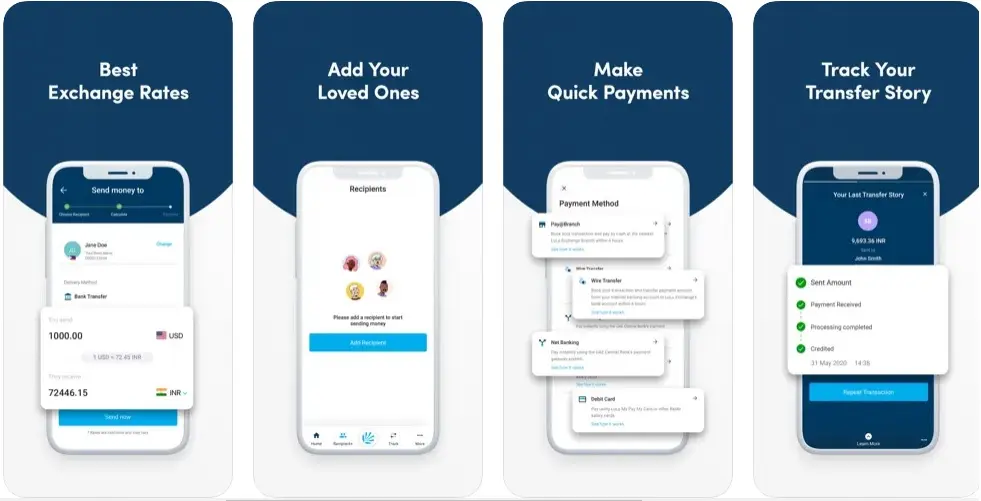
Click to Download Lulu Money App on Android or iPhone/iPad
Use the above mentioned links to download Lulu Money app on your mobile phone and then follow the steps given here to check Lulu Exchange Salary Card Balance online in UAE.
- Open Lulu Money App on your mobile.
- Select Sign Up if you are new user otherwise select Login option.
- Login to Lulu Money App with your Emirates ID, Lulu Card details and Mobile Number.
- Go to My Cards section.
- Select your Lulu Salary Card to check its balance.
- Your Lulu Card Balance will appear on screen.
#2. Lulu Balance Check by SMS
The Lulu International Exchange offers a useful service for Lulu Salary Card holders. The Employees with a Lulu Card can do a Lulu Card Balance Check by SMS from their registered mobile number.
Here I provide some simple steps for Lulu balance enquiry by SMS as under;
- Open Messages App on your mobile device.
- Select Create New Message (+) option.
- Type a text message as BAL<space>Lulu Card Number (NIN Number).
- Send the SMS to 51999 from your phone.
- Wait for a minute to receive an SMS from Lulu Exchange.
- Open the New SMS message to view your Lulu Card Balance instantly.
Note: To check your Lulu Card Balance by SMS, you must send the SMS from the mobile number that is registered & linked to your Lulu Card. This method does not work if you send the SMS from a non-registered mobile number.
#3. Lulu Card Balance Check at Lulu Exchange Branches
The Lulu International Exchange branches are available in all seven Emirates of the UAE. The Lulu Payroll Card holders can visit a Lulu Exchange branch for Lulu balance check, view transaction history, money transfer, cash withdrawal and other purposes.
Here I provide a step-by-step process for Lulu balance enquiry at Lulu Exchange branches as under;
- Click to Find a Lulu Exchange Branch Near Me in UAE.
- Go to your nearest Lulu Exchange branch.
- Ask the service executive to check your Lulu Salary Card Balance.
- Provide your Lulu Card details needed for balance enquiry.
- The service executive will check your Lulu balance online and inform you about it.
- Note down your Lulu Card Balance and exit the Lulu Exchange branch.
In this way, you can check your Lulu Salary Card Balance online, by SMS and also at any Lulu Exchange branch in the UAE.
Benefits of Lulu Salary Card
The Lulu Exchange Salary Card offers many benefits to the card holders. Here I will share those benefits with you.
[1] No Need for Bank Account:
The Lulu Exchange Salary Card works like a bank account for the card holders (employees). The employer can transfer the salary directly to the employee’s Lulu Salary Card. The employee does not need to open a bank account.
The Lulu Salary Card offers all bank account features such as Lulu balance check, money transfer, transaction history, cash withdrawal and others.
[2] No Minimum Balance:
There is no need to maintain any minimum balance on Lulu Salary Cards. The employees can spend all the money and keep their Lulu Card at zero balance. The Lulu Exchange does not have any minimum balance condition and it does not take any monthly fee on Lulu Card.
[3] Instant Balance Enquiry:
The Lulu Card holders can do instant Lulu balance enquiry through Lulu Money App, by SMS and also at all Lulu Exchange branches in the UAE. This facility helps you to keep an eye on your card balance on a regular basis.
[4] Secure Money Transfer:
The Lulu Card holders can send money to any bank account in the UAE and also do international money transfer transactions through Lulu Money App.
[5] Easy Cash Withdrawal:
The Lulu Exchange provides easy cash withdrawal facility for all Lulu Card holders. They can withdraw cash using their Lulu Salary Card at all Lulu Exchange branches as well as from the ATMs from Emirates NBD Bank, Emirates Islamic Bank and Mashreq Bank in the UAE.
[6] Contactless Payments with NFC:
The Lulu Salary Card comes with NFC technology to allow the users to do contactless payments at all retail stores, grocery stores, pharmacy stores, restaurants and other local stores where payment via NFC is available.
So, these are the major benefits of using Lulu Exchange Salary Card in the United Arab Emirates.
Wrapping Up
The Lulu Exchange Salary Card Balance can be checked by three different methods. I have explained all three methods above, you can choose a suitable method to check your Lulu Card Balance instantly.
Do share this article with your colleagues so that they can check Lulu balance online on their mobile phone. For any doubt or query, you can ask it in the comment box to get a response from our team in next 24-48 hours.
FAQs
How do I check my Lulu Salary Card Balance?
You can check your Lulu Salary Card Balance through Lulu Money Mobile App.
How can I withdraw cash from my Lulu balance?
You can visit a Lulu Exchange branch to withdraw cash from your Lulu balance. You can also use Emirates NBD, Emirates Islamic Bank and Mashreq Bank ATMs in UAE to withdraw cash using your Lulu Card.
Is there a way to check my Lulu Card Balance by SMS?
Yes, there is a way to check your Lulu Card Balance Check by SMS. Just type BAL<space>Lulu Card Number and send it to 51999 from your Lulu Card linked mobile number. Soon you will receive a New Message containing your Lulu Card Balance details.
Can I send money to a bank account from my Lulu Card?
Yes, you can send money to a bank account from your Lulu Card. You can send money within UAE as well as abroad.
Does my Lulu Card support online and in-store payments?
Yes, your Lulu Card supports online and in-store payments including swipe and contactless payments with NFC technology.