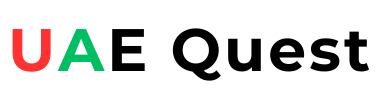RTA NOL Card Balance Check Online (10 Quick Methods)

The RTA NOL Card is mandatory for every individual who wants to travel by a public transport vehicle in Dubai. Before catching a bus/train, it is important to check your NOL card balance online to avoid nol fines.
The NOL card balance enquiry service is free for everyone. As per RTA Rules, the minimum NOL card balance required is 7.5 AED. In case the nol balance is below 7.5 Dhs, the card holder should recharge the nol card first and then use a public transport service.
Here I am going to share all possible ways to check nol card balance online, by SMS, via phone call, via kiosk machines and in-person at RTA service centers.
10 Quick Methods to Check Nol Card Balance
The Roads & Transport Authority provides 10 different methods for NOL card balance check process. Out of them, there are four online methods and six offline methods.
Here I am going to share all 10 methods with you and then explain each method for nol card balance enquiry in detail.
- at RTA Website or Nol Website
- at RTA Nol How Portal
- through RTA Dubai App
- through nol Pay App
- by SMS
- via RTA Customer Care Number [RTA Helpline]
- via RTA Parking Meters
- via RTA Ticket Vending Machines
- at RTA Merchant Shops
- at RTA Customer Happiness Centers
Let me take you through all 10 methods for nol card balance checking to make easier for you.
#1. Nol Card Balance Check Online at www.rta.ae
The Nol card balance checking facility is available on RTA website and also on the Nol website. Both the websites appear same and the steps to check nol card balance online are also same on both websites. So, let us begin the process.
Step 1: Go to RTA Official Website or Nol Website

Open a web browser on your mobile/laptop and go to RTA Dubai official website @www.rta.ae OR go to Nol website @www.nol.ae. The homepage of both the RTA and Nol websites appear the same as shown in above picture.
Step 2: Click on Check nol Balance
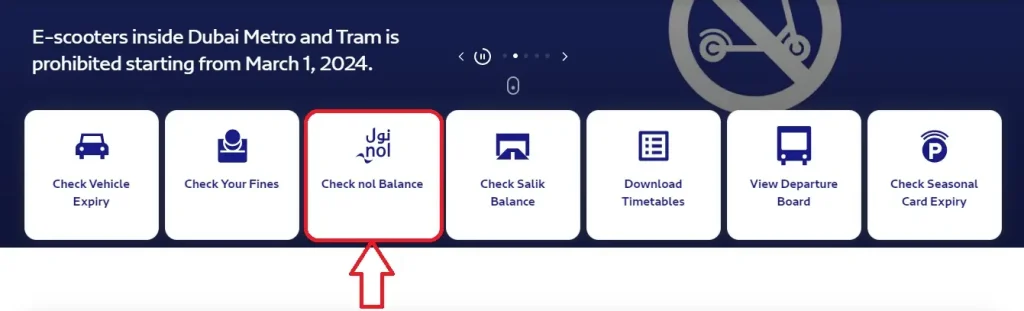
On the homepage, the RTA provides some instant services for you. You should find and click on Check nol Balance option to expand the tab.
Step 3: Enter the Nol Tag ID [10-digit number]
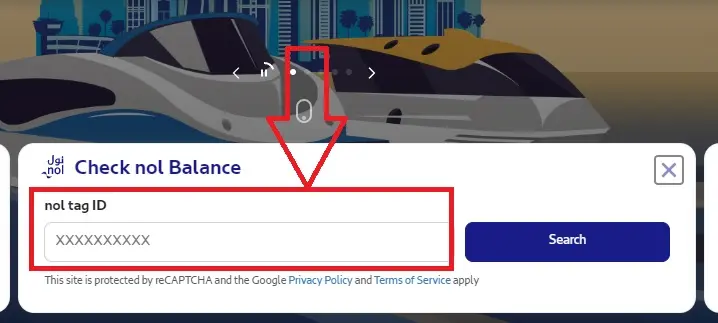
Now, you need to enter your Nol Tag ID same as printed on your Nol card. The nol tag ID is a 10-digit unique number that you can see on the back of your nol card. You must enter the Nol tag ID correctly to check your nol card balance online.
Step 4: Click on Search
After you enter the Nol tag ID correctly, you need to click on Search button.
Step 5: View Nol Balance on Screen
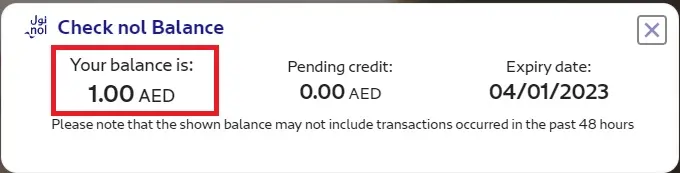
In 2 seconds, your Nol card balance will appear on screen. You can also view the pending credits and nol card expiry date information.
In case you face an error, make sure that your nol tag ID is correct. Then enter your nol tag ID correctly and click on Search button again to view your nol card balance instantly.
#2. Nol Card Balance Check Online at Nol How Portal
The Nol How Portal is a part of RTA Website and it provides NOL card balance check plus other services. To know how to check nol balance online at Nol How Portal, you should follow the steps given below.
Step 1: Go to Nol How Portal
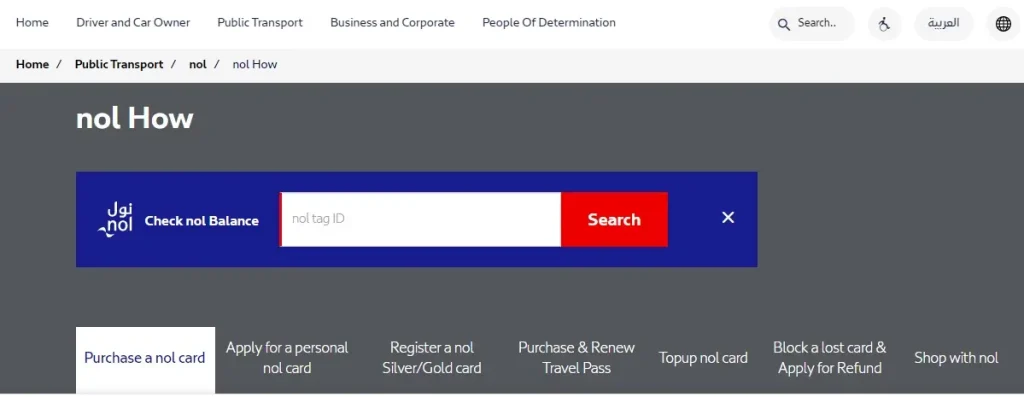
You should visit the RTA Nol How website portal @www.rta.ae/wps/portal/rta/ae/public-transport/nol/nol-how.
Step 2: Enter the Nol Tag ID Number
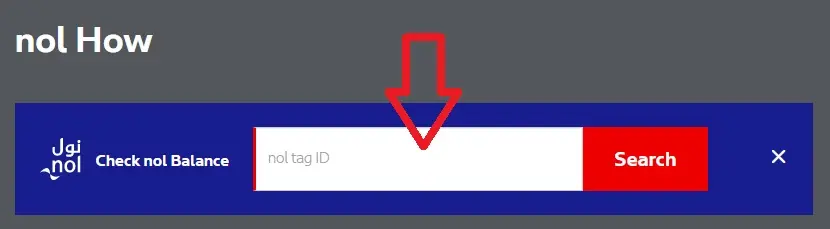
Here you need to enter your unique nol tag ID in the box given on screen. Check the nol tag ID on back of your nol card and enter the 10-digit ID number correctly.
Step 3: Click on Search
After entering your nol tag ID number, just click on Search button to know your nol card balance.
Step 4: Nol Card Balance Appear on Screen

Your nol card balance will appear on screen. You can check the balance and pending credit information.
#3. Nol Card Balance Check Online through RTA Dubai App
The RTA Dubai App is a smart mobile app for Android, iOS and Huawei devices. If you have a smart phone, you can use the RTA Dubai App to check nol card balance with number (nol tag ID).
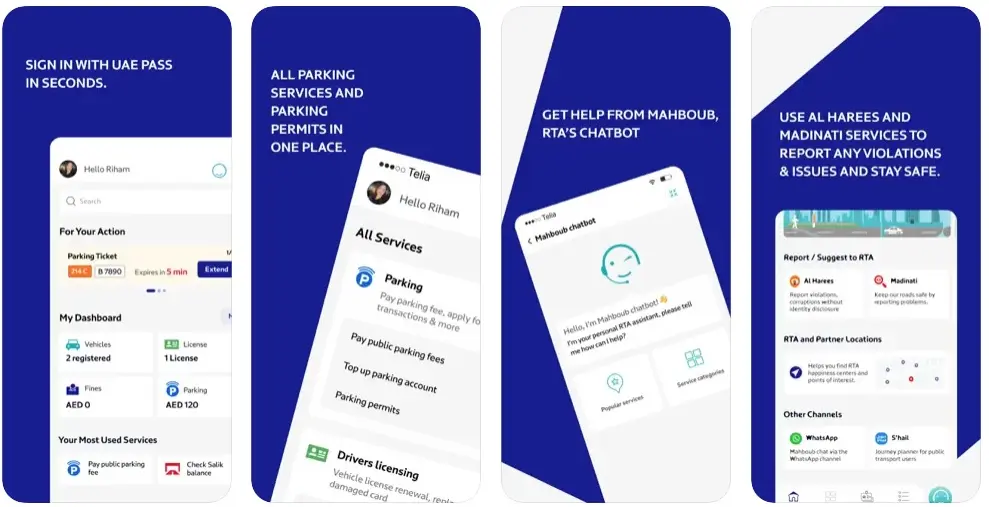
Download RTA Dubai App on Android or iPhone/iPad or Huawei Device
Here I provide a step-by-step process for nol card balance check online through RTA Dubai App.
- Open RTA Dubai App on your mobile.
- Go to Services and find out Nol Card option.
- Tap on Check nol Balance.
- Provide your Nol tag ID and tap on Search/Submit button.
- Check your nol card balance as it appears on screen.
#4. Nol Card Balance Check Online through nol Pay App
The Roads & Transport Authority has developed a dedicated mobile app called nol Pay app for Nol card users in Dubai. The nol Pay app is available for free for all Android, iOS and Huawei mobile devices.
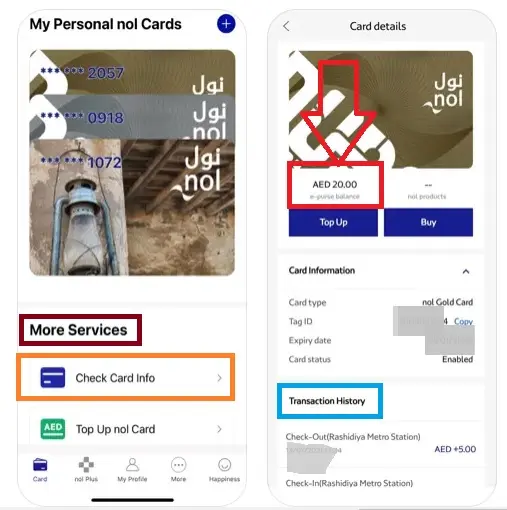
Download nol Pay App on Android or iPhone or Huawei Mobile
The nol card users can use nol Pay app to make payments through their nol cards and manage multiple nol cards. By following the steps given below, the users can learn how to check nol card balance in mobile with nol Pay app.
- Open nol Pay app on your mobile.
- Register and Login to the nol Pay app.
- Add/Link your nol card(s) to your RTA Account.
- Find out More Services section and tap on Check Card Info.
- Your nol card balance will appear on screen.
#5. Nol Card Balance Check by SMS
The RTA Dubai provides a quick facility to check Nol card balance by SMS from the registered mobile number. It means that you can get your nol card balance details by sending a simple text message.
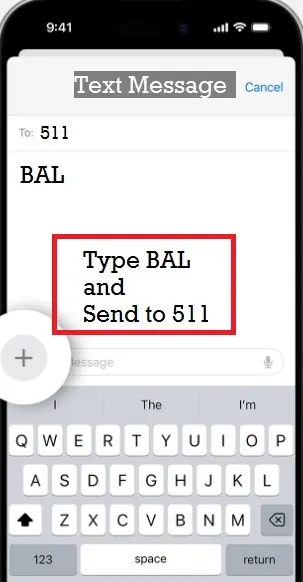
The SMS method allows you to check your card balance without the internet. Here are the steps for nol card balance check by SMS from a registered mobile number.
If your mobile number is not registered/linked to your nol card, you should register it by sending an SMS.
Type your nol tag ID and send the SMS to 511. For example: Your nol tag ID is 0161963855, so the SMS format will be as follows.
- 0161963855 and send the SMS message to 511
Once your mobile number is registered/linked to your nol card, you can check your nol balance by SMS as follows.
- Type BAL and send the SMS to 511.
- Soon you will receive an SMS from RTA Dubai.
- Open the SMS to view your nol card balance.
#6. Nol Card Balance Check via RTA Helpline Number
The RTA Helpline Number 800 90 90 is available 24 hours a day to provide necessary help & guidance to the customers. The nol card users can call up RTA Helpline to check nol balance, pending credits, nol transaction history, nol card status and other details.
#7. Nol Card Balance Check via RTA Parking Meters
The RTA Parking Meters are situated at paid parking zones in Dubai. The vehicle owners and drivers can use these parking meters to pay the parking fee by cash, credit cards or nol cards.
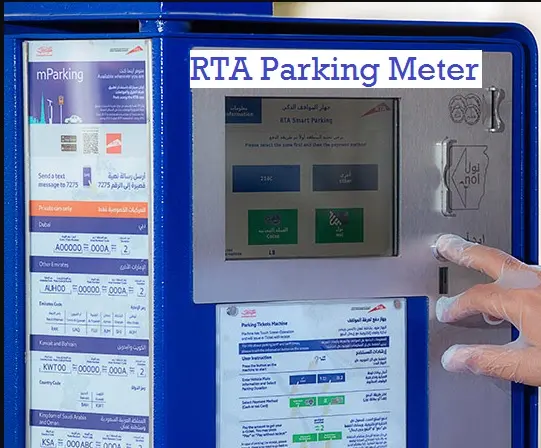
To pay the parking fee by a nol card, you need to insert the nol card in the parking meter. You can view your nol card balance on the screen of the parking meter before and/or after paying the parking fee.
Just go through the steps given below:
- Go to an RTA Parking Meter.
- Insert your nol card in the parking meter.
- Select nol balance option.
- Your nol card balance is shown on screen.
- if you pay parking fee via nol card, the remaining nol balance will appear on the parking meter screen.
#8. Nol Card Balance Check via Ticket Vending Machines
The RTA ticket vending machines are available at all Metro stations and bus stations in Dubai. People use these kiosk machines to buy bus/Metro tickets and pay the ticket price by nol cards.
There is an option to check nol card balance in ticket vending machines, here is how you can access it.
- Go to a ticket vending machine and insert your nol card.
- Select Check Balance or Nol Balance option.
- Your nol card balance will appear on screen.
#9. Nol Card Balance Check at RTA Merchant Shops
There are many RTA authorized merchant shops in Dubai. These merchant shops provide bus timing, ticket booking and nol recharge services.
You can visit an RTA merchant shop for nol card balance check, carry your nol card to the shop and follow these steps.
- Go to an RTA Merchant Shop.
- Provide your nol card ask the executive to check balance.
- The shop executive will check your nol card balance and inform you the same.
- Note down the balance and recharge your nol card if the balance is low.
#10. Nol Card Balance Check at Customer Happiness Centers
The Roads & Transport Authority has opened 6 customer happiness centers in various areas of Dubai. These service centers provide all RTA services for drivers, car owners and public transport passengers.
RTA Customer Happiness Center Locations
- Customer Happiness Center – Al Barsha
- Customer Happiness Center – Al Kifaf
- Customer Happiness Center – Al Manarah
- Customer Happiness Center – Al Twar
- Customer Happiness Center – Deira
- Customer Happiness Center – Umm Ramool
The nol card holders can visit RTA Customer Happiness Centers for nol card balance check, top up nol card(s), apply for nol card renewal and other nol services.
- Go to your nearest RTA Customer Happiness Center.
- Meet the service employee and provide your nol card.
- Ask the executive to check your nol card balance.
- The executive will enter your nol tag ID to check balance.
- Soon the executive will get your nol balance details and tell you about it.
So, this is how you can check nol card balance using 10 different methods.
Where to Use Nol Card Balance
The nol card is useful for paying public transport fares. But you can also use your nol card to pay the parking fee and some shopping. Here I am sharing all nol payment options that you can use in Dubai.
- To pay for Bus tickets
- To pay for Metro tickets
- To pay for Marine tickets
- To pay Taxi Fare
- To pay for Water Bus tickets
- To pay for Tram tickets
- To Pay Parking Fee
- 2000+ Merchants [Restaurant, Supermarket, Convenience Store, Pharmacy, Entertainment, Clinic, Electronics, Fuel Stations, Automotive Services and Government Services]
How to Check Nol Card Transaction History
All nol card users can check nol card transaction history online at RTA website or through RTA Dubai mobile app. To check your nol transaction history, follow the steps given here.
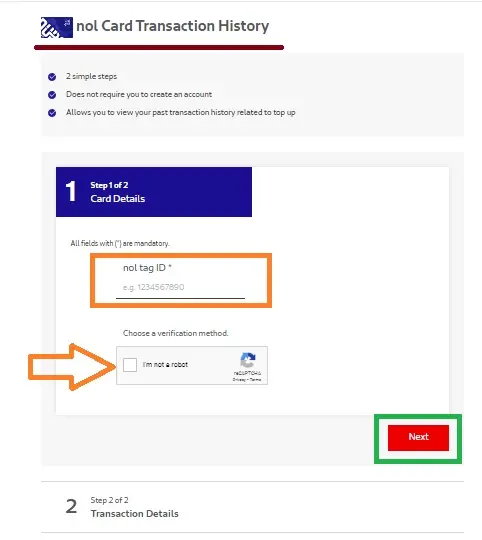
- Click here to open Nol Card Transaction History page @www.rta.ae.
- Enter your nol tag ID and tick the box I’m not a robot.
- Click on Next button to proceed.
- Your nol card transaction history will show up on screen.
- Check the transaction history to know where you spent your nol card balance.
Conclusion:
The RTA Dubai provides 10 effective methods for nol card balance check online and offline. I have shared all 10 methods with necessary information required for checking your nol card balance.
If you still have a query or doubt, you can ask it the comment section and get a response in 24 to 48 hours.
FAQs
Where do I check my nol card balance online?
You can check your nol card balance online at RTA website, RTA Nol How Portal, RTA Dubai App and nol Pay App.
What detail do I need for nol card balance check?
You need your nol tag ID for nol card balance check online and in-person.
What is a nol tag ID?
A nol tag ID is a 10-digit unique number printed on the back of your nol card.
Can I check my nol card balance by SMS?
Yes, you can check your nol card balance by SMS, just type an SMS message as BAL and send it to 511 from your registered mobile number.
How do I check my nol balance at a bus station?
You can use a ticket vending machine to check your nol balance at a bus station.